Loading ...
Loading ...
Loading ...
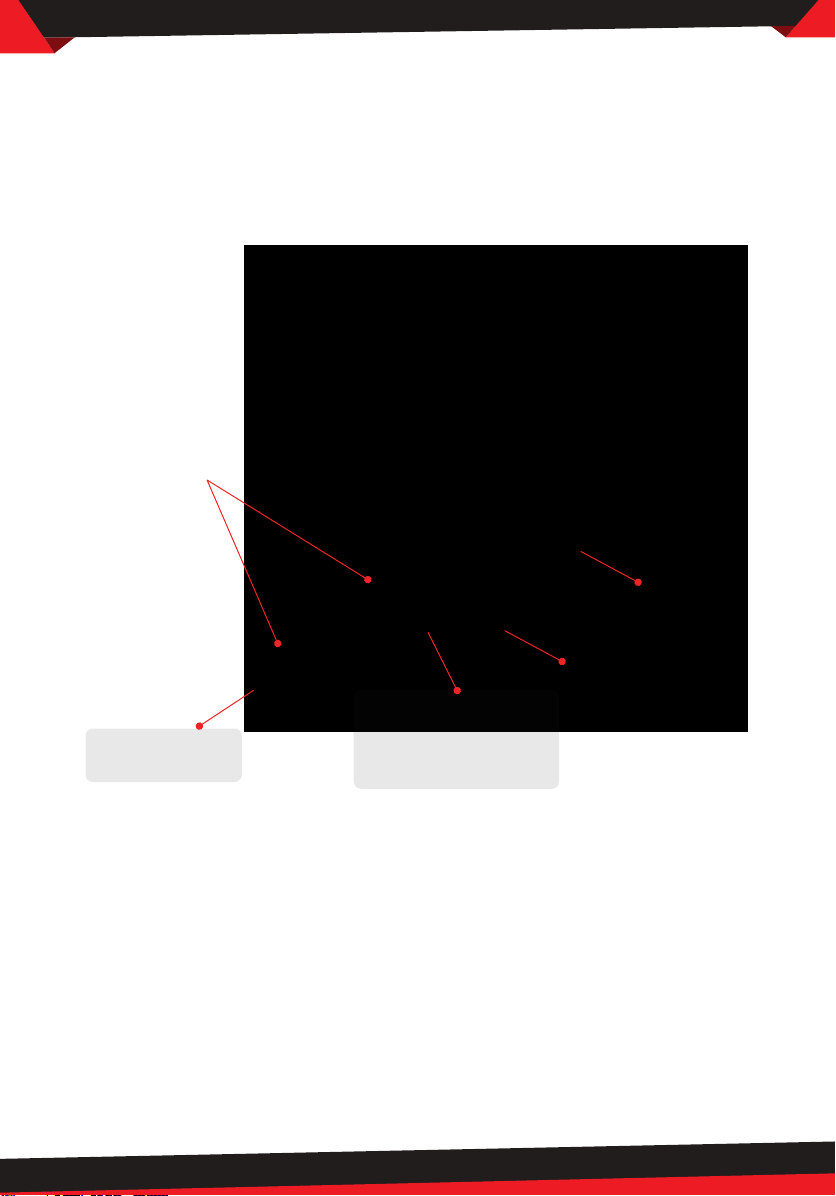
www.PyleUSA.com
4
This kit includes necessary wiring and cable connector accessories sufficient
for typical connections. However, additional accessory cables and installation
materials may be necessary for completely secure and operational backup
camera performance.
1. Wire connection
Connect the 12V power to the red wire (A) using the included 1.2m cable.
Use the included 5m cable to connect the yellow wire (B) to your video
monitor.
For further control, use the control wires c, cut green wire to enable scale
line; cut white wire to change the camera from front view camera to rear
view camera
(B) Yellow Wire:
Video Out
(A) Red Wire:
Power
(C) Control Wire
(Green,White)
Default as front view
camera, cut white wire
to change to rear view
camera
Cut green wire to
enable scale line.
Loading ...
Loading ...
Loading ...
