Loading ...
Loading ...
Loading ...
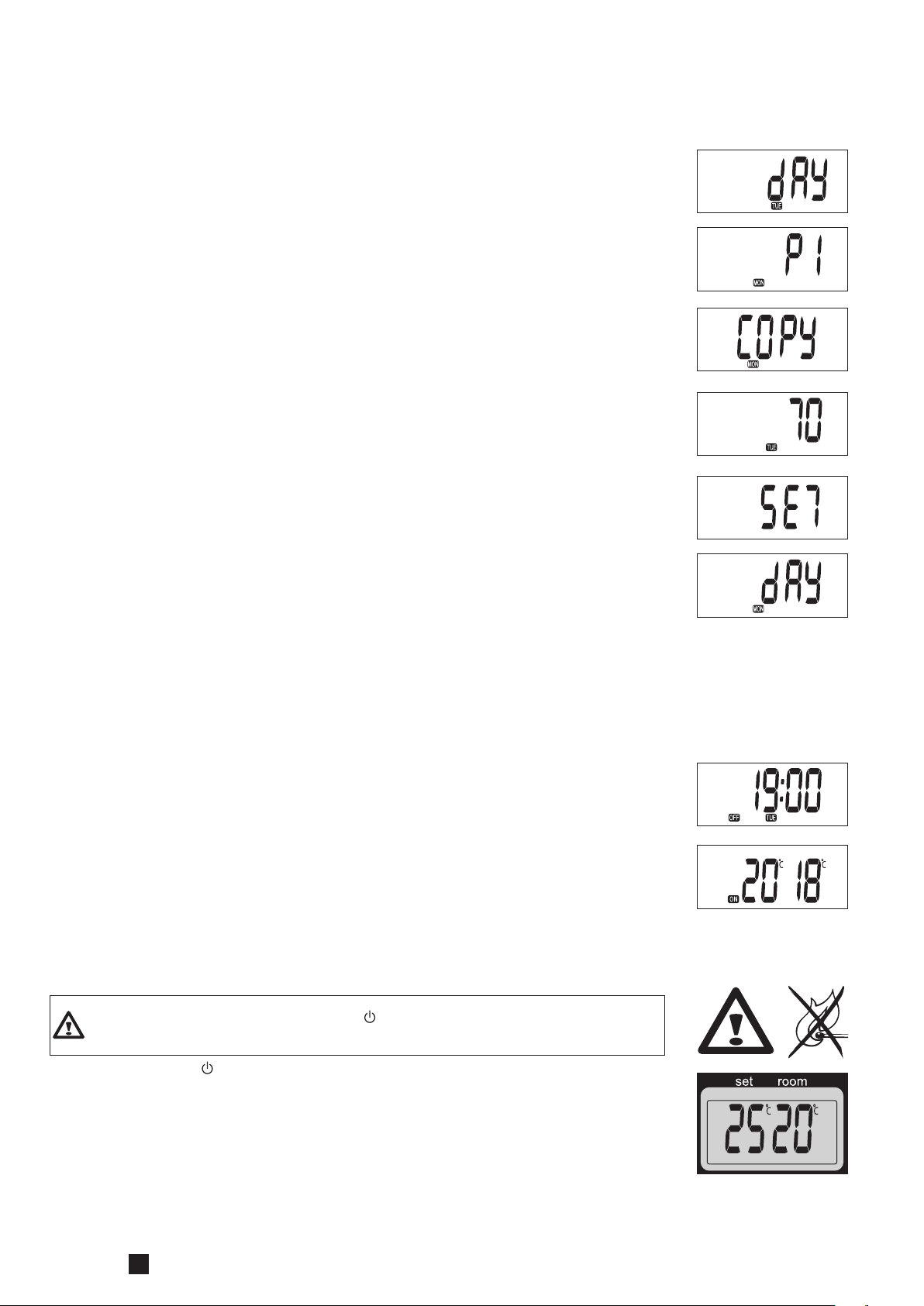
4
8
COPYING THE SETTING FROM ONE DAY TO ANOTHER
Usethecopyfunctioniftherearemultipledaysduringoneweekwhichshould
have the same setting times.
Makesurethattheheaterisnotburning.Pressthetimerkey.Usethe
adjustment keys N until the day of its source is displayed in the display.
Pressextension/day/set to select.
The display shows:
UsetheadjustmentkeysM or N Ntochoosecopy.Pressextension/day/set to
select the copy function.
UsetheadjustmentkeysM or N N to select the day to which the settings should
becopied.Pressextension/day/set to choose the selected day.
The settings for program for Tuesday are programmed and the display shows
SETfor3seconds.
After3secondschooseanotherdaytocopyorendthesettingmodebypressing
timer.
OPERATING THE WEEKLY TIMER
SwitchontheheaterbypressingthePOWERbuttonL.Andthenpressthe
timer-key immediately after that. The Timer light will light up and the heater
shutsoff.TheOn/Offindicatorsonthedisplayshowswhethertheapplianceis
switched on or off.
When the appliance is switched off by the timer, the off indicator is visible. The
displayshowsthe-actualtime.
When the appliance is switched on by the timer, the on indicator is visible. The
display shows the desired (set) and actual (room) temperature.
E IGNITING THE HEATER
When used for the first time, a new heater may give out a smell for a short while.
You should therefore provide extra ventilation.
Alwaysignitetheheaterwiththe
button L
. Never use matches or a
cigarette lighter.
Just press the button Ltoignitetheheater.ThePOWERlampwillstartblinking,
indicating that the ignition procedure has started. This will take a short while.
Oncetheheaterisburning,thePOWERlampwillremainlit(red).Theinformation
display K will show two numbers. The light next to them indicates that these
numbersrefertothetemperatures(Fig.G).Theactualroomtemperatureis
indicatedbelowROOM,whilethetemperaturesettingisindicatedbelowSET.The
latter can be changed with the adjustment keys
(refer to Section F).
Priortoignitingtheheater,alwayscheckforsufficientfuelintheremovabletank.
G: The required tempe-
rature on the left, the
measured temperature
on the right.
Loading ...
Loading ...
Loading ...
