Loading ...
Loading ...
Loading ...
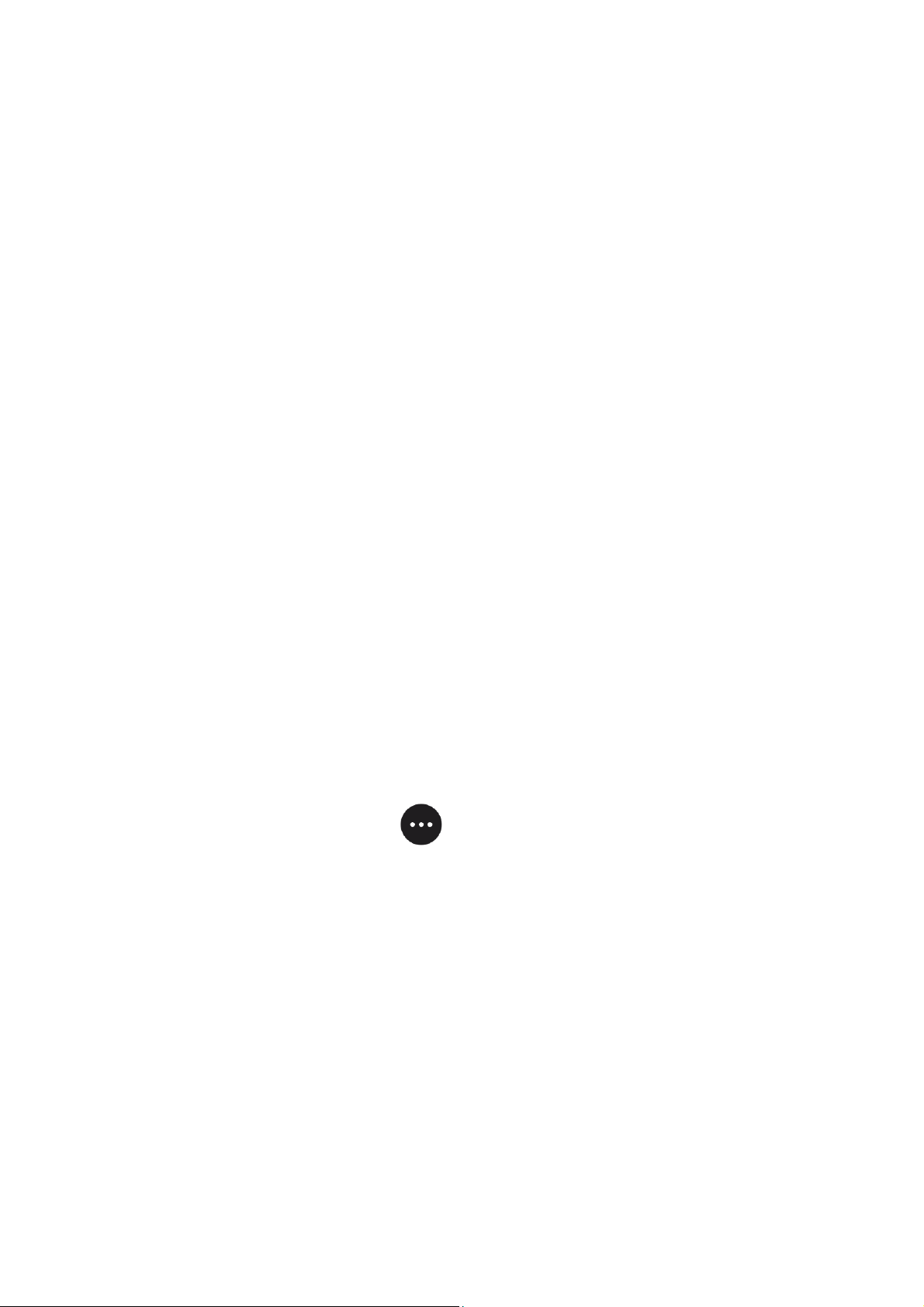
6 / 21
Start a workout
After entering the workout preparation page, for the workouts that require positioning, the
device will automatically search for a GPS signal by connecting to the phone. We recommend
that you tap the GO button to start the workout after a successful GPS positioning, which can
improve the accuracy of workout data calculation.
For workouts that do not require positioning, you can directly tap the workout icon on the
workout preparation page to start the workout.
Note: You need to keep the device connected to the phone and grant the Zepp app the location
permission to search for the GPS signal.
Workout operations
Turn pages during a workout
During a workout, you can either swipe up or down on the screen to turn pages. Swipe left or
right to turn page left or right. The workout operations page is on the left side of the workout
data page, where you can pause or end the workout.
Workout operations page
1. Pause/resume
Tap to enter the workout pause/resume page.
2. End
Press and hold the End button to end the current workout and save the data.
3. Auto screen lock
After the auto screen lock is turned on during exercise, the device screen will be
automatically locked after the set screen-on duration time expires. Touchscreen interaction is
deactivated, but you can unlock the screen as prompted (during a swimming workout, the
auto screen lock is turned on by default).
Workout settings
On the workout preparation page, tap to set the current workout mode, including the
workout goals, workout reminders, auto pause, cadence assistant, and virtual pacer. Auxiliary
features provided by the workout assistant vary depending on workouts.
Workout goals
You can set workout goals, such as the duration, distance, and calorie goal. The device
displays the current goal progress in real time during workouts. A message displays upon you
achieve the preset workout goal. Workout goals vary depending on workouts.
Workout alerts
In this setting, you can set various reminders according to your needs, such as Distance
Reminder, Heart Rate Reminder, etc. Workout alerts vary according to the workout.
Loading ...
Loading ...
Loading ...