Loading ...
Loading ...
Loading ...
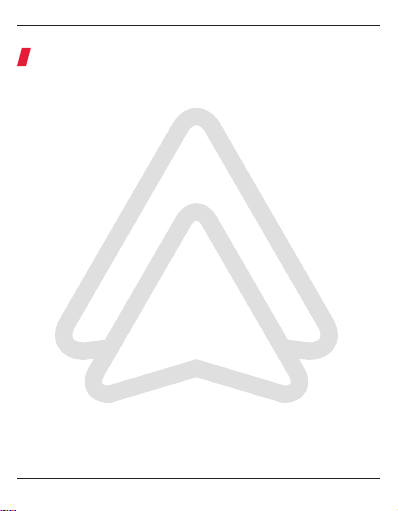
• Enable "wireless Android Auto" on Android Auto
app settings
• Turn on your smartphone's WiFi / Bluetooth and
search BT name "AUTO-xxxx" then tap it to pair
• Confirm the BT pair request and other notifications
• It will then connect to Android Auto wirelessly
after a few seconds.
8
Before using Android Auto, please make sure the
latest Android Auto app installed on your smartphone.
NOTE! Wireless Android Auto is supported on:
1. smartphone running Android 11 or newer with 5GHz
Wi-Fi built-in;
2. Google phones: Pixel /XL, Pixel 2/2 XL, Pixel 3/3 XL/
3a/3a XL, Pixel 4/4 XL/4a, Pixel 5, Pixel 6/6 Pro,
Nexus 5X, Nexus 6P
;
3. Samsung Galaxy phones: Galaxy S8/S8+, S9/S9+,
S10/S10+, S20/S20+/S20 Ultra, S21/S21+/S21 Ultra,
Galaxy Note 8, Note 9, Note 10/10+, Note 20/20 Ultra.
How to use wireless Android Auto
Loading ...
Loading ...
Loading ...