Loading ...
Loading ...
Loading ...
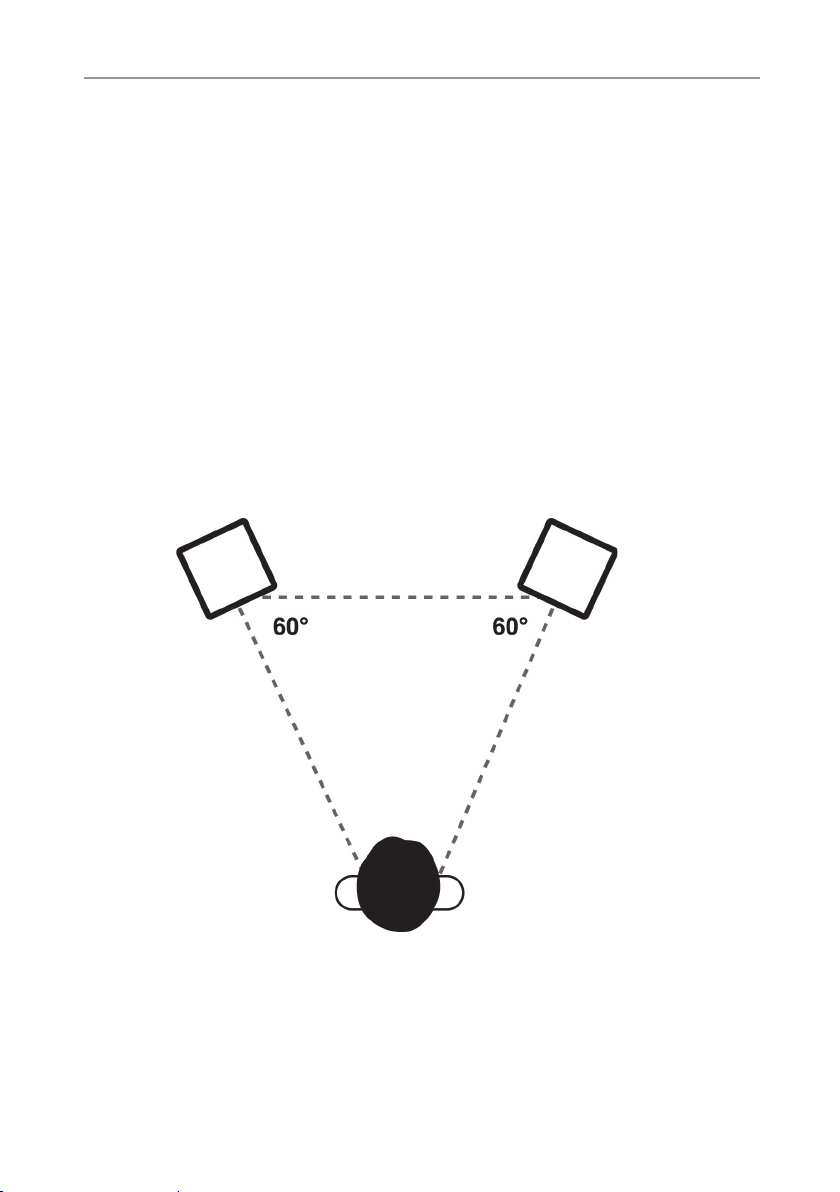
DJ Monitor 5
4/10 – User manual
2. INSTALLATION
2.1. Positioning your DJ Monitor 5
The way in which your speakers are positioned has an effect on the sound that you hear when
listening to them. In order to ensure optimal monitoring which will help you to perfect your mixes, it is
therefore important that you properly position the DJ Monitor 5 speakers. Here are some tips that you
should follow:
- Remove any obstacles, so that there is nothing between you and the speakers.
- The acoustic balance of a room may be negatively impacted by the presence of bulky objects, or
by doors and windows.
- If possible, maintain a minimum distance of 1.50 m between your speakers and a wall or a corner
of the room. The closer the speakers are positioned to a wall, the more amplified the bass
response will be, which you will need to compensate for in your mixes.
- Keep the same distance (lateral and to the rear) in relation to a wall or a corner of the room for all
monitoring speakers.
- Ideally, each speaker and the listening position should form an equilateral triangle (equal sides,
with three 60° angles).
Loading ...
Loading ...
Loading ...
