Loading ...
Loading ...
Loading ...
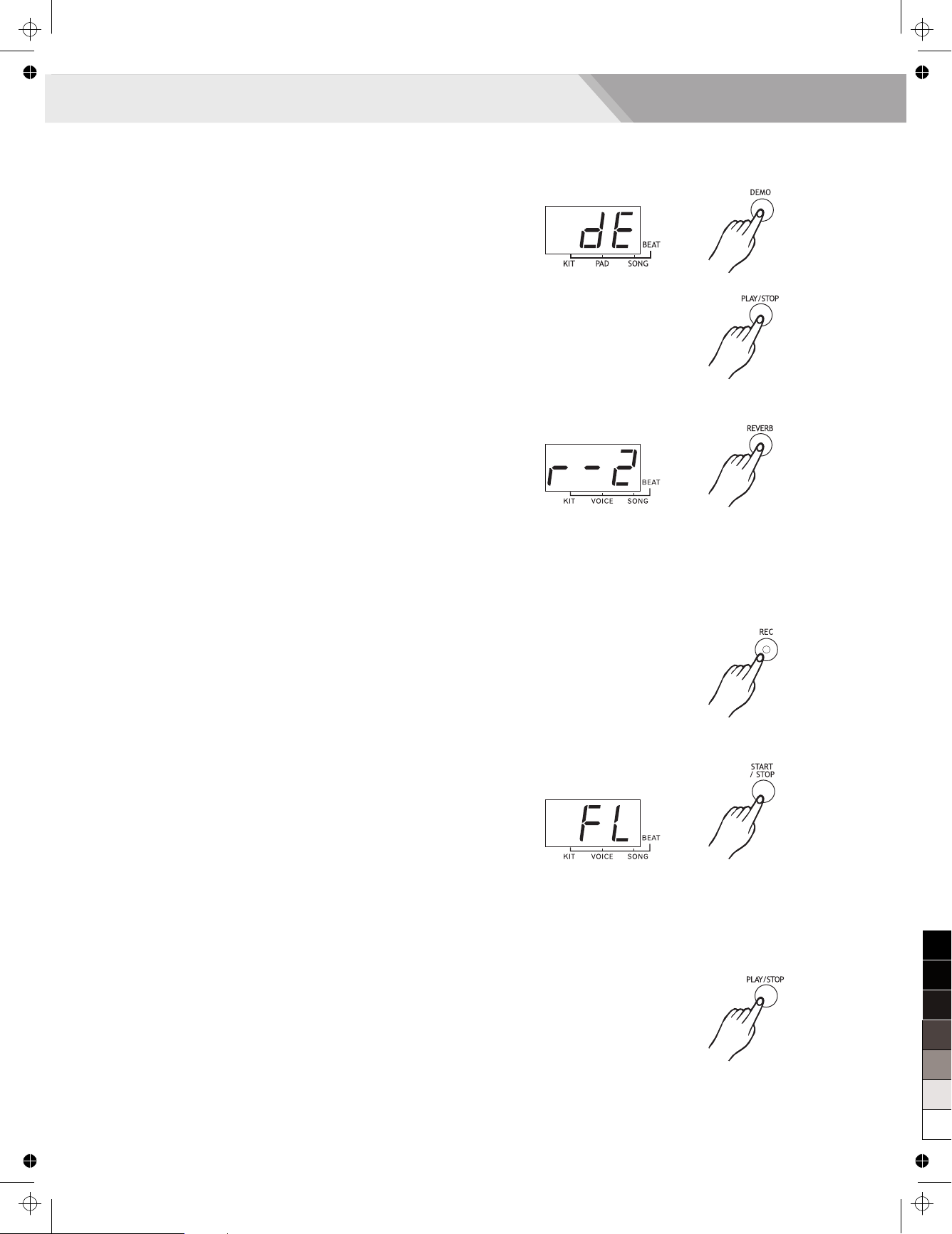
10
Operation
Reverb
Record
Press [REVERB] button to enter reverb function. In this
menu, the digit on far left of LED will display letter “R”.
The two digits on the right will display current reverb level.
The button can be used to adjust the
reverb level (0-3, not loop). This value will be auto-saved
after adjusted.
SELECT [+] / [ ]-
Prepare to Record
Select the desired song, drum kit, tempo, drum off
setting, and reverb settings.
Start Recording
Press the [REC] button, the light start flashing.
Press the [START/STOP] button or strike the pad, the
light stop flashing and the recording process starts.
Stop Recording
To stop recording, press the [START/STOP] button or
[REC] button. The record indicator will turn off. If the
memory is full, "FL" will appear on the display and
recording process stops automatically.
Note: When you start recor ding, the vocal m etronome also
starts to count. But the sound of the vocal will not be record.
To stop the metronome, press the [CLICK] button.
Playback
Press the [PLAY/STOP] button will start or stop playing
recorded song.
Note: When you record a new song, it will replace the
previous recording. The song data recorded will be lost when
you turn off the power.
Demo
Press [DEMO] button to start or stop demo song
playing. The 3-digit LED will display “dE” , you can also
press [START/STOP] button to stop demo song playing.
0
5
25
75
95
100
AW_DD315_Manual_G08_150901
201592 15:38:18
Loading ...
Loading ...
Loading ...