Loading ...
Loading ...
Loading ...
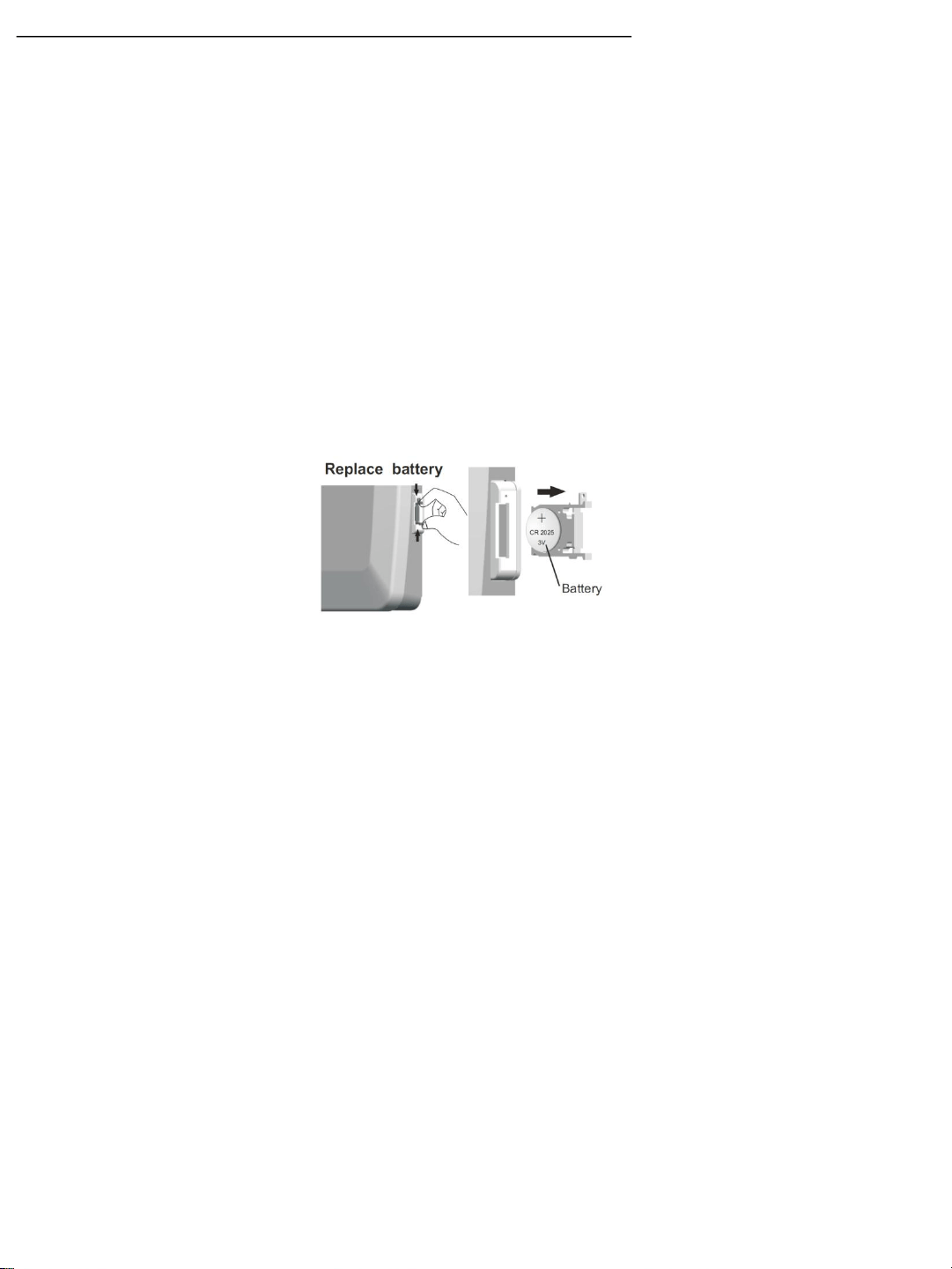
OPERATING YOUR HEATER (Electronic display model)
9. Timer
1 When the machine is on, press the timer button (14) for timing shutdown, then press the up button (6) or
down button (7) to set timer. When this selected time has elapsed, the heater will turn off.
2 When the machines is off, press the timer button (14) for timing start up, then press the up button (6) or
down button (7) to set timer. When the selected time has elapsed the heater will turn on.
The timer setting is one hour unit within 24 hours.
Note: You cannot set a specific turn on or turn off time.
10. Locking the control panel
Press the program selector button (5) to make the program type flash
Press the programming button (8) and the setting of the time button (11) at the same time until the lock
symbol (padlock) is displayed. All the control functions are now locked, and the buttons will no longer
operate until unlocked. Do the same sequence to unlock the control panel
11. Low battery indicator
When the timer battery is low, the LCD screen will flash the low battery symbol to remind you to replace
the battery.
Loading ...
Loading ...