Loading ...
Loading ...
Loading ...
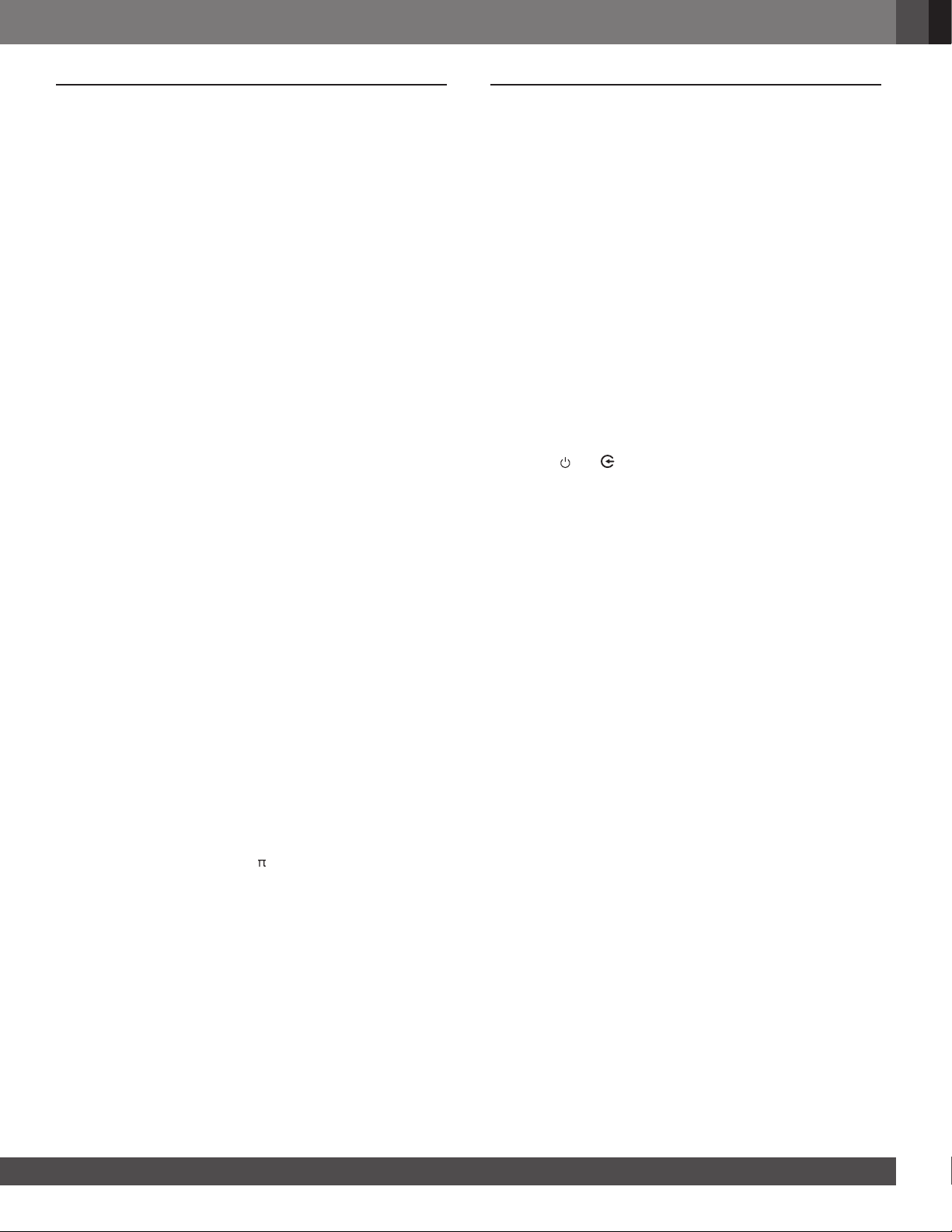
www.jbl.com
English
1313
10 PRODUCT SPECIFICATIONS
General specication:
• Power supply: 100 - 240 V~, 50/60 Hz
• Total speaker power output (Max. @THD 1%): 120 W
• Soundbar power output (Max. @THD 1%): 2x 30 W full range
driver + 60 W woofer
• Soundbar transducer:
2x 2.25” full range driver + 2x 2.5” woofer
• Standby consumption: 0.5 W
• Operating temperature: 0°C - 45°C
HDMI specication:
• HDMI Video output (With Audio return channel): 1
• HDMI HDCP version: 1.4
Audio specication:
• Frequency response: 40 Hz - 20 kHz
• Max SPL: 82 dB
• Audio inputs: 1 Optical, Bluetooth, USB (USB playback is
available in US version. For other versions, USB is for Service
only.)
USB specication:
• USB port: Type A
• USB rating: 5 V DC / 0.5 A
• Supporting le format: mp3
• MP3 Codec: MPEG 1 Layer 1/2/3, MPEG 2/2.5 Layer 1/2/3
• MP3 sampling rate: 8 kHz - 48 kHz
• MP3 bitrate:
MPEG 1 Layer 1: 32 kbps - 448 kbps;
MPEG 1 Layer 2: 32 kbps - 384 kbps;
MPEG 1 Layer 3: 32 kbps - 320 kbps;
MPEG 2/2.5 Layer 1: 32 kbps - 256 kbps;
MPEG 2/2.5 Layer 2/3: 8 kbps - 160 kbps
Wireless specication:
• Bluetooth version: 4.2
• Bluetooth prole: A2DP V1.3, AVRCP V1.5
• Bluetooth frequency range: 2402 - 2480 MHz
• Bluetooth Max. transmitting power: < 0dBm (EIRP)
• Bluetooth modulation: GFSK, π/4 DQPSK
Dimensions:
• Dimensions (W x H x D):
950 x 62 x 105 mm / 37.4” x 2.44” x 4.13”
• Weight: 2.85 kg
• Packaging dimensions (W x H x D):
1160 x 110 x 155 mm / 45.67” x 4.33” x 6.10”
• Packaging weight (Gross weight): 3.6 kg
11 TROUBLESHOOTING
Never try to repair the product yourself. If you have problems using
this product, check the following before you request services.
System
The unit will not turn on.
• Check if the power cord is plugged into power and the
soundbar.
The soundbar has no response to button pressing.
• Restore the soundbar to factory settings (See the
”8 RESTORE FACTORY SETTINGS” chapter).
Sound
No sound from the soundbar
• Make sure that the soundbar is not muted.
• Select the correct audio input source on the remote control.
• Connect the soundbar to your TV or other devices properly.
• Restore the soundbar to its factory settings by pressing and
holding and on the soundbar for more than 10 seconds.
Distorted sound or echo
• If you play audio from your TV through the soundbar, make
sure that your TV is muted or the built-in TV speaker is
disabled.
Bluetooth
A device cannot be connected with the soundbar.
• Check if you have enabled Bluetooth on the device.
• If the soundbar has been paired with another Bluetooth
device, reset Bluetooth (see ”To connect to another
Bluetooth device” under ”5.2 Bluetooth connection”).
• If your Bluetooth device has ever been paired with the
soundbar, reset Bluetooth on the soundbar, unpair
the soundbar on the Bluetooth device, and then, pair
the Bluetooth device with the soundbar again (see ”To
connect to another Bluetooth device” under ”5.2 Bluetooth
connection”).
Poor audio quality from a connected Bluetooth device
• The Bluetooth reception is poor. Move the source device
closer to the soundbar, or remove any obstacle between the
source device and the soundbar.
The connected Bluetooth device connects and disconnects
constantly.
• The Bluetooth reception is poor. Move the source device
closer to the soundbar, or remove any obstacle between the
source device and the soundbar.
• For some Bluetooth devices, the Bluetooth connection can
be deactivated automatically to save power. This does not
indicate any malfunction of the soundbar.
Remote control
The remote control does not work.
• Check if the batteries are drained. If so, replace them with
new ones.
Loading ...
Loading ...
Loading ...