Loading ...
Loading ...
Loading ...
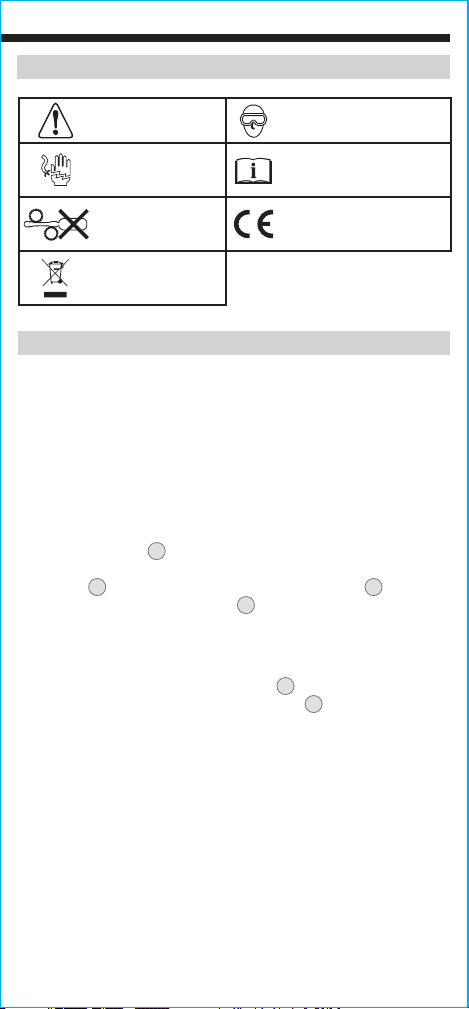
4 5
FRONT
SYMBOLS ON BACK OF INSTRUMENT
Warning or Caution
Wear approved
eye protection
NOT insulated - Will
NOT protect against
electric shock
Read
Instructions
Do not probe
moving machinery
Conformité Européenne:
Conforms with European
Economic Area directives
WEEE –
Electronics disposal
FEATURE DETAILS
NOTE: There are no user-serviceable parts inside.
BACK
12
3
5
4
6
1.
Camera LED Brightness Control
2.
10 ft. (3.05 m) Gooseneck
3.
Camera
4.
Camera LEDs
5.
USB Type-C Connector
6.
Micro-USB Connector/Adapter
ENGLISH
OPERATING INSTRUCTIONS
DOWNLOADING THE APP
The ET16 app is required for functionality. The app is available for free
from kleintools.com on the ET16 product page, under DOWNLOADS.
CONNECTING YOUR DEVICE TO THE BORESCOPE
1. Turn on your device.
2. Connect the appropriate USB connector on the borescope to your
device, i.e., if your device uses a USB-C connector, insert the
USB-C connector
5
directly into your device. If your device uses
a Micro-USB connector, make sure the Micro-USB Connector/
Adapter
6
is fully seated over the USB-C connector
5
, then
insert the Micro-USB connector
5
into your device. See
FEATURE DETAILS section.
3. Select the Klein Tools Borescope app on your device. The ET16
will be recognized and begin drawing power from the device's
battery. At this point the Camera LEDs
4
will become operational.
Rotate the Camera LED Brightness Control
1
to control the
brightness and/or turn the LEDs off.
NOTE: The app will open in Display mode, with the camera displaying
an image.
Loading ...
Loading ...
Loading ...
