Loading ...
Loading ...
Loading ...
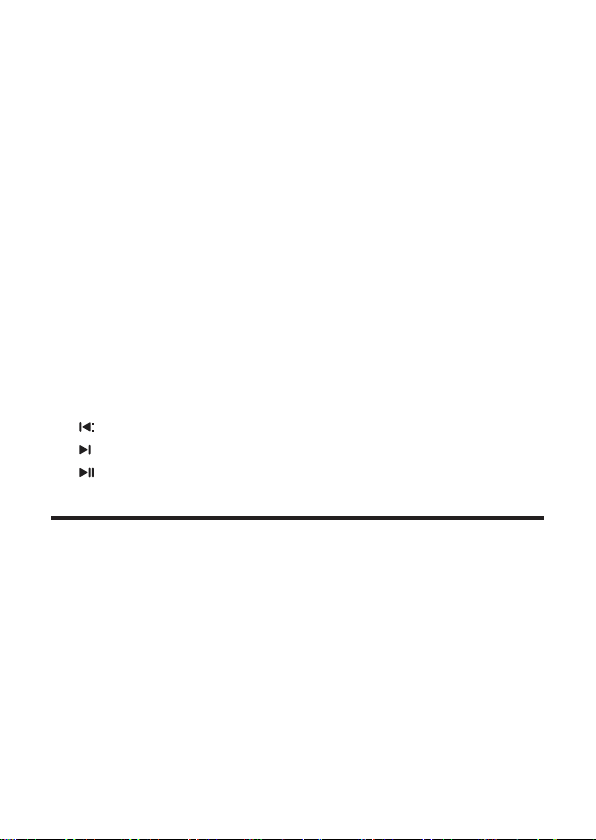
9
12. TREBLE -: Press to decrease treble sound (the white
light flashes, when hit the maximum or minimum level
white light will be on).
13. BASS +: Press to increase bass (the white light flashes,
when hit the maximum or minimum level white light will
be on).
14. BASS -: Press to decrease bass sound (the white light
flashes, when hit the maximum or minimum level white
light will be on).
15. VOL +: Press or long press to increase volume (the white
light flashes, when hit the maximum or minimum level
white light will be on).
16. VOL -: Press or long press to decrease volume (the
white light flashes, when hit the maximum or minimum
level white light will be on).
17.
Press to previous song under Bluetooth or USB mode.
18. : Press to next song under Bluetooth or USB mode.
19. : Press to play or pause playing under Bluetooth or
USB. Long press to Bluetooth pairing.
Install/replace the remote control batteries
Install the Remote Control:
The Remote Control has a pre-installed lithium CR2025
battery. Remove the protective tab to activate the Remote
Control battery.
Note: The Remote Control works within a range of 19.7 feet.
Loading ...
Loading ...
Loading ...
