Loading ...
Loading ...
Loading ...
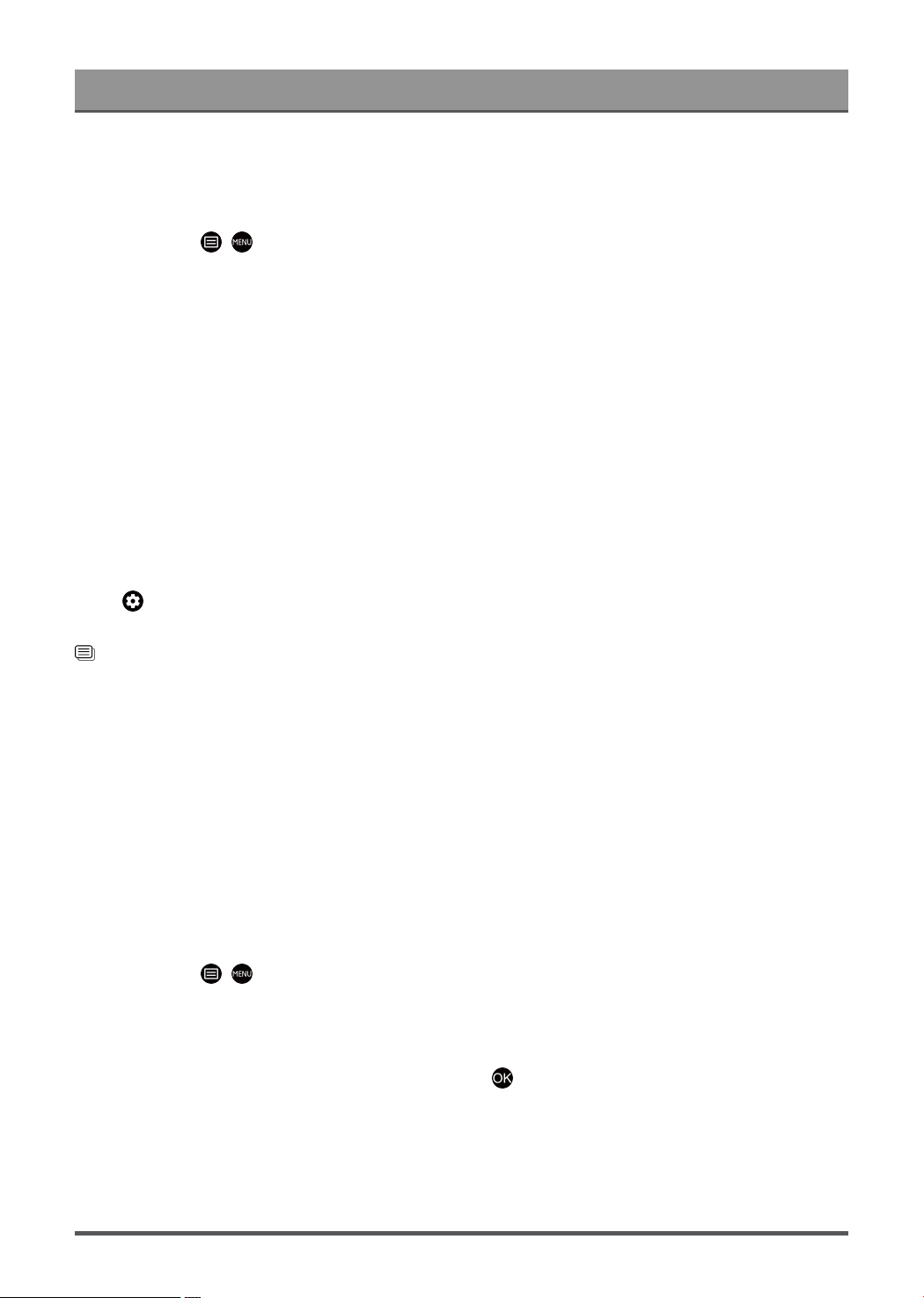
Enjoy Live TV
Audio Language (MTS)
You can choose the audio language in DTV mode and you can set MTS for Mono, Stereo or SAP in ATV
mode.
In Live TV, press / > Channel Settings > Audio Language (MTS).
Primary Audio/Secondary Audio
• Primary Audio
Set the default audio output language for the type of digital broadcast content that you are viewing.
• Secondary Audio
Set the secondary audio output language for digital broadcast content.
Note:
• If your selected Primary Audio and Secondary Audio are included in the MTS list, the MTS list defaults to
Primary Audio and Secondary Audio settings after you switch channel or turn on/off the TV.
Video Description
Enables broadcasted descriptive audio for visually impaired.
Press button on your remote control to select Settings > Channels & Inputs > Channels > Video
Description.
Related information
Accessibility Menu Setup on page 49
Guide
The Guide provides a convenient way to check TV programmes for the upcoming 7 days. The information
displayed by the Guide is made available by the commercial television networks for digital channels only.
The Guide also provides a simple way to record your favourite programmes and a reminder function, which
can switch channels automatically at scheduled times, so that you will not miss programmes of interest. The
availability and amount of programme information will vary depending on the broadcaster.
Note:
• The Guide function is only available for digital channels. Analogue channels are not supported.
Launch the Guide
In Live TV, press / > Channel Settings > Guide to display programme guide.
Learn about the Guide menu
• Watch
In Guide, when a current programme is selected, press to switch to the channel you want to see.
12
Loading ...
Loading ...
Loading ...
