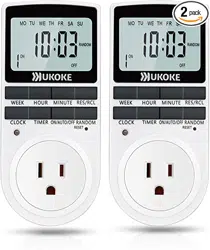Loading ...
Loading ...
Loading ...
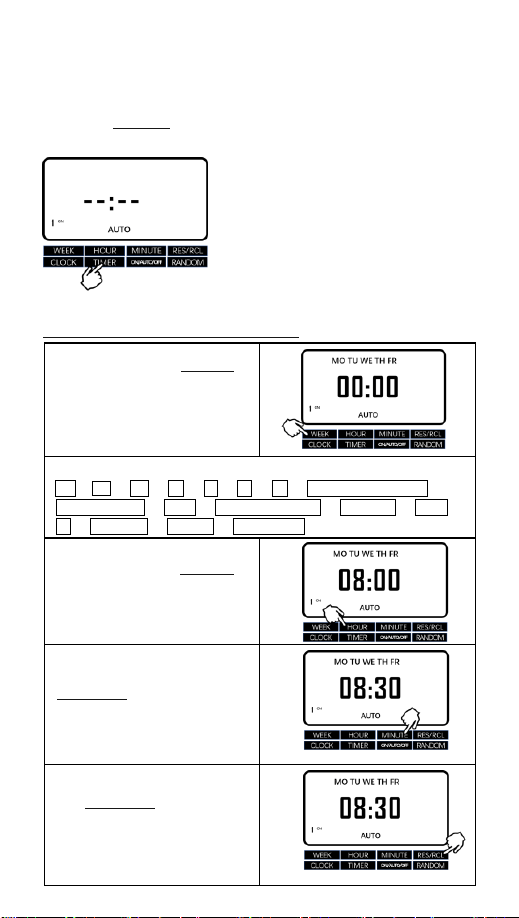
OUTLET A Instruction.indd 6 3/8/17 3:31 AM
4. Set the Timer
Press the ‘TIMER’ button to enter the setting mode:
You will see 1
ON
to the left of the display
For example, set TURN ON at:
8:30AM on every weekday morning.
Step 1: Press the ‘WEEK’
button to choose the
group of days you wish to
switch the appliance on.
The group will advance in the sequence of:
MO --> TU --> WE --> TH --> FR --> SA --> SU --> MO TU WE TH FR SA SU -->
MO TU WE TH FR --> SA SU --> MO TU WE TH FR SA --> MO WE FR --> TU TH
SA --> MO TU WE --> TH FR SA --> MO WE FR SU.
Step 2: Press the ‘HOUR’
button to adjust the hour;
Step 3*: Press the
‘MINUTE’ button to
adjust the minute;
Step 4(Optional): Press
the ‘RES/RCL’ button to
delete/restore the most
recent settings if
necessary;
Loading ...
Loading ...
Loading ...