Loading ...
Loading ...
Loading ...
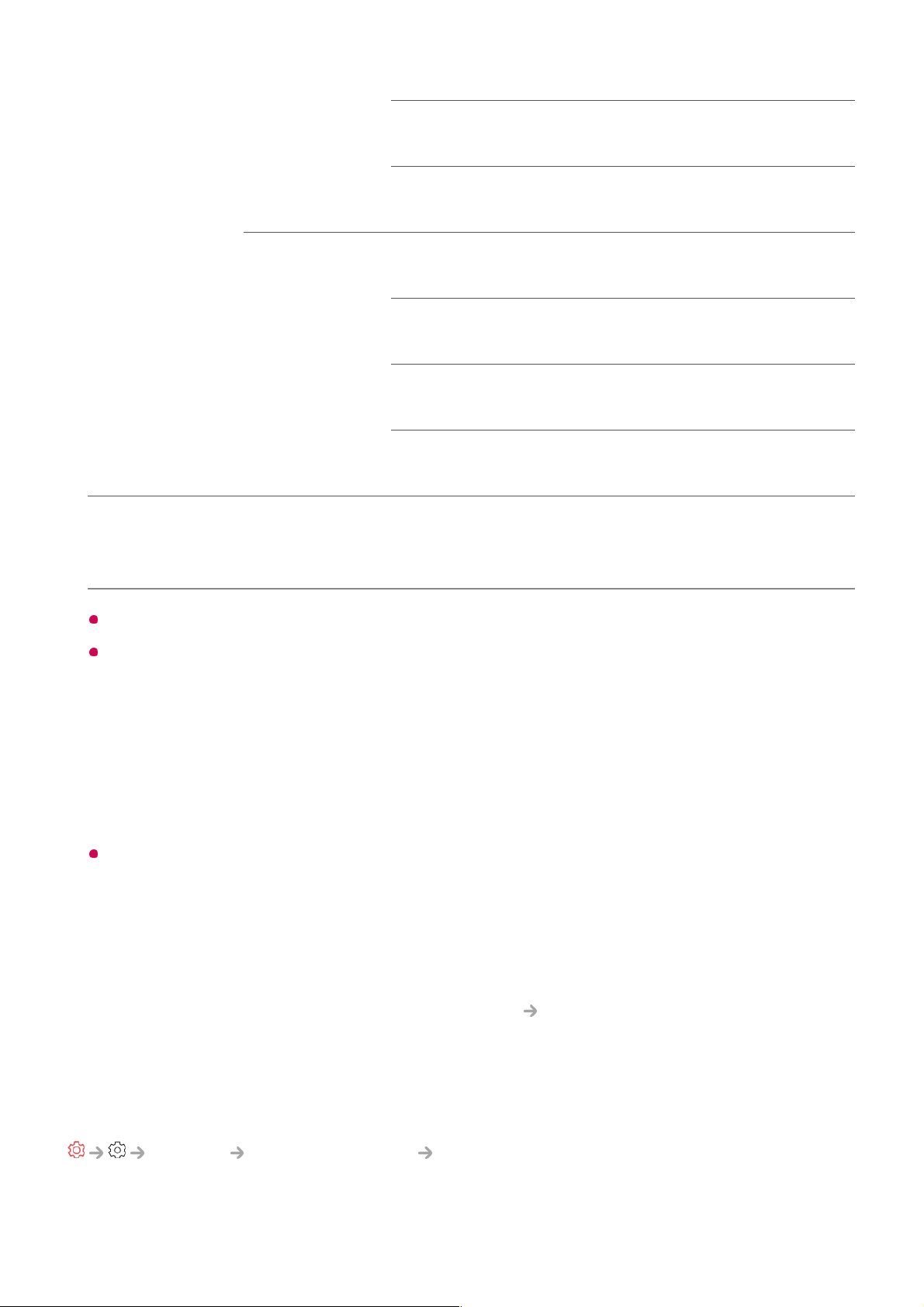
YCbCr 4:4:4 YCbCr 4:4:4 YCbCr 4:4:4
RGB 4:4:4 RGB 4:4:4 RGB 4:4:4
100
120
YCbCr 4:2:0 YCbCr 4:2:0 YCbCr 4:2:0
YCbCr 4:2:2 YCbCr 4:2:2 YCbCr 4:2:2
YCbCr 4:4:4 YCbCr 4:4:4 YCbCr 4:4:4
RGB 4:4:4 RGB 4:4:4 RGB 4:4:4
Supported when HDMI Deep Colour is set to 4K.
This feature is available for HDMI (4K@120 Hz) IN terminals only.
You can only change the settings of the HDMI IN you are watching at the time.
You can specify a different setting for each HDMI port.
Quick Media Switching
When content with a different number of frames per second (FPS) is played on an
external device that supports QMS, it makes the screen transition smoothly without
interruption.
Only applicable to Some models.
SIMPLINK (HDMI-CEC)
You can easily control and enjoy various multimedia devices connected via HDMI with
your TV remote control.
To see the details, click the How to Operate TV Connecting to SIMPLINK (HDMI-
CEC) in User Guide.
TV On With Mobile
General External Devices TV On With Mobile
If Turn on via Wi-Fi/Turn on via Wi-Fi(Networked Standby Mode) or Turn on via
Bluetooth/Turn on via Bluetooth(Networked Standby Mode) is set to On, you can
1) 1) 2) 1) 2)
1) 1) 2) 1) 2)
1) 2)
1)
2)
134
Loading ...
Loading ...
Loading ...