Loading ...
Loading ...
Loading ...
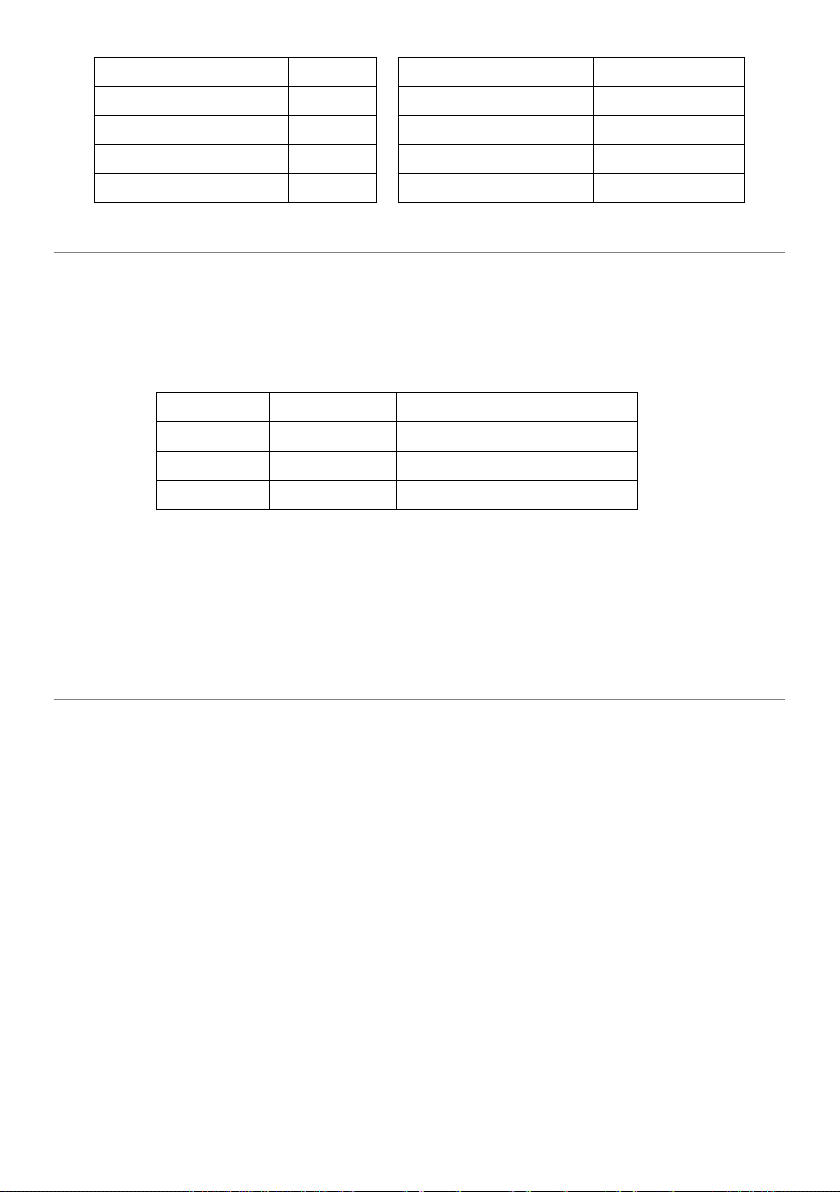
11
.22 to .27
4
.79 to .84
13
.28 to .34
5
.85 to .90
14
.35 to .40
6
.91 to .97
15
.41 to .46
7
above .97
go to next even
.47 to .53
8
COOK BY WEIGHT
1. Press the COOK BY WEIGHT button once.
2. Use the number button (1~3) to set a food code.
3. Use the number buttons to set food weight.
4. Press the START/STOP button to start.
Cook by weight code description
:
Code
Food
Maximum Weight
1
Beef
5 LB. 16 oz
2
Mutton
5 LB. 16 oz
3
Pork
5 LB. 4 oz
NOTE:
· During cooking, the system will pause and sound automatically to remind user to
turn food over, after that press the START/STOP button to resume cooking.
· Weight must be in pounds and ounces. If label gives weight in pounds only,
change the fraction of a pound to ounces using the chart given above.
MULTISTAGE COOKING
Your oven can be programmed for up to 3 automatic cooking sequences. It can be
composed of speed defrost with one or two microwave cooking program or composed
of two microwave cooking programs. Speed defrost can only be set in the first stage.
A. Speed defrost with one or two-stage microwave cooking programs:
1. Open the door and place the food into the oven, close it.
2. Press the SPEED DEFROST button once.
3. Use the number buttons to set defrosting time.
4. Press the COOK button once.
5. Input the first microwave cooking program. Do not press the START/STOP button.
6. Press the COOK button once.
7. Input second microwave cooking program.
8. Press the START/STOP button to start.
NOTE: Steps 4 and 5 are not necessary if you just need one microwave cooking
program.
Loading ...
Loading ...
Loading ...
