Loading ...
Loading ...
Loading ...
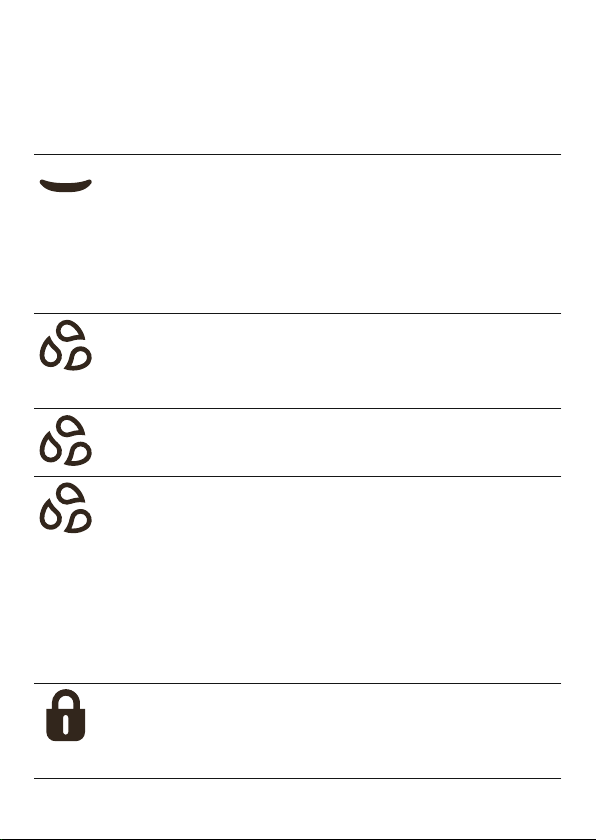
What do the icons on my appliance handle
mean?
Icon Behavior Meaning
Flashing
slowly when
you remove
the shaver
from the
Quick Clean
Pod during
the cleaning
programa
The cleaning program was interrupted. If
you put the shaver back into the Quick
Clean Pod within four seconds, the
cleaning program resumes automatically.
Flashing Clean the shaver in the Quick Clean Pod
(see 'How do I use the Quick Clean
Pod?'). Clean the attachments under the
tap (see 'How do I clean my appliance
and the attachments?').
Lights up
continuously
The cleaning program is in progress.
Flashing
quickly when
you remove
the shaver
from the
Quick Clean
Pod or press
the on/off
button
during the
cleaning
program
The cleaning program was stopped. If
you wish to continue, you need to restart
the cleaning cycle by putting the shaver
into the Quick Clean Pod and pressing
the on/off button.
Flashing
when you
press the
on/off
button
The travel lock is activated (see 'Storage
and travel').
8
English
Loading ...
Loading ...
Loading ...