Loading ...
Loading ...
Loading ...
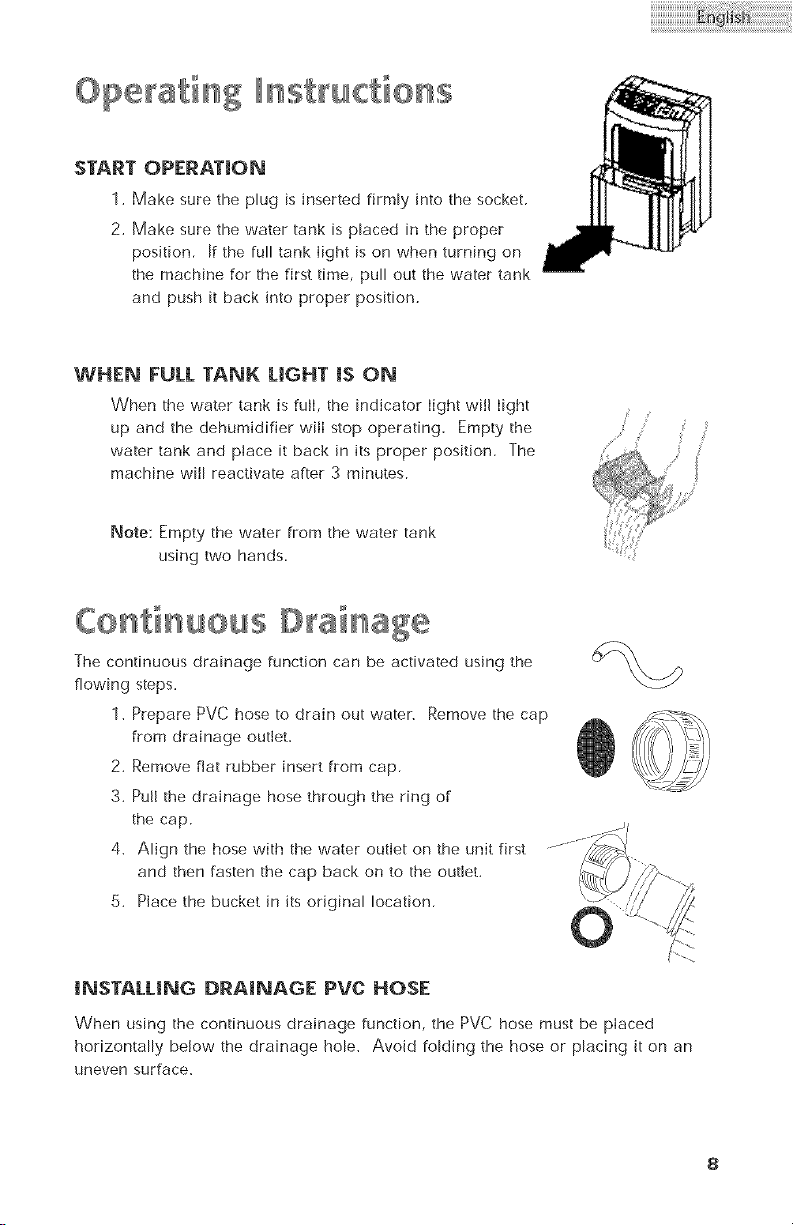
Ope atiHg Hst die s
START OPERATION
1. Make sure the plug is inserted firmly into the socket
2. Make sure the water tank is placed in the proper
position. If the full tank light is on when turning on
the machine For the First time, pull out the water tank
and push it back into proper position.
WHEN FULL TANK LIGHT IS ON
When the water tank is full, the indicator light wilI light
up and the dehumidifier will stop operating. Empty the
water tank and place it back in its proper position. The
machine wilI reactivate after 3 minutes.
i¸ ;
Note: Empty the water from the water tank
using two hands.
CoHti ' o s B aiHage
The continuous drainage function can be activated using the
flowing steps.
1. Prepare PVC hose to drain out water. Remove the cap
From drainage outlet.
2. Remove Flat rubber insert from cap.
3. Pull the drainage hose through the ring of
the cap.
4. Align the hose with the water outlet on the unit first
and then fasten the cap back on to the outlet.
5. Place the bucket in its original location.
O
INSTAL|.ING DRAINAGE PVC HOSE
When using the continuous drainage function, the PVC hose must be placed
horizontally below the drainage hole. Avoid folding the hose or placing it on an
uneven surface.
Loading ...
Loading ...
Loading ...
