Loading ...
Loading ...
Loading ...
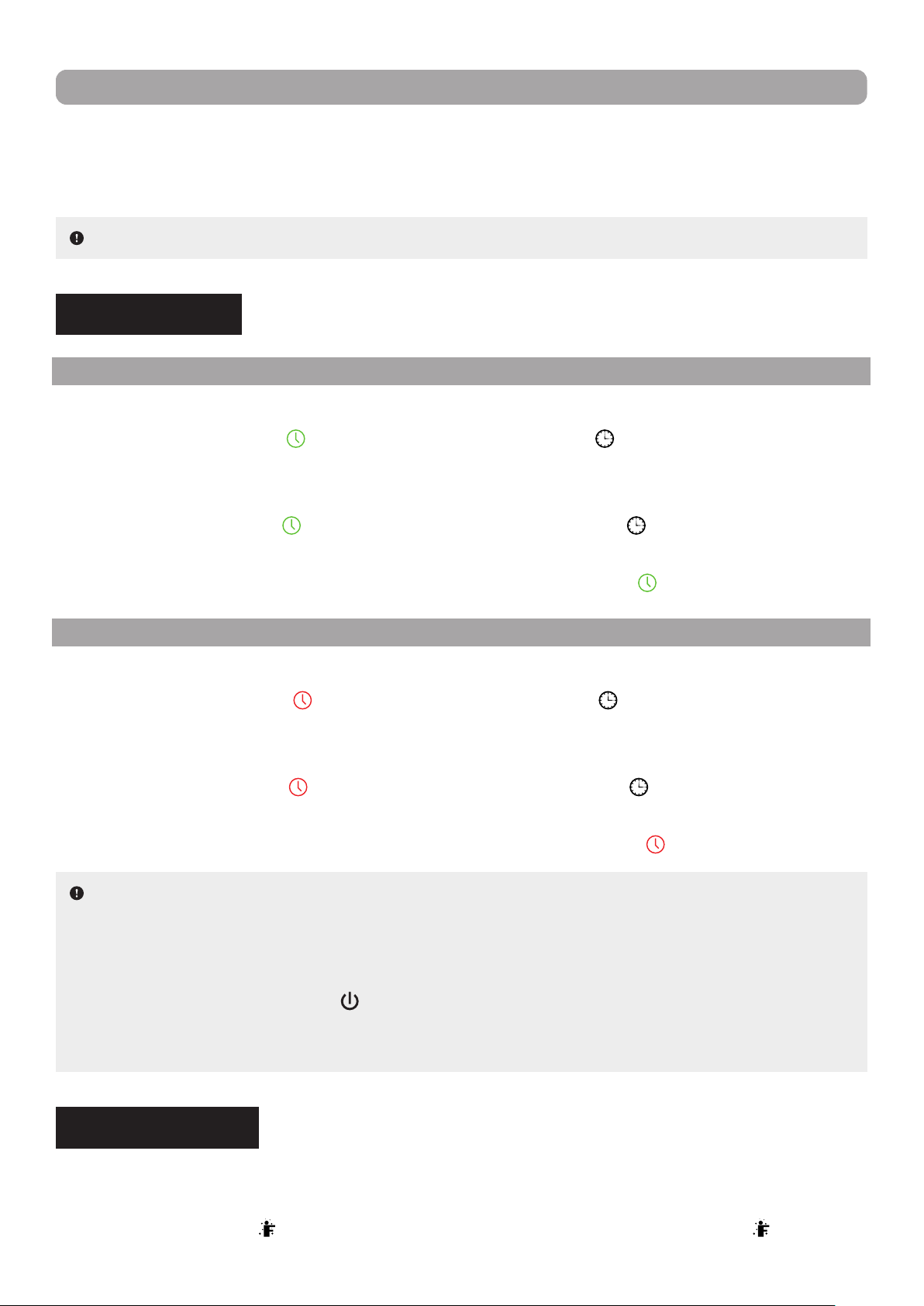
14
NOTE : Some angle options are only available for certain models.
NOTES :
▪ A switch-on and switch-o timer can be active concurrently.
▪ Before setting a timer, ensure that the system clock has been set to current time.
▪ Once the clock is set, the heat pump will turn on or o when the delay elapsed. When the unit is under a
timer setting, the POWER button ( ) will have no eect on operation. If the timer is no longer needed,
use the remote control to cancel it.
▪ During timer setting, if no operation is performed for 5 seconds, the setting is canceled.
TIMER SETTING
SWITCH-ON TIMER
Allows the user to set a switch-on timer. The unit will switch on once the start delay has been reached.
Press the TIMER-ON button ( ) on the remote control. The symbol " " on the display screen of the re-
mote control will disappear and the word " ON " will start blinkling. Use the arrow buttons (▲ or ▼) to set the
desired time. Each press of either button increases or decreases the time by 1 minute. Holding either button
down for more than 2 seconds will cause the minutes to scroll up or down more quickly. Once completed,
press the TIMER-ON button ( ) to conrm the timer setting. The symbol " " will reappear on the display
screen and the word " ON " will stop blinking.
To cancel a switch-on timer that has been set, press the TIMER-ON button ( ) on the remote control.
SWITCH-OFF TIMER
Allows the user to set a switch-o timer. The unit will stop running when the set operating time has elapsed.
Press the TIMER-OFF button ( ) on the remote control. The symbol " " on the display screen of the re-
mote control will disappear and the word " OFF " will start blinkling. Use the arrow buttons (▲ or ▼) to set the
desired time. Each press of either button increases or decreases the time by 1 minute. Holding either button
down for more than 2 seconds will cause the minutes to scroll up or down more quickly. Once completed,
press the TIMER-OFF button ( ) to conrm the timer setting. The symbol " " will reappear on the display
screen and the word " OFF " will stop blinking.
To cancel a switch-o timer that has been set, press the TIMER-OFF button ( ) on the remote control.
I FEEL FUNCTION
Allows the user to use the remote control as the primary temperature sensor in order for the indoor unit to
provide better comfort based on the location of the user and remote control.
Press the I FEEL button ( ) on the remote control to activate the function. The symbol " " will appear
OPERATION GUIDE
Holding the button down continuously for more than 2 seconds will cause the airow deectors and louvers
to automatically swing back and forth, and sides to sides. When the button is released, the unit stops swing-
ing at the current angle, providing the user with a personalized xed angle.
Loading ...
Loading ...
Loading ...