Loading ...
Loading ...
Loading ...
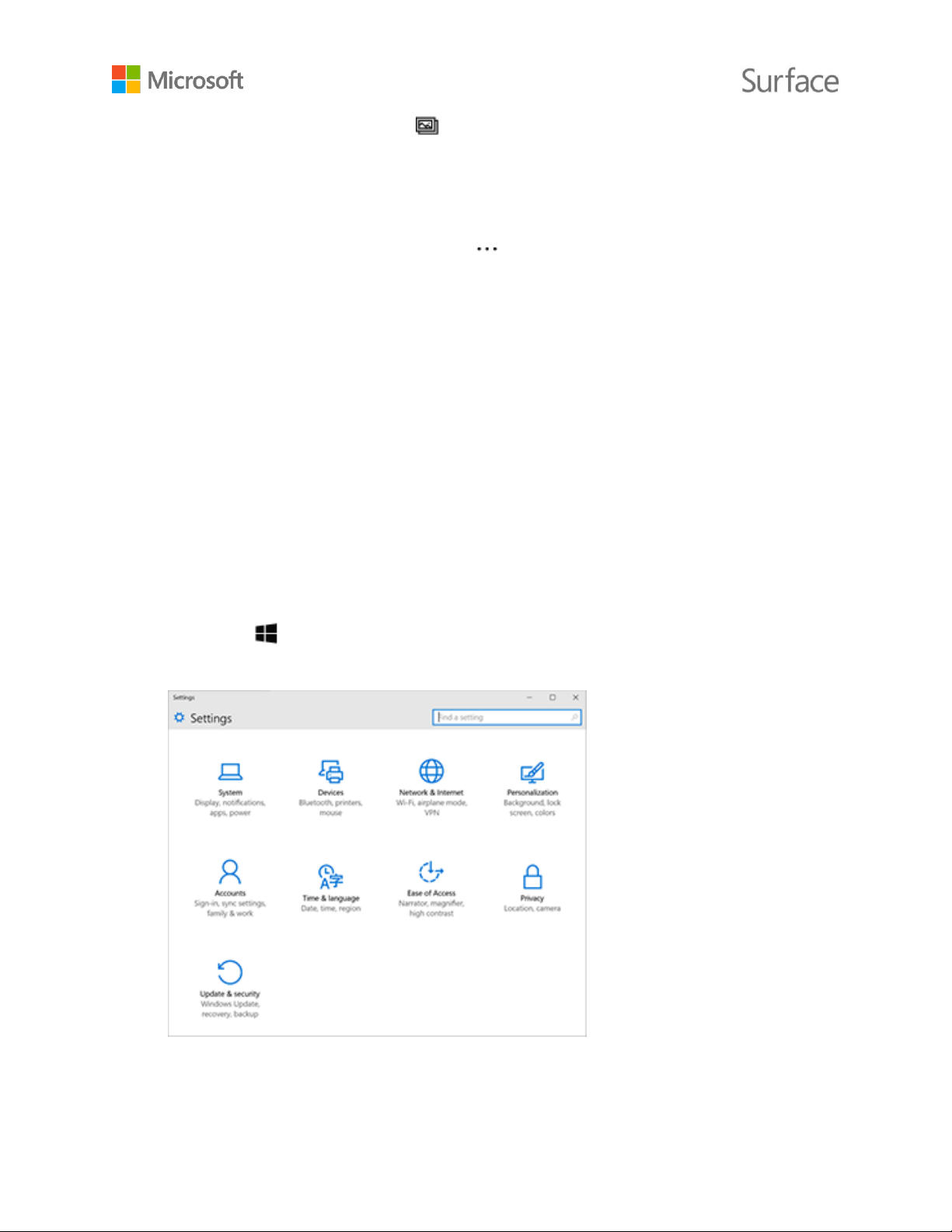
© 2016 Microsoft Page 32
Photos app: Select View collection in the upper-left corner to see other photos and videos
in your collection.
File Explorer or OneDrive app. Go to your Pictures library and open your Camera roll.
To change where your pictures are saved:
1. In the Camera app, select More options > Settings.
2. Select Manage save location and OneDrive uploads, select Yes to open Settings, and
select Storage.
3. Under Save locations, change the option under New pictures will save to.
For more info on using the cameras, see Take photos and videos with Surface on Surface.com.
Personalization and settings
Settings control nearly everything about how your Surface Book looks and works. By adjusting
settings, you can customize your Surface to work the way you want. Here are a few different ways
to find and change your settings.
Windows Settings
1. Go to Start , and select Settings.
2. Select the type of settings you want to change or view.
For more info, see A new look for settings on Windows.com.
Loading ...
Loading ...
Loading ...
