Loading ...
Loading ...
Loading ...
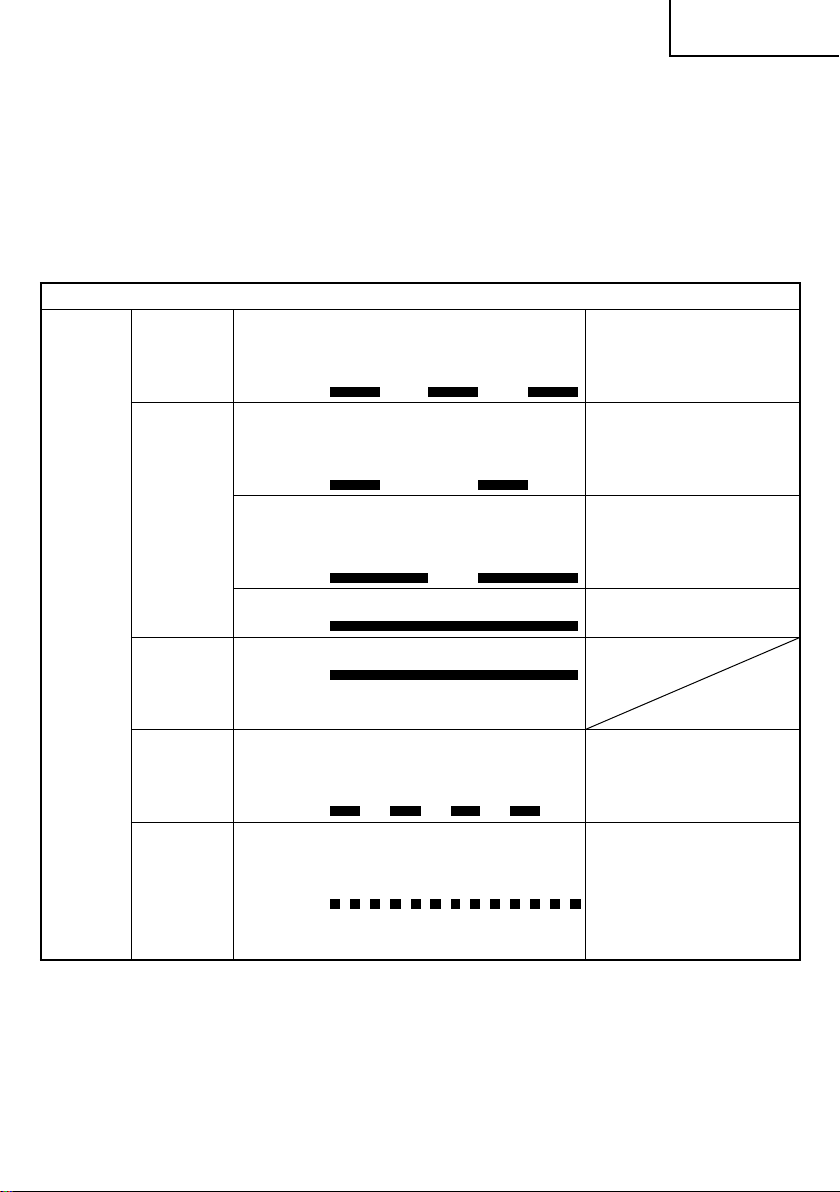
3. Charging
When inserting a battery in the charger, the charge indicator lamp will blink in blue.
When the battery becomes fully recharged, the charge indicator lamp will light up in green.
(See Table 2)
(1) Charge indicator lamp indication
The indications of the charge indicator lamp will be as shown in Table 2, according to the
condition of the battery charger or the battery.
Table 2
Indications of the charge indicator lamp
Charge
indicator
lamp
(RED /
BLUE /
GREEN /
PURPLE)
Before
charging
Blinks
(RED)
Lights for 0.5 seconds. Does
not light for 0.5 seconds.
(off for 0.5 seconds)
Plugged into power
source
While
charging
Blinks
(BLUE)
Lights for 0.5 seconds. Does
not light for 1 second.
(off for 1 second)
Battery capacity at less
than 50%
Blinks
(BLUE)
Lights for 1 second. Does not
light for 0.5 seconds.
(off for 0.5 seconds)
Battery capacity at less
than 80%
Lights
(BLUE)
Lights continuously
Battery capacity at more
than 80%
Charging
complete
Lights
(GREEN)
Lights continuously
(Continuous buzzer sound:
about 6 seconds)
Overheat
standby
Blinks
(RED)
Lights for 0.3 seconds. Does
not light for 0.3 seconds.
(off for 0.3 seconds)
Battery overheated.
Unable to charge.
(Charging will commence
when battery cools)
Charging
impossible
Flickers
(PURPLE)
Lights for 0.1 seconds. Does
not light for 0.1 seconds.
(off for 0.1 seconds)
(Intermittent buzzer sound:
about 2 seconds)
Malfunction in the battery
or the charger
(2) Regarding the temperature of the rechargeable battery.
The temperatures for rechargeable batteries are as shown in the Table 3, and batteries that
have become hot should be cooled for a while before being recharged.
9
English
000BookUC18YSL3US.indb9000BookUC18YSL3US.indb9 2017/08/3010:58:392017/08/3010:58:39
Loading ...
Loading ...
Loading ...