Loading ...
Loading ...
Loading ...
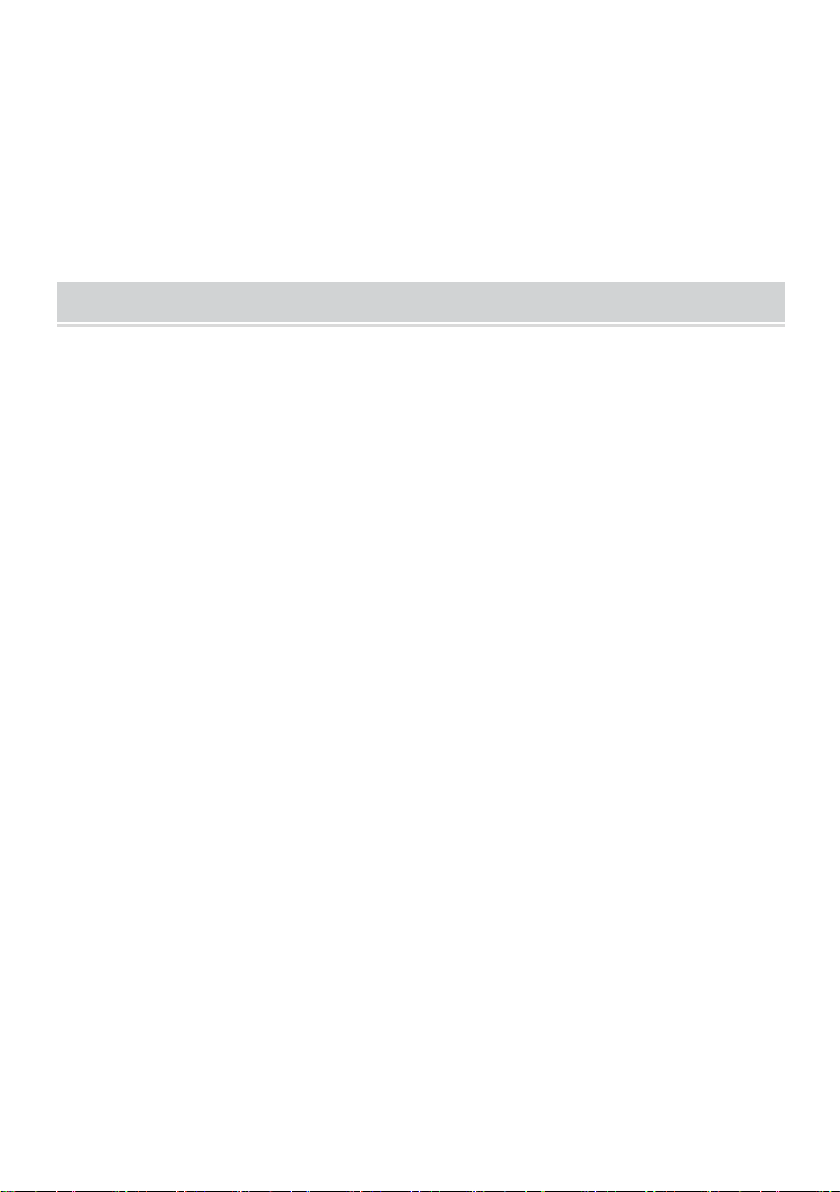
- 6 -
-by clients of hotels,motels and other residential-type environments;
-Bed and Breakfast type environments.
Do not put metal objects, such as knives, forks, spoons, etc., into the cup.
When cleaning, do not clean the knife directly by hand. If you use cleaning
tools, please pay attention to safety.
FUNCTION INTRODUCTION
1.Initialization of power-on: When the system is powered on, the blue indicator
of the function is always on, and the system is in the standby state.
2.Start/Cancel key (POWER):
(1)After the machine is powered on, click the start/cancel button, and the
machine will work immediately; at this time, you can turn the knob to adjust the
speed of the motor and the required working time as needed; (for example,
when the timing knob is in the 0 gear, the machine will not work)
(2)Click the function button, when the function button indicator light is shining,
click the start/cancel button, the function indicator light is always on, and the
system will enter the set program to work; (turning the knob will not affect the
changed setting at this time program)
(3)After the system works unexpectedly, click the start/cancel button, the
machine will stop working immediately and return to the standby state.
3.Inching switch (PULSE):
(1 ) With soft start setting, after the machine is in stable operation, it will always
work in the highest gear 9;
(2) When jog is working, release the button and the machine will stop working
immediately;
(3) Jog function limits the longest continuous working time to 30s. After the 30s
of constant work, you need to press and hold the jog key again before the
machine can jog again;
(4) The timer does not interfere with the jog switch, even if the timer is in the 0
Loading ...
Loading ...
Loading ...
