Loading ...
Loading ...
Loading ...
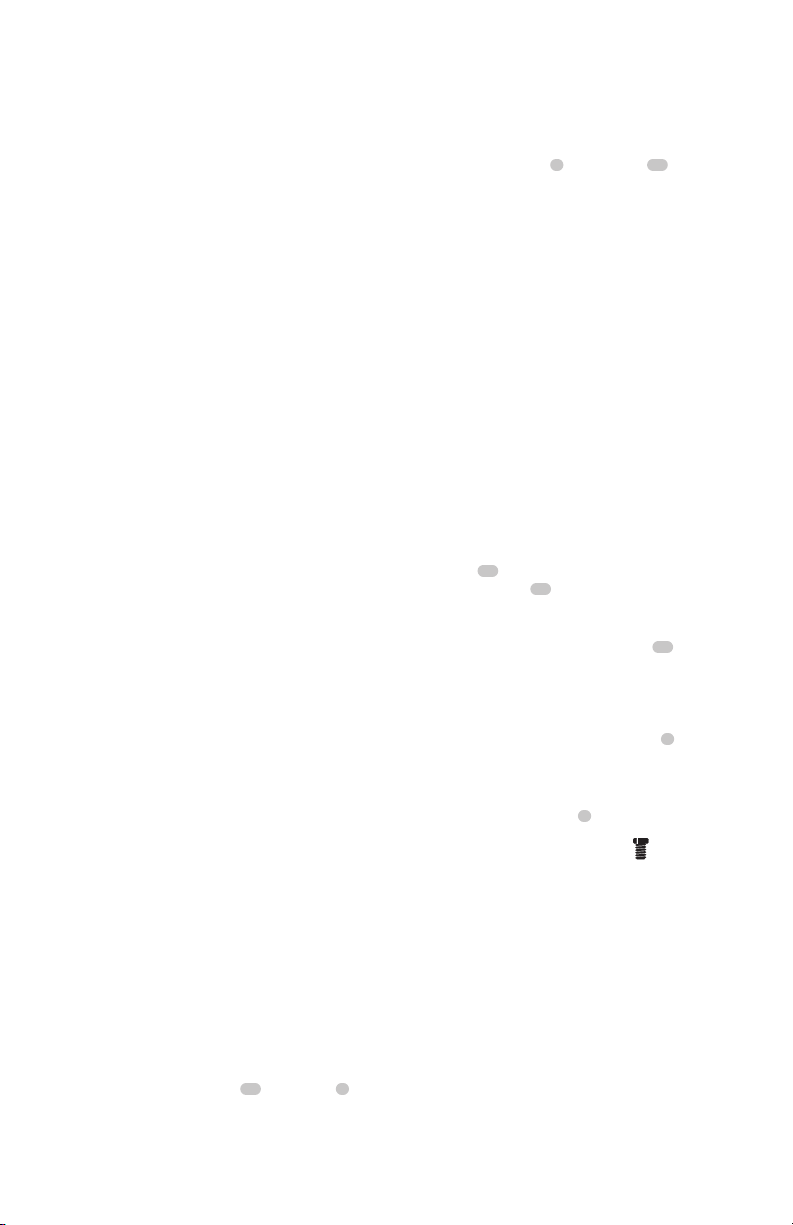
ENGLISH
8
Mode Selector (Fig. A, D)
Your tool is equipped with a mode selector
9
which allows
you to select one of three speeds or Precision Wrench™
mode. Select the mode based on the maximum speed/
torque needed and control the speed of the tool using the
variable speed trigger switch
1
.
Precision Wrench™ (Fig. D)
In addition to normal impacting modes, this tool features
the Precision Wrench™ mode which grants the user greater
control in both fastening and loosening applications.
When set in forward, the tool will fasten at 2000RPM until
impact begins. The tool will then pause for 0.5 seconds
before continuing to impact at a rate of 3250IPM, providing
the user with greater control and reducing the chance of
overtightening or damagingmaterial.
When set in reverse, the tool will impact at a normal speed
and rate of 3250IPM. Upon sensing that the fastener has
broken free, the tool will cease to impact and will reduce
speed to help prevent “run-off” of loosehardware.
Belt Hook (Fig. A)
Included with Some Models
WARNING: To reduce the risk of serious personal
injury, ONLY use the tool's belt hook to hang the
tool from a work belt. DO NOT use the belt hook
for tethering or securing the tool to a person or object
during use. DO NOT suspend tool overhead or suspend
objects from the belthook.
WARNING: To reduce the risk of serious personal
injury, ensure the screw holding the belt hook
issecure.
IMPORTANT: When attaching or replacing a belt hook, use
only the screw that is provided. Be sure to securely tighten
thescrew.
A belt hook
10
can be be attached to either side of the tool
using only the screw
11
provided, to accommodate left- or
right-handed users. If the belt hook is not desired at all, it can
be removed from thetool.
To move the belt hook, remove the screw
11
that holds it
in place then reassemble on the opposite side. Be sure to
securely tighten thescrew.
To remove an accessory, depress the detent pin through the
hole and pull the accessoryoff.
Anvil With Hog Ring (Fig. E)
DCF891
To install an accessory on the hog ring anvil, firmly push
accessory onto the anvil
3
. The hog ring
12
compresses
to allow the accessory to slide on. After accessory is
installed, the hog ring applies pressure to help provide
accessoryretention.
To remove an accessory, grasp the accessory and firmly pull
itoff.
Anvil (Fig. A, E)
WARNING: Use only impact accessories. Non‑impact
accessories may break and cause a hazardous
condition. Inspect accessory prior to use to ensure that
it contains nocracks.
CAUTION: Inspect anvils, detent pins, and hog rings
prior to use. Missing or damaged items should be
replaced beforeuse.
Place the switch in the locked off (center) position or remove
battery pack before changingaccessories.
Anvil with Detent Pin (Fig. E)
DCF892
To install an accessory on the anvil, align the hole in the side
of the accessory with the detent pin
13
on the anvil
3
. Press
the accessory on until the detent pin engages in the hole.
Depression of detent pin may be necessary to aid installation
ofaccessory.
ASSEMBLY AND ADJUSTMENTS
WARNING: To reduce the risk of serious personal
injury, turn unit off and remove the battery pack
before making any adjustments or removing/
installing attachments or accessories. An
accidental start‑up can causeinjury.
Wall Mounting
Some DeWALT chargers are designed to be wall mountable
or to sit upright on a table or work surface. If wall mounting,
locate the charger within reach of an electrical outlet, and
away from a corner or other obstructions which may impede
air flow. Use the back of the charger as a template for the
location of the mounting screws on the wall. Mount the
charger securely using drywall screws (purchased separately)
at least 1” (25.4mm) long, with a screw head diameter of
0.28–0.35” (7–9mm), screwed into wood to an optimal
depth leaving approximately 7/32” (5.5 mm) of the screw
exposed. Align the slots on the back of the charger with the
exposed screws and fully engage them in theslots.
SAVE THESE INSTRUCTIONS FOR
FUTURE USE
a. Check operation of receptacle by plugging in a lamp
or other appliance;
b. Check to see if receptacle is connected to a light
switch which turns power off when you turn out
the lights;
c. If charging problems persist, take the tool, battery
pack and charger to your local servicecenter.
4. You may charge a partially used pack whenever you
desire with no adverse effect on the batterypack.
Charger Cleaning Instructions
WARNING:Shock hazard. Disconnectthe charger
from the AC outlet before cleaning. Dirt and grease
may be removed from the exterior of the charger using
a cloth or soft non‑metallic brush. Do not use water or
any cleaningsolutions.
Loading ...
Loading ...
Loading ...
