Loading ...
Loading ...
Loading ...
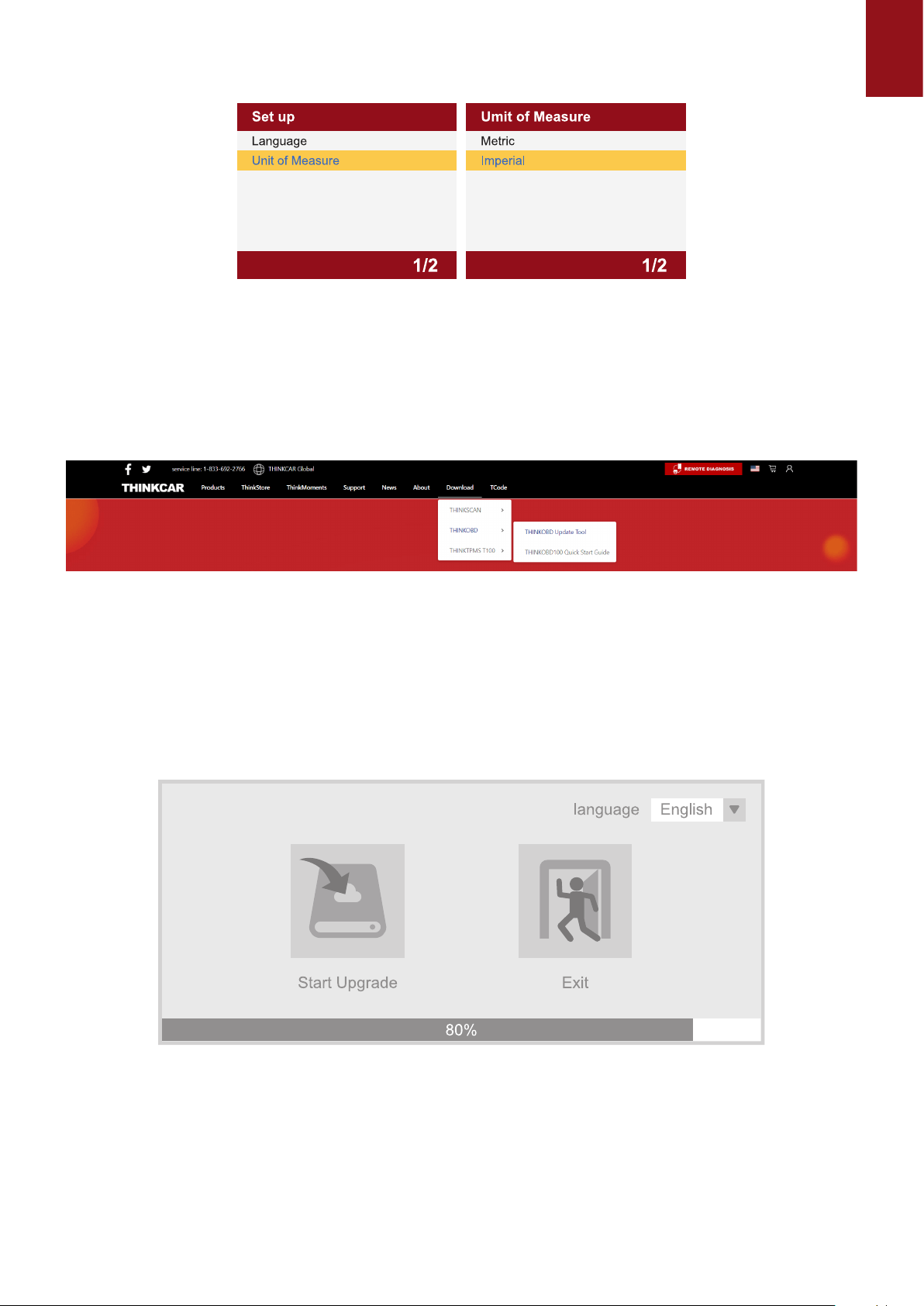
EN
8
mode and sound.
9. Update
The tool can be updated via a USB cable.
Note: Make sure that your computer has Internet connection.
1.1 Please log in to http://www.mythinkcar.com ocial website and nd the "THINKOBD
Updata TOOL", download tool "Product Updata Tool Setup.exe" on your computer. Unzip
and install it on your computer (compatible with Windows XP, 7, 8, and 10).
When the installation is complete, connect one end of the USB data cable to the USB port of the
computer, Type-c port on the other end of the tool.
1.3 First insert the device into the computer identication port, then open the OBD500 upgrade
tool. Find the "COMFLG.INI" le and open, and change the "Serial Name" in the le as
same as the computer and device port "USB-COM name"
1.4 Finally, open the "CReaderV Plus Upgrade Tool.exe" of the OBD500 installation package
le, and click "Start Upgrade" to complete the upgrade.
Loading ...