Loading ...
Loading ...
Loading ...
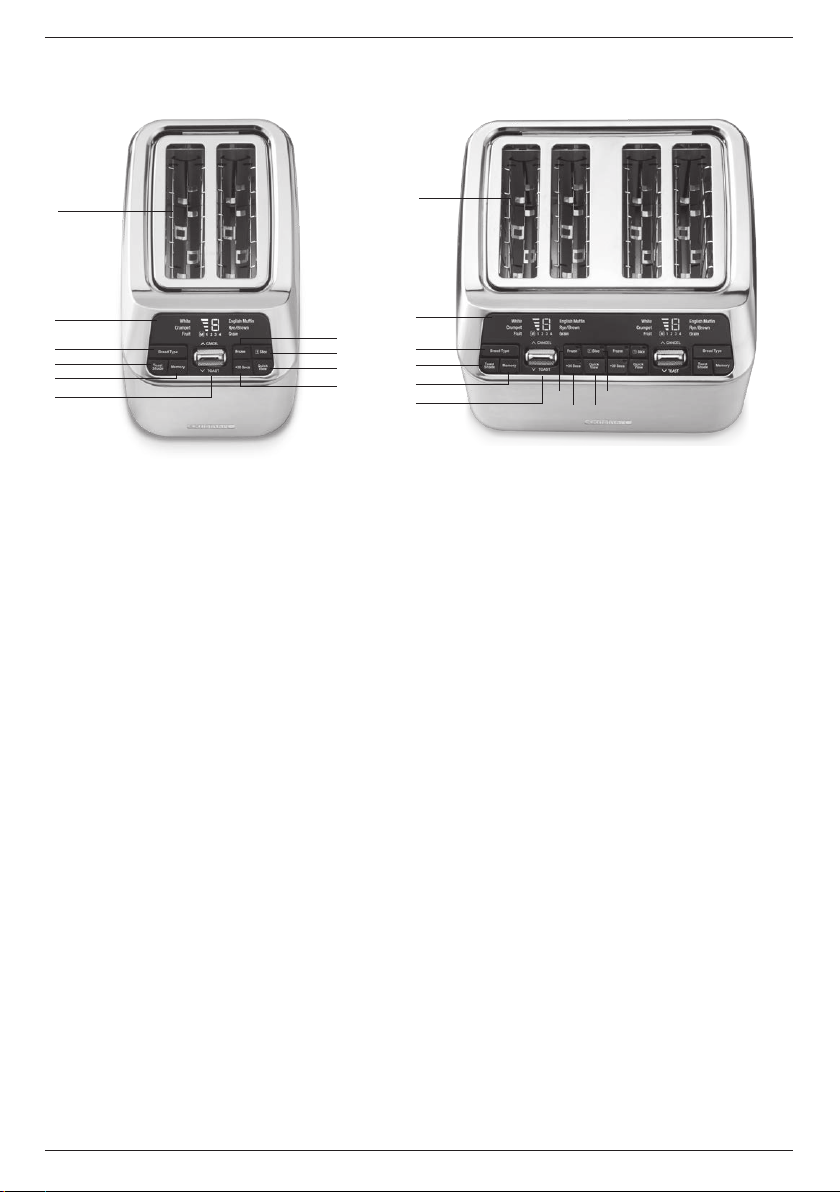
4
PARTS & FEATURES
A. Dual Toasting Slots
Wide slots accommodate a variety
of bread types.
B. Digital Display
Shows selected shade and bread settings,
the memory function and provides a
countdown so you know when your toast will
be ready.
C. Bread Type Button
Press to select desired bread function
(white, crumpet, fruit bread, english muffins,
rye/brown and grain bread). Selected bread
will flash during programming and be lit
solid during toasting.
D. Toast Shade Button
Press to select desired shade level (1-7).
Currently selected shade setting will be
displayed.
E. Memory Button
MemorySet feature to program up to 4 of
your favorite settings. See page 6 for more
details.
F. Toast/Cancel Activation Bar
Activate the toasting function by pressing
the bar down towards TOAST; the motorized
carriage will lower the bread into the toasting
chamber. Press the bar up towards CANCEL
to stop the toasting process and automatically
lift the bread.
G. Audible Tone (not shown)
Lets you know when toasting is finished.
H. Defrost Button
Defrosts then toasts frozen bread. LED
indicator will illuminate when selected.
I. Single-Slice Button
Evenly toasts, side to side. LED indicator
will illuminate when selected.
J. QuickView Button
Press during toasting to momentarily lift the
bread to observe the shade status without
interrupting the toasting cycle. See page 6
for more details.
K. +30 Secs Button
Can be used to toast for 30 seconds or
to extend an originally selected browning
shade setting for an additional 30 seconds.
L. Slide Out Crumb Tray (not shown)
A removable tray located on back of toaster
that collects crumbs and slides out for easy
cleaning.
M. Cord Storage (not shown)
Wraps the excess cord to keep countertop neat.
A
G
H
J
I
B
C
D
E
F
A
G
J I
H
B
C
D
E
F
Loading ...
Loading ...
Loading ...
