Loading ...
Loading ...
Loading ...
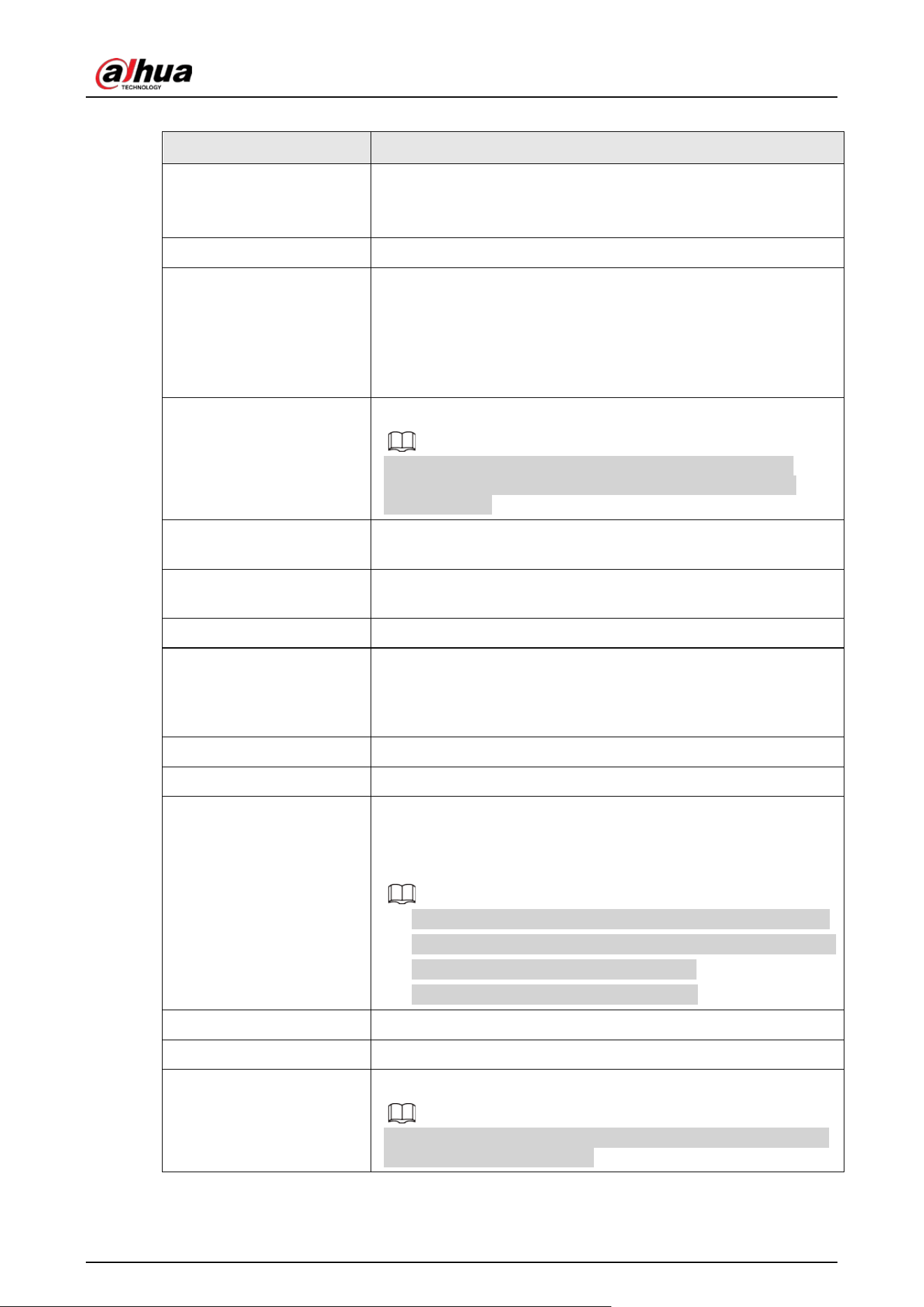
User’s Manual
12
Table 6-2 Parameter description
Parameter Description
Device Configuration
●
View water leak detector name, type, SN and device model.
●
Edit water leak detector name, and then tap
Save
to save
configuration.
Area Select the area to which the water leak detector is assigned.
Temporary Deactivate
Whether send sensor information to the alarm hub.
●
Tap
Enable
, and then the water leak detector will send alarm
messages to the hub.
Enable
is set by default.
●
Tap
Disable
, and then the water leak detector will not send
alarm messages to the hub.
LED Indicator
LED Indicator is enabled by default.
If LED Indicator is disabled, the LED indicator will remain off
regardless of whether the water leak detector is functioning
normally or not.
Siren Linkage
When an alarm is triggered, the peripherals will report the alarm
events to the hub and alert with siren.
Alarm-video Linkage
When an alarm is triggered, the peripherals will report the alarm
events to the hub and then will link events.
Video Channel Select the video channel as needed.
Over-temperature Alarm
Enable the
Over-temperature Alarm
function, and then the alarm
will be triggered when the temperature of the area where the
water leak detector is installed is higher or lower than the defined
one.
Signal Strength Detection Test the current signal strength.
Detector Test Detect whether the peripheral works.
Transit Power
●
Select from high, low, and automatic.
●
The higher transmission power levels are, the further
transmissions can travel, but power consumption increases.
●
If you select
Low
, the will enter into reduced sensitivity mode.
●
We recommend you selecting
Low
when installing the device,
and then adjusting to
High
or
Automatic
.
●
The indicator flashes when setting as
Low
.
User's Manual View user's manual of the device.
Cloud Update Update online.
Delete
Delete the water leak detector.
Go to the hub screen, select the water leak detector from the list,
and then swipe left to delete it.
Loading ...
Loading ...
Loading ...
