Loading ...
Loading ...
Loading ...
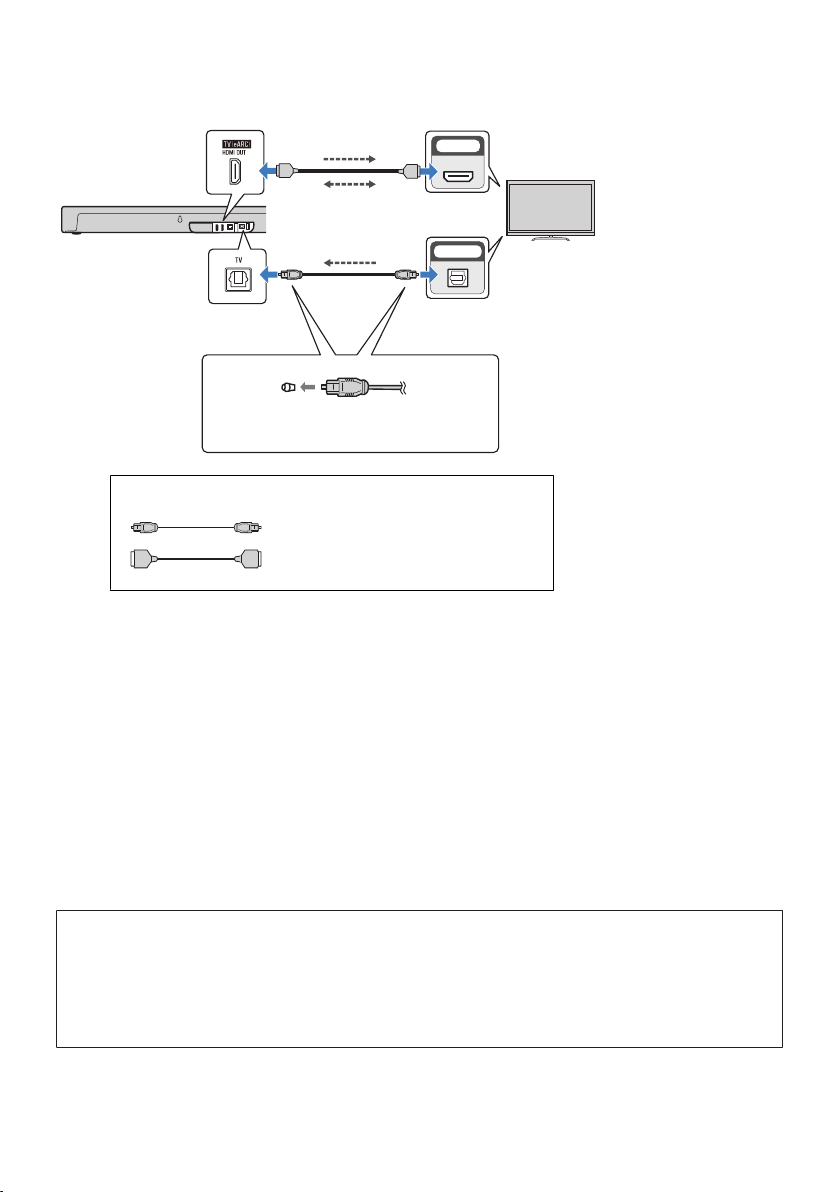
OPTICAL
HDMI IN
HDMIHDMI
HDMI
HDMI OUT/TV (eARC) jack
Sound bar (rear)
TV jack
Audio output (digital optical)
jack
HDMI input jack
TV
Remove the caps on both ends of the cable and
connect them.
Video device’s video
signal
Control signal
TV’s audio signal
Cable to use
HDMI HDMI
HDMI cable (commercially available)
Digital optical audio cable (included)
NOTE
(
ARC is an abbreviation for Audio Return Channel. By connecting the ARC-compatible HDMI input jack on the TV to the ARC-
compatible HDMI output jack on the sound bar or an AV receiver via an HDMI cable, audio from the TV can be played on the sound
bar or AV receiver without using an optical cable.
(
eARC is an abbreviation for Enhanced Audio Return Channel. It is an extension of the ARC functionality and is capable of
transmitting high-definition audio signals such as Dolby Atmos via a TV, which ARC cannot transmit.
(
When using the ARC function or the HDMI Control function, enable the HDMI Control function of the sound bar. Default setting:
Enabled
(
Use a 19-pin HDMI cable with the HDMI logo printed on it.
(
Use a cable that is as short as possible to prevent any degradation in signal quality.
(
When connecting an AV device to the HDMI IN jack on the sound bar, to connect the TV and sound bar, use an HDMI cable that
supports the transmission of video signals output from that AV device.
(
For 3D and/or 4K video signals, use a Premium High Speed HDMI cable.
(
For HDR video signals, use an HDR-compatible HDMI cable.
Next steps
(
If connecting an AV device:
(
“Connecting an AV device to the sound bar”(p.31)
(
“Connecting an AV device to the TV’s HDMI input jack”(p.33)
(
If not connecting an AV device:
(
“Connecting to power”(p.35)
28
PREPARATION > Connecting to a TV
Loading ...
Loading ...
Loading ...
