Loading ...
Loading ...
Loading ...
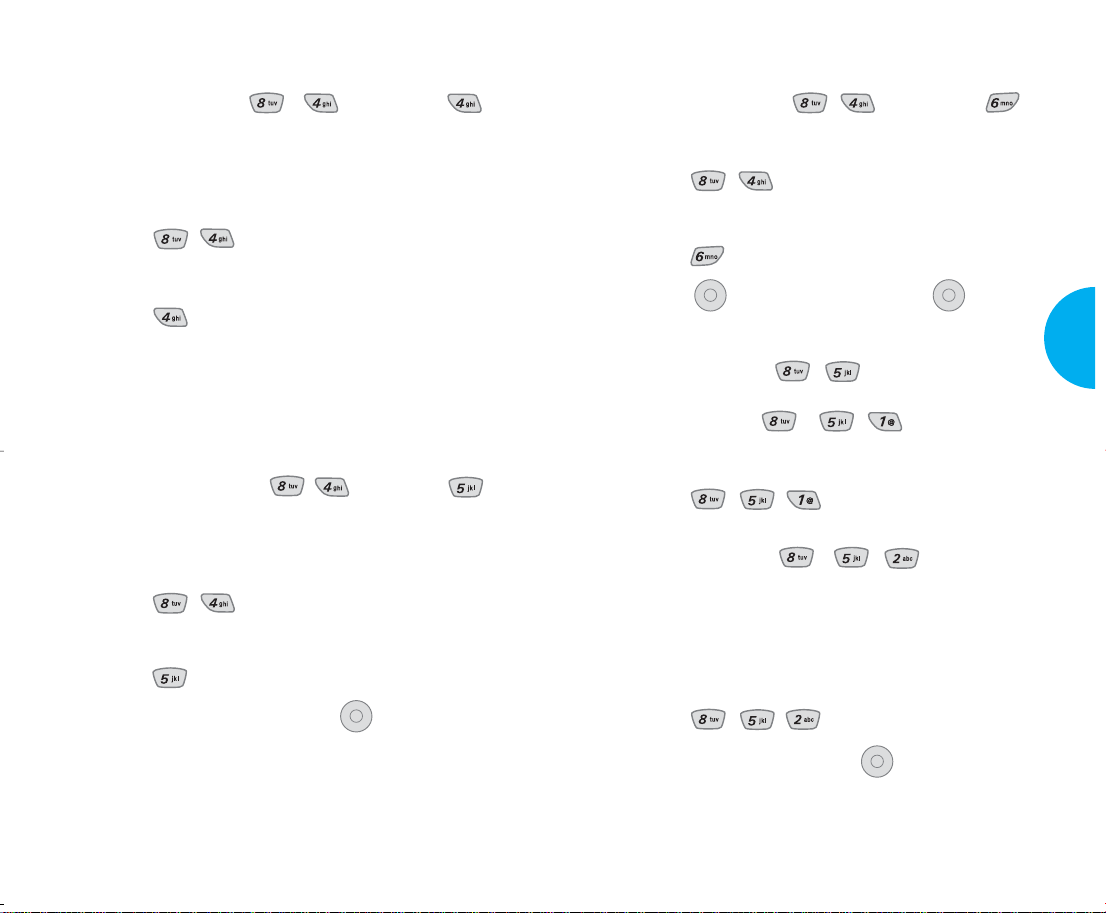
Reset default (Menu , , Lock Code, )
1. Press Soft Key 1 Menu.
2. Press , .
3. Enter the four-digit lock code.
4. Press Reset default.
5. Pres
s
,
select Revert and press .
Features (Menu , )
Shortcut (Menu , , )
1. Press Soft Key 1 Menu.
2. Press , , .
Auto Retry (Menu , , )
Allows you to set the length of time the phone waits
before automatically redialing a number when an
attempted call fails.
1. Press Soft Key 1 Menu.
2. Press , , .
3. Select an option and press .
G
Off/Every 10 seconds/Every 30 seconds/
Every 60 seconds.
OK
OK
OK
95
VX4400
Menu Functions
Change Code (Menu , , Lock Code, )
Allows you to enter a new four-digit lock code
number.
1. Press Soft Key 1 Menu.
2. Press , .
3. Enter the four-digit lock code.
4. Press Change Code.
5. Enter the new four-digit lock code.
6. For confirmation, it will ask you to enter the new
lock code again.
Erase Phonebook (Menu , , Lock Code, )
Allows you to erase all entries in your Phone Book.
1. Press Soft Key 1 Menu.
2. Press , .
3. Enter the four-digit lock code.
4. Press Erase Phonebook.
5.
Select Erase all #s and press .
OK
94
Menu Functions
VX4400(E)-79 03/12/11 2:42 PM Page 94
Loading ...
Loading ...
Loading ...