Loading ...
Loading ...
Loading ...
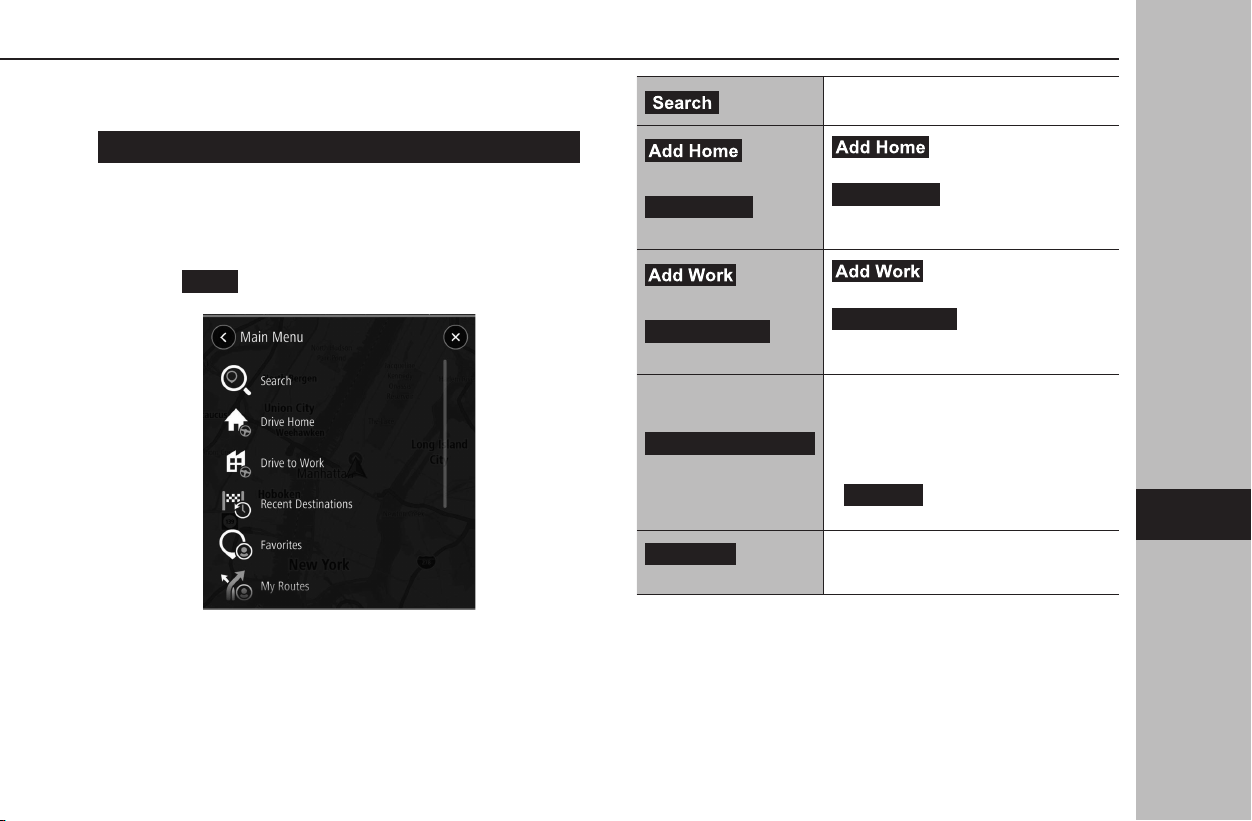
MAIN MENU SCREEN
MAIN MENU SCREEN OVERVIEW
The main menu screen can be displayed using the following
method:
1.
Display the map screen. (→P.158)
2.
Select
Menu
(Menu).
(Search)
Select to display the search screen.
(→P.167)
(Add Home)*
1
/
Drive Home
(Drive Home)*
2
(Add Home): Select to
register a point as home. (→P.171)
Drive Home
(Drive Home): Select to
set the point registered as home as the
destination.
(Add Work)*
3
/
Drive to Work
(Drive to Work)*
4
(Add Work): Select to
register a point as work. (→P.171)
Drive to Work
(Drive to Work): Select
to set the point registered as work as the
destination.
Recent Destinations
(Recent Destinations)
Select to display a list of recently set
destinations.
Then select a point from the list. Location
menu pop-up for the point will be
displayed on the map screen. (→P.160)
•
Edit List
(Edit List): Select to display
the edit list screen. (→P.172)
Favorites
(Favorites)
Select to display the favorite screen.
(→P.169)
BASIC OPERATION
165
Navigation System
7
Loading ...
Loading ...
Loading ...