Loading ...
Loading ...
Loading ...
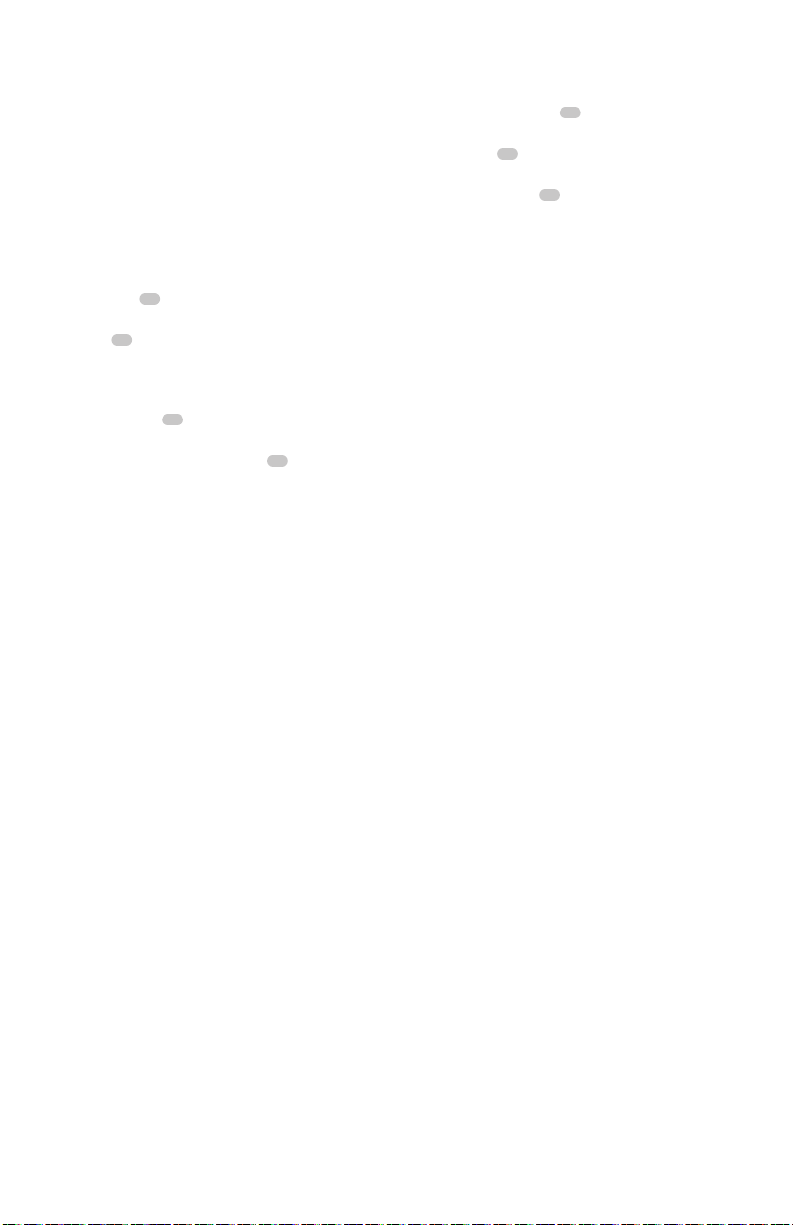
ENGLISH
10
Register Online
Thank you for your purchase. Register your product nowfor:
• WARRANTY SERVICE: Registering your product will
help you obtain more efficient warranty service in case
there is a problem with yourproduct.
• CONFIRMATION OF OWNERSHIP: In case of an
insurance loss, such as fire, flood or theft, your registration
of ownership will serve as your proof ofpurchase.
• FOR YOUR SAFETY: Registering your product will allow
us to contact you in the unlikely event a safety notification
is required under the Federal Consumer SafetyAct.
• Register online at www.craftsman.com/registration
Repairs
The charger and batteries are notserviceable. There are no
serviceable parts inside the charger or batterypack.
WARNING: To assure product SAFETY and RELIABILITY,
repairs, maintenance and adjustment (including brush
inspection and replacement, when applicable) should
be performed by a CRAFTSMAN factory service center
or a CRAFTSMAN authorized service center. Always use
identical replacementparts.
Belt Hook (Fig.G)
Optional Accessory, Sold Separately.
WARNING: To reduce the risk of serious personal
injury, ONLY use the tool’s belt hook to hang the
tool from a work belt. DO NOT use the belt hook
for tethering or securing the tool to a person or object
during use. DO NOT suspend tool overhead or suspend
objects from the belthook.
WARNING: To reduce the risk of serious personal
injury, ensure the screw holding the belt hook
issecure.
IMPORTANT: When attaching or replacing the belt hook,
use only the screw
13
that is provided. Be sure to securely
tighten thescrew.
The belt hook
14
can be be attached to either side of the
tool using only the screw provided, to accommodate left- or
right- handed users. If the hook is not desired at all, it can be
removed from thetool.
1. To move belt hook
14
, remove the screw that holds the
belt hook in place then reassemble on the opposite side.
2. Be sure to securely tighten thescrew
13
.
CAUTION: Any product with exposed cutting teeth
must have them covered securely if it is to be on
theVersaTrack™Trackwall.
2. Attach the hang hook
12
on thetool.
a. Place the VersaTrack™ hang hook onto the mounting
location
11
at the base of thetool.
b. Use a screwdriver to secure the hang hook with the
provided screw
13
. Do not use any other screw
forthis.
NOTE: VersaTrack™ accessories for use with your tool are
available at extra cost from your local dealer or authorized
service center. If you need assistance in locating any
accessory, please contact CRAFTSMAN, call 1-888-331-4569.
VersaTrack™ (Fig. H)
Optional accessory, sold separately.
WARNING:
To reduce the risk of serious personal
injury, turn unit off and
remove the battery pack
before making any adjustments or removing/
installing attachments, accessories or when filling
with grease. An accidental start‑up can causeinjury.
WARNING: To reduce the risk of serious personal
injury, do not use a damaged VersaTrack™ hang hook
or VersaTrack™ Trackwall. A damaged VersaTrack™
hang hook or VersaTrack™ Trackwall will not support
the weight of thetool.
WARNING: To reduce the risk of serious personal
injury, ensure the screw holding the VersaTrack™ hang
hook is securelytightened.
WARNING: To reduce the risk of serious personal
injury, DO NOT suspend tool overhead or suspend
objects from the hang hook. ONLY suspend tool on the
VersaTrack™ Trackwall using the hanghook.
WARNING: The Versatrack™ integral hang hook is not
a belthook.
WARNING: Ensure that the tool weight does not
exceed the maximum rated weight of 20lb (9 kg) for
the selected VersaTrack™hook.
WARNING: When hanging objects on a VersaTrack™
Trackwall rail, adequately space the tools in order to not
exceed 75lb (35 kg) per linearfoot.
IMPORTANT: When attaching the VersaTrack™ hang hook,
use only the screw that is provided. Be sure to securely
tighten the screw. VersaTrack™ accessories mount compatible
tools securely to the VersaTrack™ Trackwallsystem.
1. Turn the tool off, remove the battery pack
and accessories.
Loading ...
Loading ...
Loading ...