Loading ...
Loading ...
Loading ...
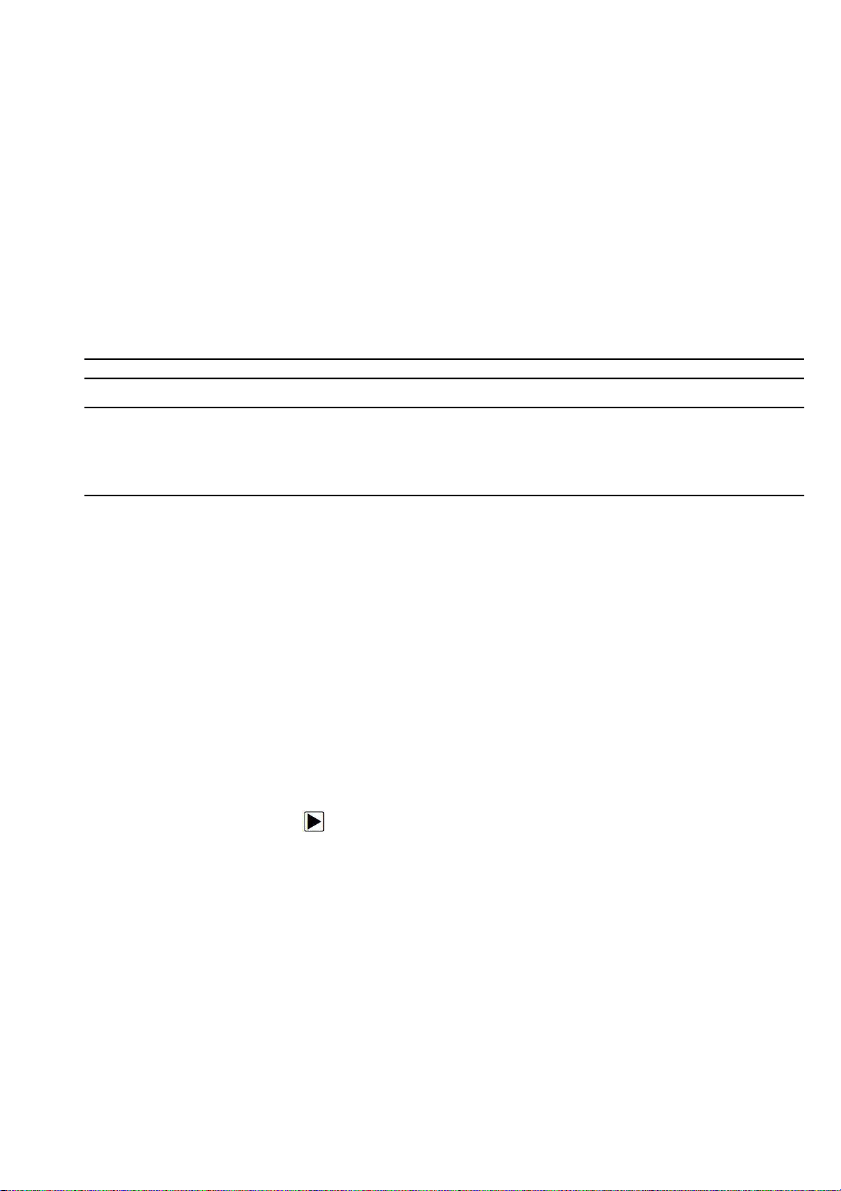
26
NT510Elite Multi-System Scanner Manual_English_V1.01
When OBDII/EOBD application is selected from Home screen, the scanner starts to detect the
communication protocol automatically. Once the connection has established, a menu that lists all of
the tests available on the identified vehicle displays. Menu options typically include:
● System Status
● Read Codes
● Freeze Frame Data
● Clear Codes
● Live Data
● I/M Readiness
● O2 Sensor Test
● On-board Monitor Test
● Component Test
● Vehicle Information
● Modules Present
● Code Lookup
Not all function options listed above are applicable to all vehicles. Available options may vary by the
year, model, and make of the test vehicle. A “Not supported the mode!” message displays if the option
is not applicable to the vehicle under test.
7 System Setup
This section illustrates how to program the scanner to meet your specific needs.
When Settings is selected, a menu with available service options displays. Menu options typically
include:
● Language
● Unit
● Shortcuts
● Display Test
● Keypad Test
● About
7.1 Select Language
Selecting Language opens a screen that allows you to choose system language. The scan tool is set
to display English menus by default. To configure system language:
1. Scroll with the arrow keys to highlight Language from Settings menu and press ENTER key.
NOTE
Loading ...
Loading ...
Loading ...
