Loading ...
Loading ...
Loading ...
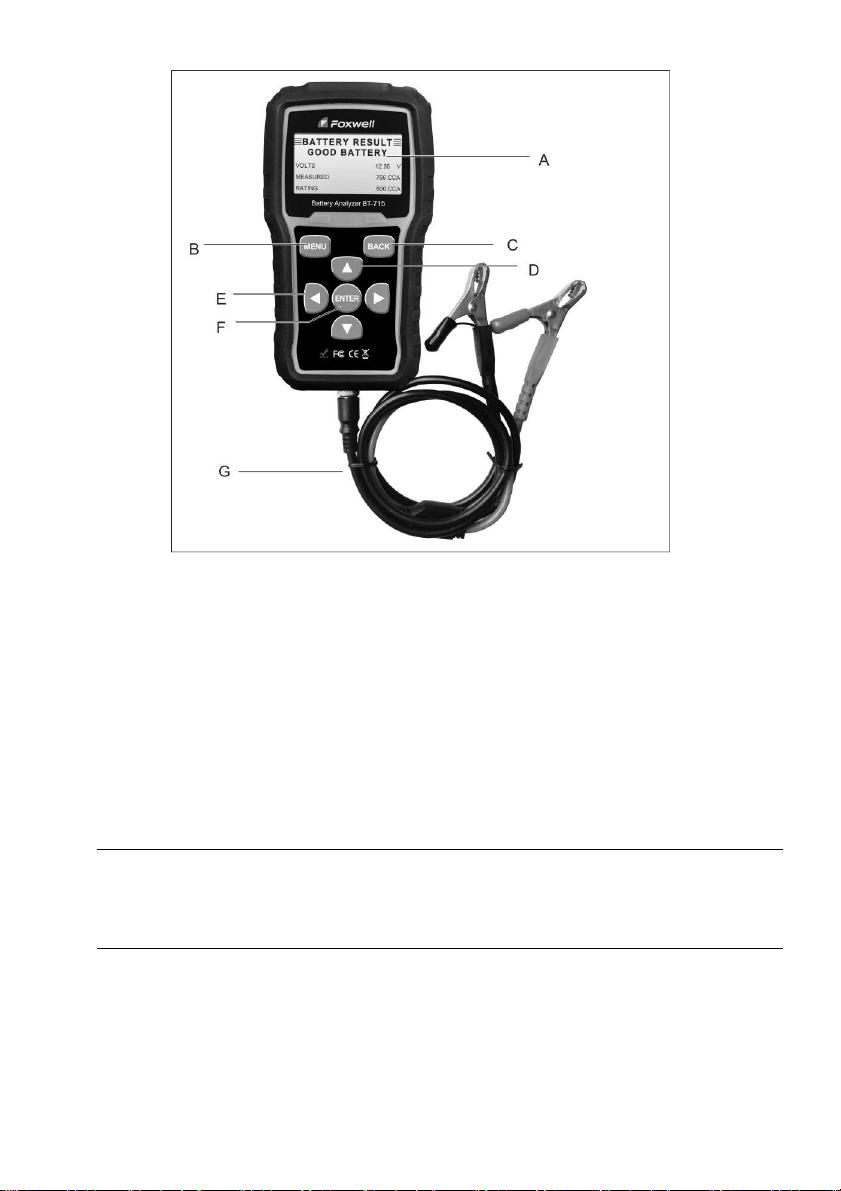
BT715 Battery Analyzer User’s Guide - English Version_V1.00
9
A LCD Display - shows menus, test results and operation tips.
B Menu Button - access the Main Menu options of the tester.
C BACK Button - exits a screen and generally returns to previous screen.
D UP and Down Buttons - selects an option or scroll to menu options.
E Left and Right Buttons - moves the cursor left or right to select characters when inputting the
plate number of the car.
F ENTER Button - executes a selected option and generally goes to the next screen.
G Test Cable - Connects the tester to battery for testing.
IMPORTANT
Do not use solvents such as alcohol to clean keypad or display. Use a mild nonabrasive
detergent and a soft cotton cloth.
2.2 Accessory Descriptions
This section lists the accessories that go with the tester. If you find any of the following items
missing from your package, contact your local dealer for assistance.
1 User’s Guide - provides operation instructions for the usage of the tester.
Loading ...
Loading ...
Loading ...
