Loading ...
Loading ...
Loading ...
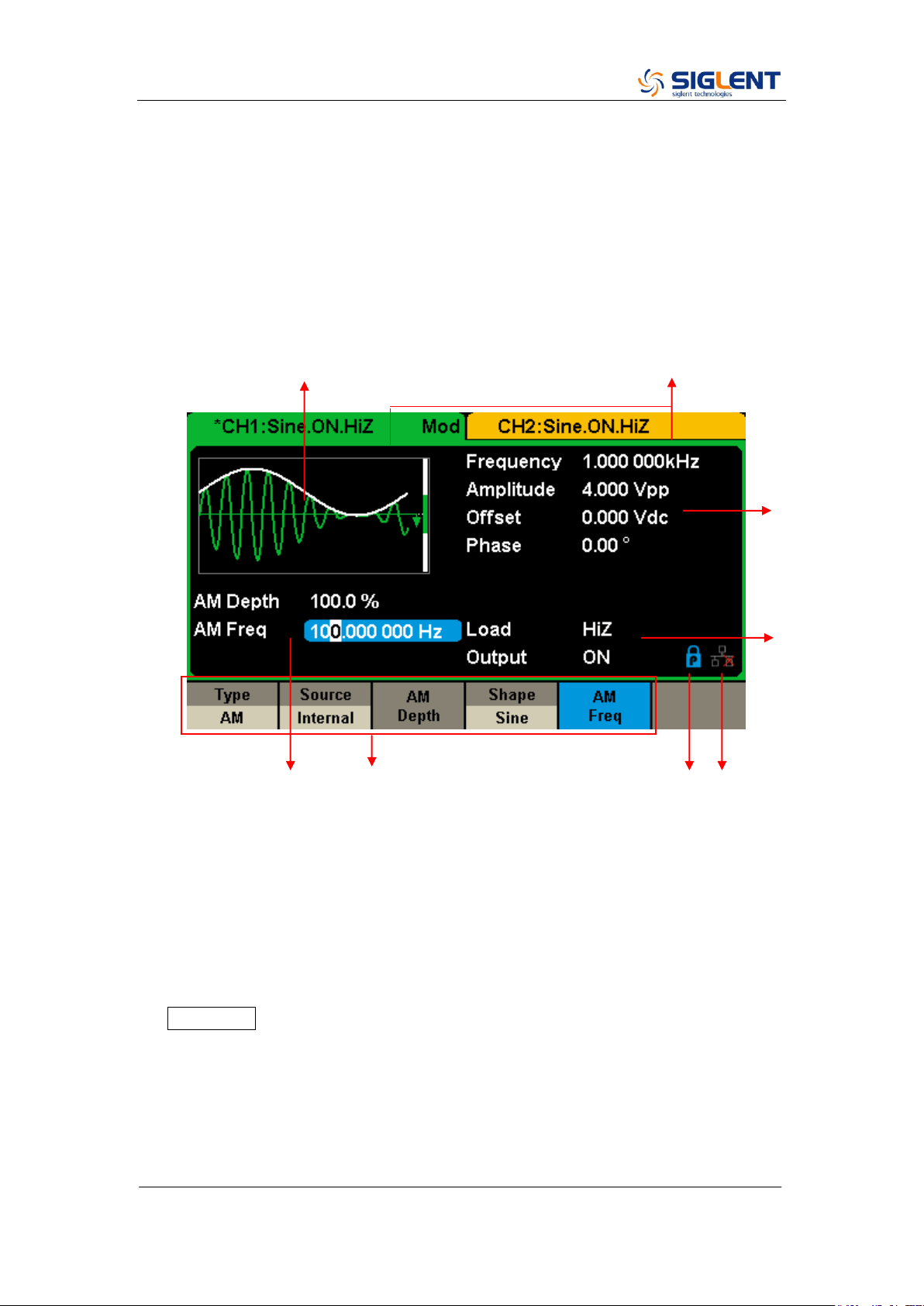
SDG2000X Service Manual.doc
X
The User Interface at a Glance
SDG1000X can only display parameters and waveform for one channel at a
time. The picture below shows the interface when CH1 is selected and AM
modulation of a sine wave function is selected. The information displayed may
vary depending on the function selected.
1. Waveform Display Area
Displays the currently selected waveform of each channel.
2. Channel Status Bar
Indicates the selected status and output configuration of the channels.
3. Basic Waveform Parameters Area
Shows the current waveform‟s parameters for the selected channel. Press
Parameter and select the corresponding softkey to highlight the parameter
to configure. Then use number keys or knob to change the parameter
value.
4. Channel Parameters Area
Displays the load and output settings of the currently selected channel.
Load ----Value of the output load, as selected by the user.
4
3
8 7 6 5
1 2
Loading ...
Loading ...
Loading ...