Loading ...
Loading ...
Loading ...
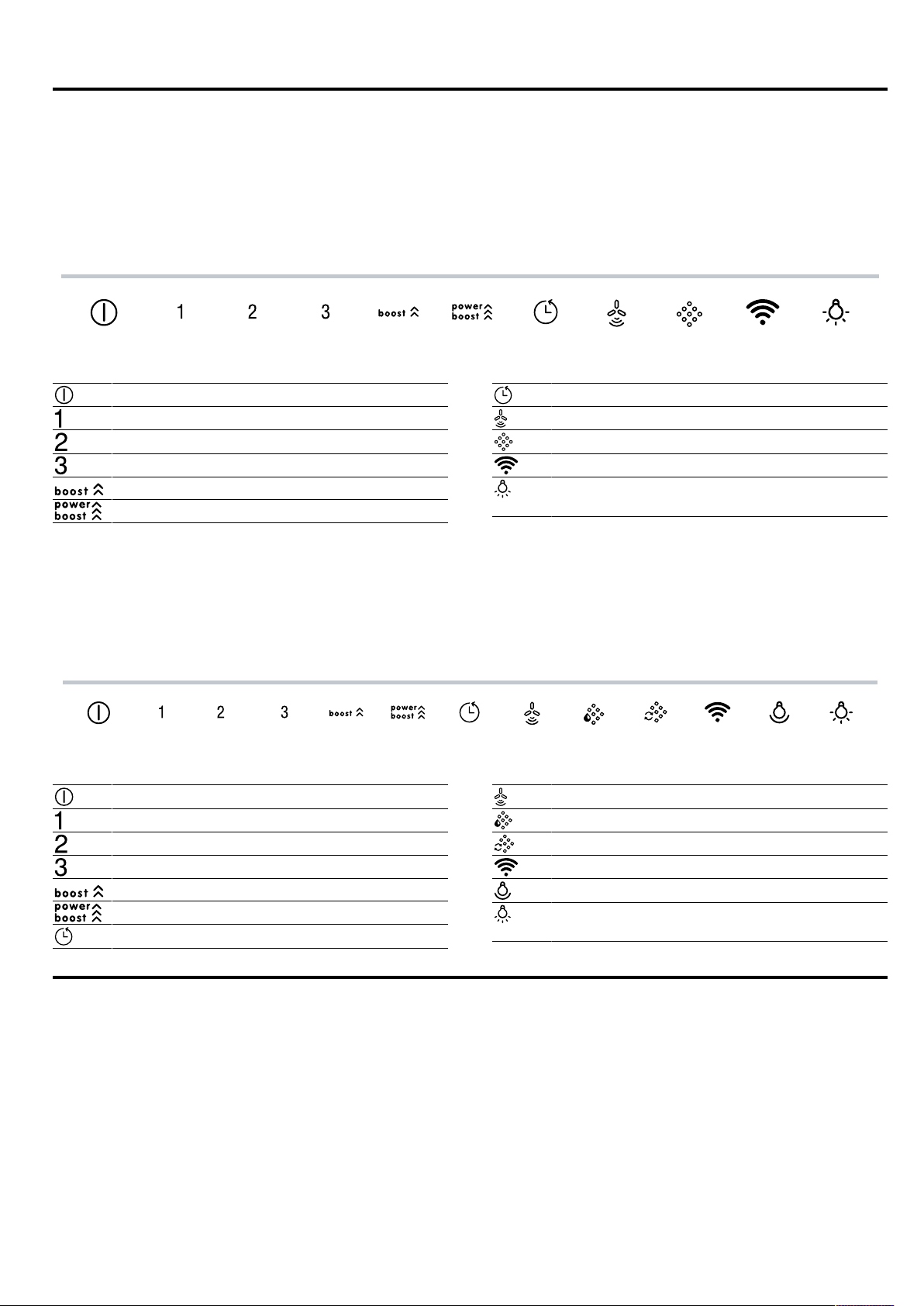
en Familiarising yourself with your appliance
6
5 Familiarising yourself with your appliance
5.1 Controls, variant 1
You can use the controls to configure all functions of your appliance and to obtain information about the operating
status.
Switching the appliance on or off
Switching on fan setting1
Switching on fan setting2
Switching on fan setting3
Switching on intensive mode 1
Switching on intensive mode 2
Switching the fan run-on on or off
Switching on automatic mode
Resetting the filter saturation indicator
HomeConnect
Switching the lighting on or off
Setting the brightness
5.2 Controls, variant 2
You can use the controls to configure all functions of your appliance and to obtain information about the operating
status.
Switching the appliance on or off
Switching on fan setting1
Switching on fan setting2
Switching on fan setting3
Switching on intensive mode 1
Switching on intensive mode 2
Switching the fan run-on on or off
Switching automatic mode on or off
Resetting the grease filter saturation indicator
Resetting the odour filter saturation indicator
HomeConnect
Switching Ambient Light on or off
Switching the lighting on or off
Setting the brightness
6 Before using for the first time
Configure the settings for initial start-up. Clean the ap-
pliance and accessories.
6.1 Setting an operating mode
Your appliance is set to air extraction mode by default.
Note:When using it in circulating-air mode, you require
additional accessories.
▶
When using it in circulating-air mode, set the operat-
ing mode.
Loading ...
Loading ...
Loading ...
