Loading ...
Loading ...
Loading ...
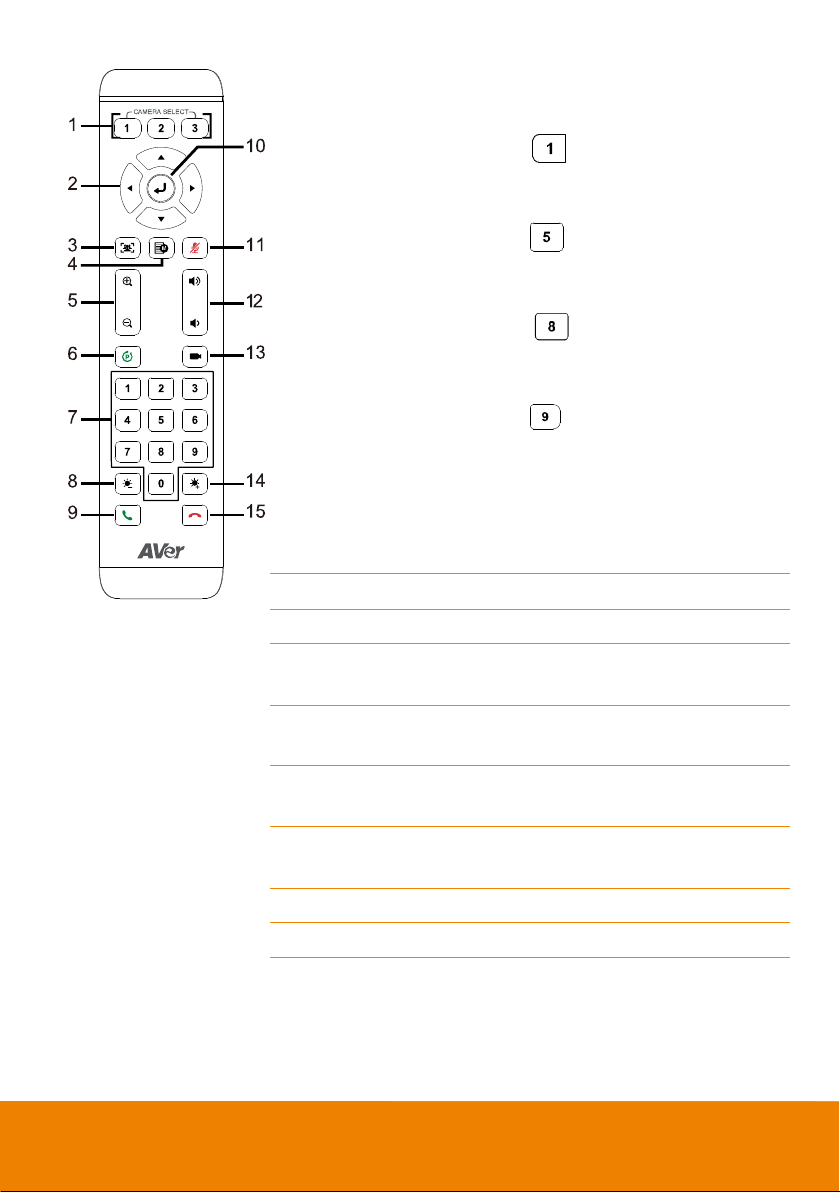
5
the saved position.
[Notes]
Press and hold the number button
“ ” for 1 second to turn on or
off the WDR function.
Press and hold the number button
“ ” for 1 second to turn on or off
the SmartFrame function.
Press and hold the number button
“ ” for 1 second to enable or
disable RTMP streaming function.
Press and hold the number button
“ ” for 1 second to force camera
to enter sleep mode. This will end
any video streaming. To wake up
the camera, press the button or
any directional button for 1 second.
This mode is not functional while
USB streaming is on.
8. Brightness -
Decrease the brightness.
9. Call/Answer
Answer a call or start a call.
10. Enter
To confirm selection. Not supported for
CAM520 Pro2.
11. Mute/Un-mute
Speakerphone
Mute/Un-mute the speakerphone. Not
supported for CAM520 Pro2.
12. Volume Up/Down
Adjust volume up or down. Not
supported for CAM520 Pro2.
13. Preset Hot Key
Press to move the camera to the
preset position the user has set.
14. Brightness +
Increase the brightness.
15. Hang Up
End the call.
Loading ...
Loading ...
Loading ...
