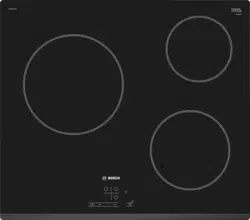Loading ...
Loading ...
Loading ...
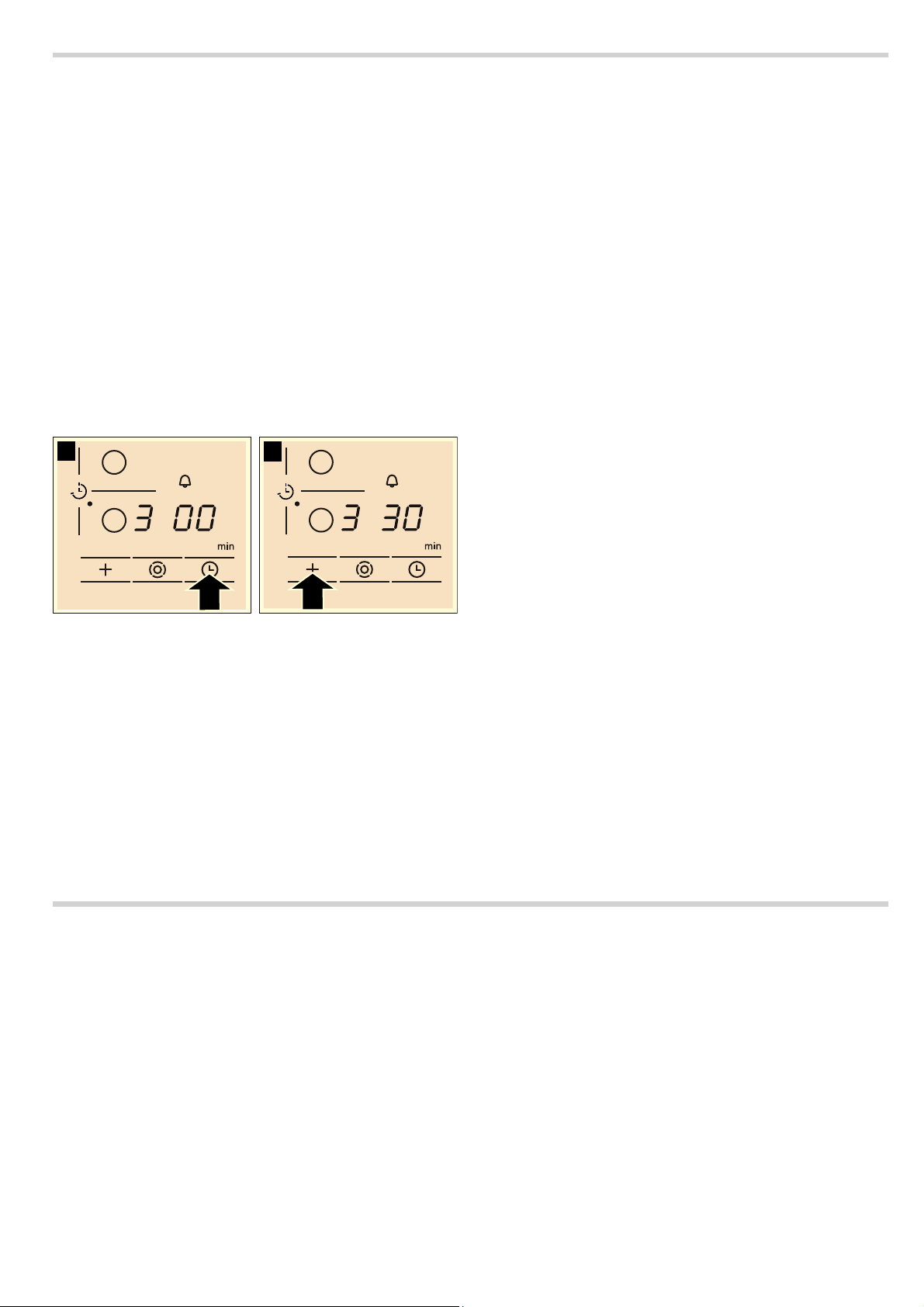
8
Timer
The timer can be used in two different ways:
■ To switch a hotplate off automatically
■ As a kitchen timer
Automatic hotplate switch-off
Enter a cooking time for the relevant hotplate. When the
cooking time has elapsed, the hotplate switches off
automatically.
Setting the cooking time:
The hotplate must be switched on.
1. Use the $ symbol to select the hotplate.
2. Touch the 0 symbol. ‹‹ lights up on the timer display. The
indicator light for the desired hotplate lights up.
3. Touch the + or - symbol. The default value appears.
+ symbol: 30 minutes
- symbol: 10 minutes
4. Touch the + or - symbol until the desired cooking time
appears on the timer display.
The cooking time counts down. If you have set a cooking time
for several hotplates, you can display each cooking time. To do
so, use the
$ symbol to select the relevant hotplate.
When the time has elapsed
When the cooking time has elapsed, the hotplate switches off.
‹ lights up in the hotplate display. An audible signal sounds.
‹‹ lights up in the timer display for 10 seconds. Touch any
symbol. The displays go out and the audible signal ceases.
Changing or cancelling the cooking time
Select the hotplate.
Touch the 0 symbol and use the + or -
symbol to change the cooking time or set to
‹‹.
Note: You can set a cooking time of up to 99 minutes.
Automatic timer
You can use this function to preselect a cooking time for all
hotplates. Each time a hotplate is switched on, the preselected
cooking then counts down. When the cooking time has
elapsed, the hotplate switches off automatically.
You can find out how to switch on the automatic timer in the
Basic settings section.
Note: You can change the cooking time for a hotplate or switch
off the automatic timer for the hotplates.
Select the hotplate.
Touch the 0 symbol and use the + or -
symbol to change the cooking time or set to
‹‹.
Kitchen timer
You can use the kitchen timer to set a time of up to 99 minutes.
It runs independently of all the other settings.
Switching on the kitchen timer
There are 2 different ways to switch the kitchen timer on:
■ If a hotplate has been selected, touch the 0 symbol twice
within 10 seconds.
■ If a hotplate has not been selected, touch the 0 symbol.
‹‹ lights up in the timer display. The indicator light next to the
V symbol lights up.
Setting the time
1. Touch the + or - symbol. The default value appears.
+ symbol: 10 minutes
- symbol: 05 minutes
2. Touch the + or - symbol until the desired time appears in the
timer display.
The time counts down.
An audible signal sounds once the time has elapsed.
‹‹ lights
up in the timer display for 10 seconds.
Displaying the time
Use the
0 symbol to select the kitchen timer. The time is
displayed for 10 seconds.
Changing the time
Use the
0 symbol to select the kitchen timer and reset the
time.
Automatic time limit
If a hotplate has been switched on for a long time without the
setting being changed, the automatic time limit is activated.
The hotplate stops heating.
” ‰ and the •/œ residual heat
indicator flash alternately on the hotplate display.
The display goes out when you touch any control. You can
make new settings.
When the time limit is activated depends on the heat setting
selected (1 to 10 hours).
Loading ...
Loading ...
Loading ...