Loading ...
Loading ...
Loading ...
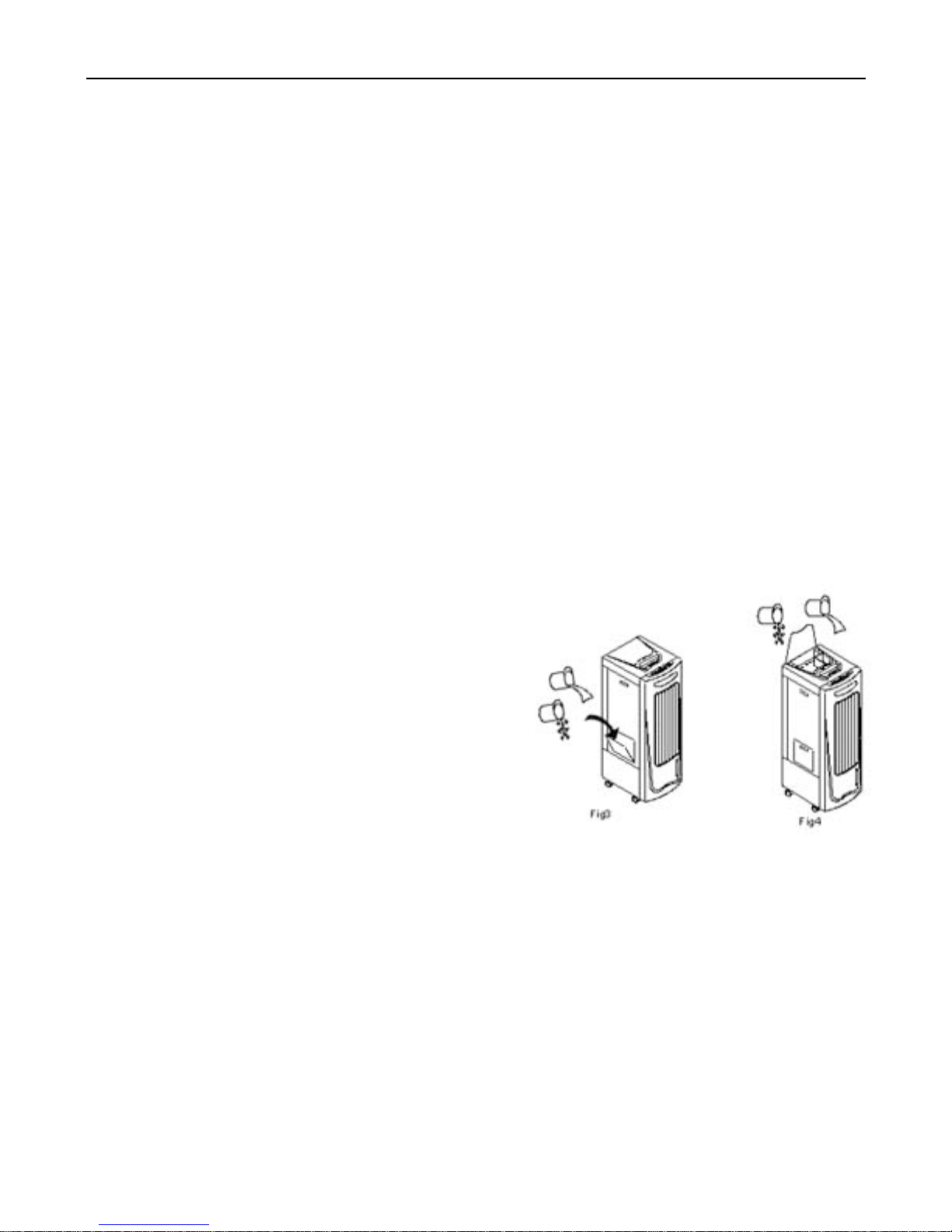
5
(Sleep indicator light will illuminate, this mode works like Natural mode
but it will lower the set fan speed after approximately 30 minutes if set on
medium or high). You can select your desired fan speed in any of these
modes.
IONIZER: Press to turn on the ionizer function, Ionizer indicator light will
illuminate. Unit will begin to release negative ions into the air. Press
again to turn off this function.
REMARK: When unit is turned off the Power indicator and Ionizer indictor (if
function was on) will stay lit. All settings will be resumed, except the timer,
when powered back on.
6. Before running unit in COOL mode, add clean water through the Water Inlet
or through the side door. Keep an eye on the Water Level Indicator and do
not fill over the Maximum line. Water level can also be noted through the side
door. The power supply should be disconnected before filling to prevent
electrical parts from damage. For
maximum cooling, add ice directly into
water tank through side door or in the
top Ice Compartment. (Fig. 3 and 4)
When adding water or ice to the top
compartment, add only into the
corresponding box of “ICE ONLY” or
“WATER ONLY”. When water level
runs low, near the MIN line, add water
immediately to continue the cooling effect.
7. The remote control functions the same as those on the control panel. To use
the remote, point the remote’s infrared emitter towards the Evaporative
Cooler. There should be no obstructions in between.
www.sylvane.com 1-800-934-9194
Downloaded from www.ManualsFile.com manuals search engine
Loading ...
Loading ...
Loading ...
