Loading ...
Loading ...
Loading ...
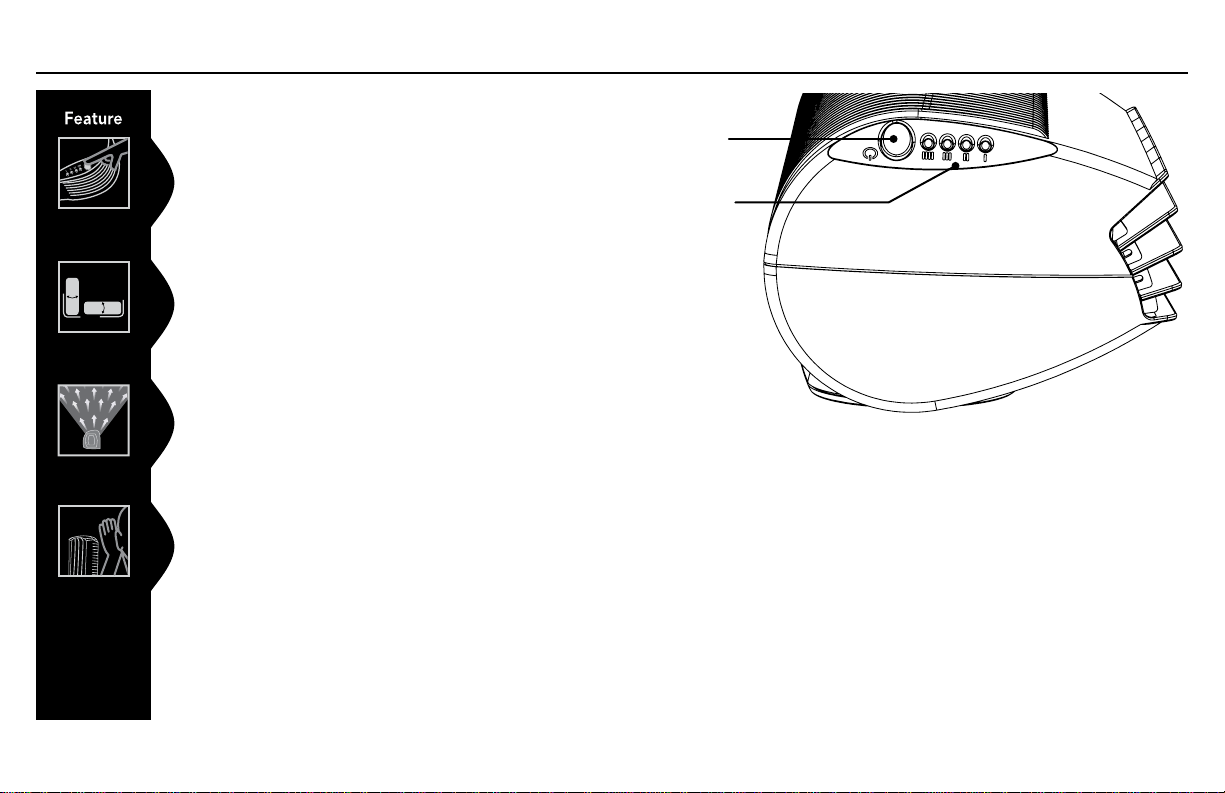
7
English
Dual Versatility
Benefit
One button design allows for simple speed
selection.
Easily adjust the airflow direction in either the
Tower or Low-Profile Position for even more
versatility.
Wide cooling zone for constant airflow.
Whisper quiet operation.
Features and Benefits Controls
Power
The unit functions On by pressing the Power button. LED Lights on
the unit’s control panel indicate the power is On and will default to
the Turbo Speed (IIII) setting.
Fan Speed (IIII, III, II, I)
The fan speed can be adjusted by pressing the Power/Speed button.
Press the button to cycle between the unit’s speed settings, Turbo
(IIII), High (III), Medium (II) and Low (I). Lights on the unit’s control
panel indicate the selected speed setting.
POWER/SPEED
BUTTON
SPEED
INDICATOR
LED LIGHTS
4 Speeds
Wide Cooling
Quiet Operation
Loading ...
Loading ...
Loading ...
