Loading ...
Loading ...
Loading ...
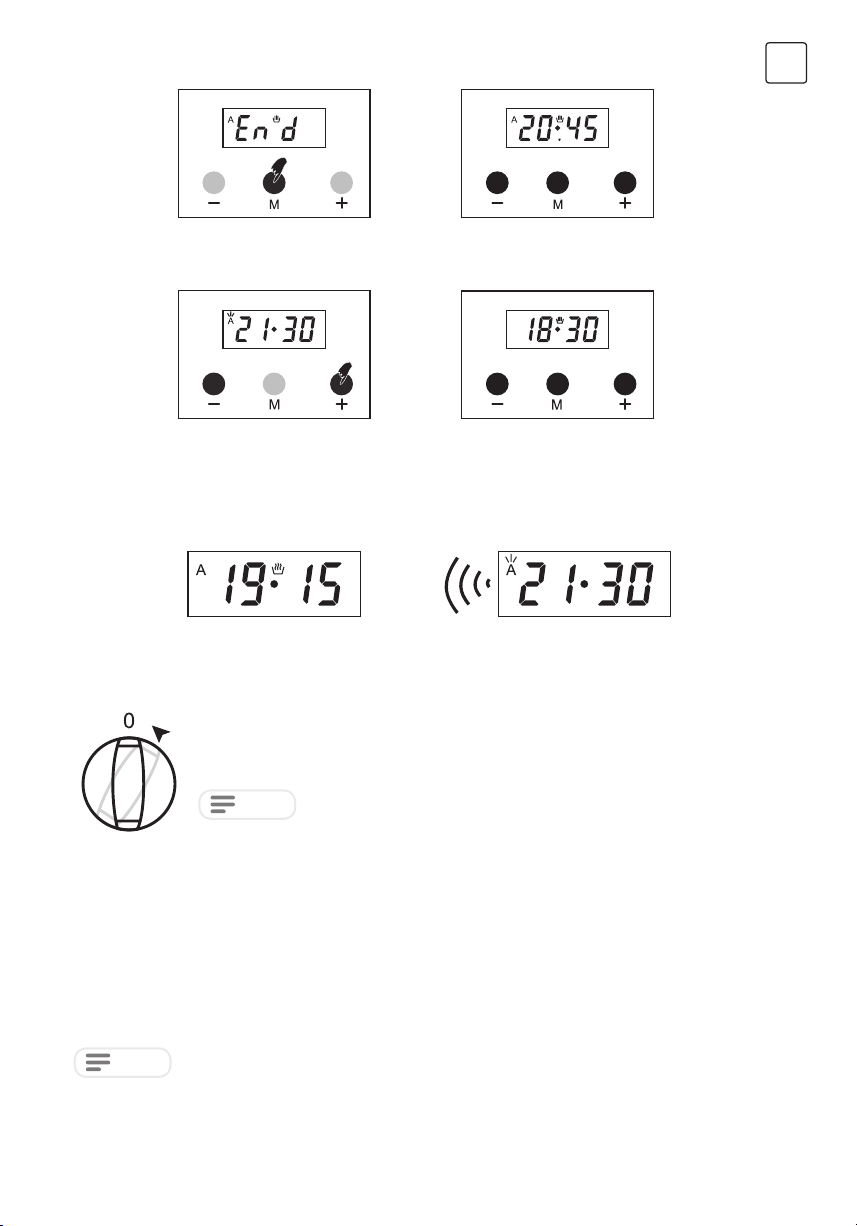
25
ENG
2. Set it to the desired time by
using ‘+’ or ‘–’ buttons mode.
Screen just when cooking starts
3. In a few seconds, screen
switches to clock
Screen just when cooking ends
1. Press ‘M’ button 3 times. The screen will display ‘End’ and ready time which is
18:30+2:15=20:45 respectively.
We now have programmed our oven to get the food ready at 21:30. Since the cooking time was preprogrammed
as 2 hours and 15 minutes, your oven will start cooking at 19:15, so that the food is ready at 21:30.
When automatic cooking is completed, a buzzer alarm is heard and will sound, if not stopped, for 7 minutes.
In the example shown, cooking time has been programmed first; the ready time was calculated automatically and
was edited by us. It is also possible first to program the ready time. In that case, the cooking time will be calculated
automatically and should be edited thereafter.
Your oven will be inoperative for security reasons. At that time, the clock will appear as a flashing 0:00 together with
the ‘A’ symbol. Any cooking program in progress will also be cancelled. The clock will appear 0:00, it should be
corrected. Firstly, enter manual mode and adjust the clock using ‘+’ or ‘–’ buttons.
Flashing ‘A’ Shows That The Owen Is Inoperative And You Should Enter Manual Mode In Order To Return
Normal Working Conditions.
In Case Of Mains Power Loss
1. Switch OFF the oven
2. Reset the timer
Your oven will be inoperative until you reset.
• In case of short duration mains power loss, system will be conserved itself.
• If you will not use your oven right now, be sure that that it is in ‘OFF’ position.
NOTE
NOTE
Loading ...
Loading ...
Loading ...