Loading ...
Loading ...
Loading ...
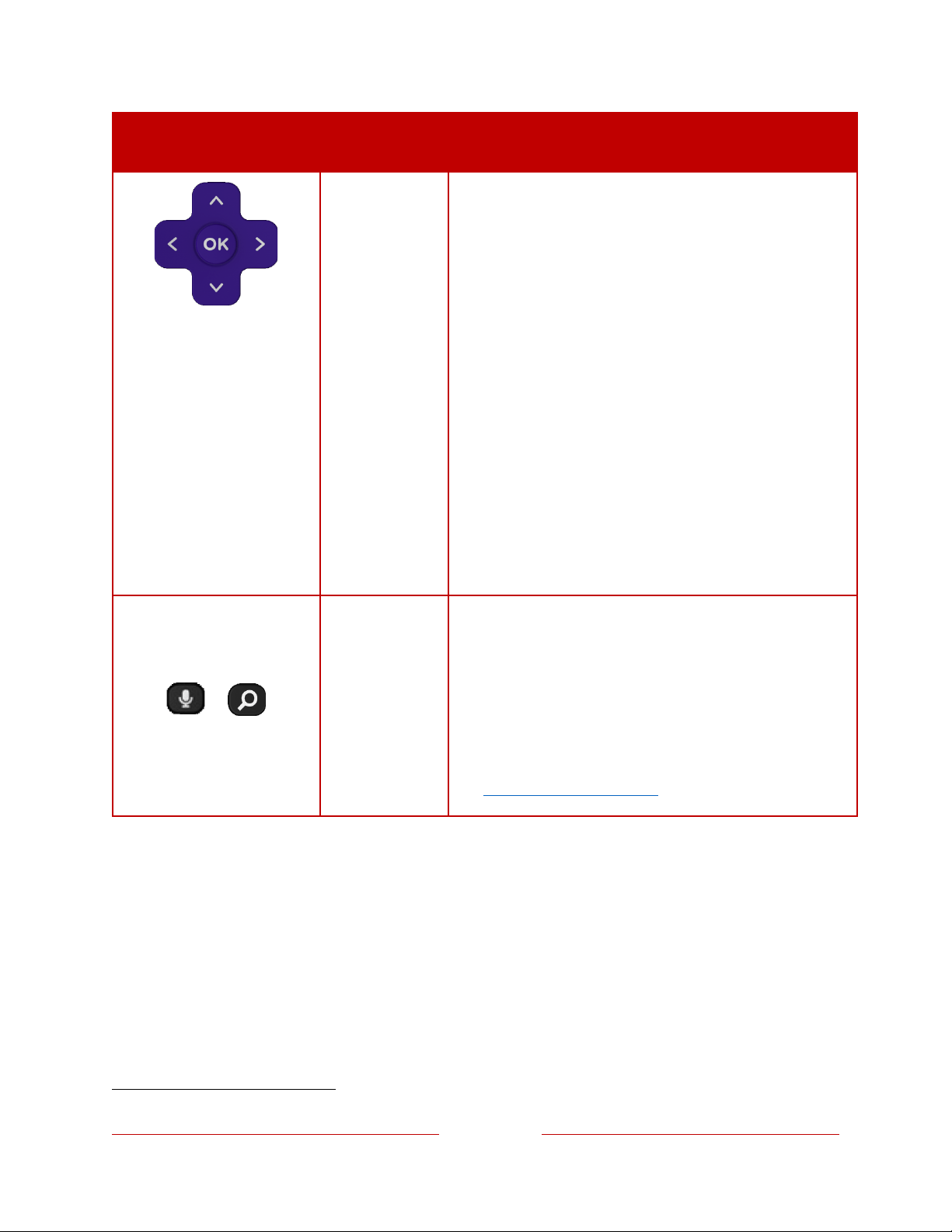
!
!!
19
!
!
!
BUTTON
FUNCTION
DESCRIPTION
./&%*0/#1)2'").'
•! Moves the highlight in the corresponding direction.
•! ;< chooses the highlighted option.
While watching TV:
•! =7>?;/@ changes channel.
•! ABC4 displays the Live TV Channel Guide (connected
mode) or channel list (non-connected mode).
•! ABC4>DEF%4 TVs operating in non-connected mode:
while in the channel list switches between ALL
CHANNELS and FAVORITE CHANNELS.
TVs with Live TV Pause enabled: when the program
is paused, moves backward/forward approximately
10 seconds in the program buffer.
•! While in the channel list, ;< selects the highlighted
channel. While watching live TV: displays the
program information banner.
or
3#/*%'or 4%)&*,
Only on select models with Roku Voice remotes, hold
and say the name of a movie, TV program, actor,
director, or genre, including the special genres “free”
and “4K.” Or, say a command to start streaming, change
a channel, and more
1
.
For more information, go to:
go.roku.com/voicesearch
1
Voice features support English and Spanish languages.
Loading ...
Loading ...
Loading ...
