Loading ...
Loading ...
Loading ...
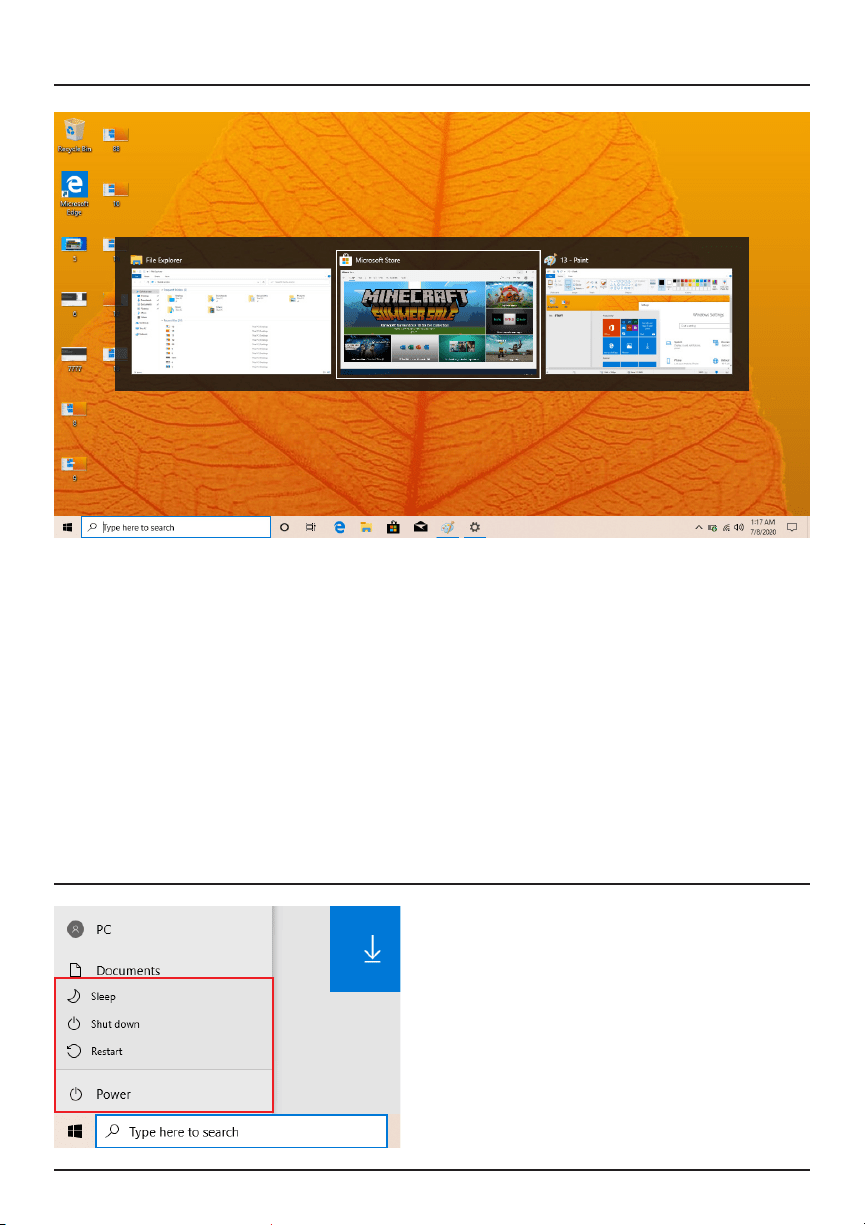
12
Multitasking allows you to use multiple desktops to organize your les and
documents more eciently.
1. Click the Task View button next to the search bar, or press Alt+Tab on
your keyboard to switch between or view apps.
2. To use two or more apps at a time, grab the top of an app window and
drag it to the side. Then choose another app and it’ll automatically snap
into place.
3. Create dierent desktops for home and work by selecting Task View >
New Desktop, and then opening the apps you want to use.
Multitasking
Clicking on the Power Button gives
you access to the Sleep, Restart, and
Shutdown operations. Briey press
the Power Button on your keyboard to
enter Sleep Mode.
Basic Operations
Loading ...
Loading ...
Loading ...
