Loading ...
Loading ...
Loading ...
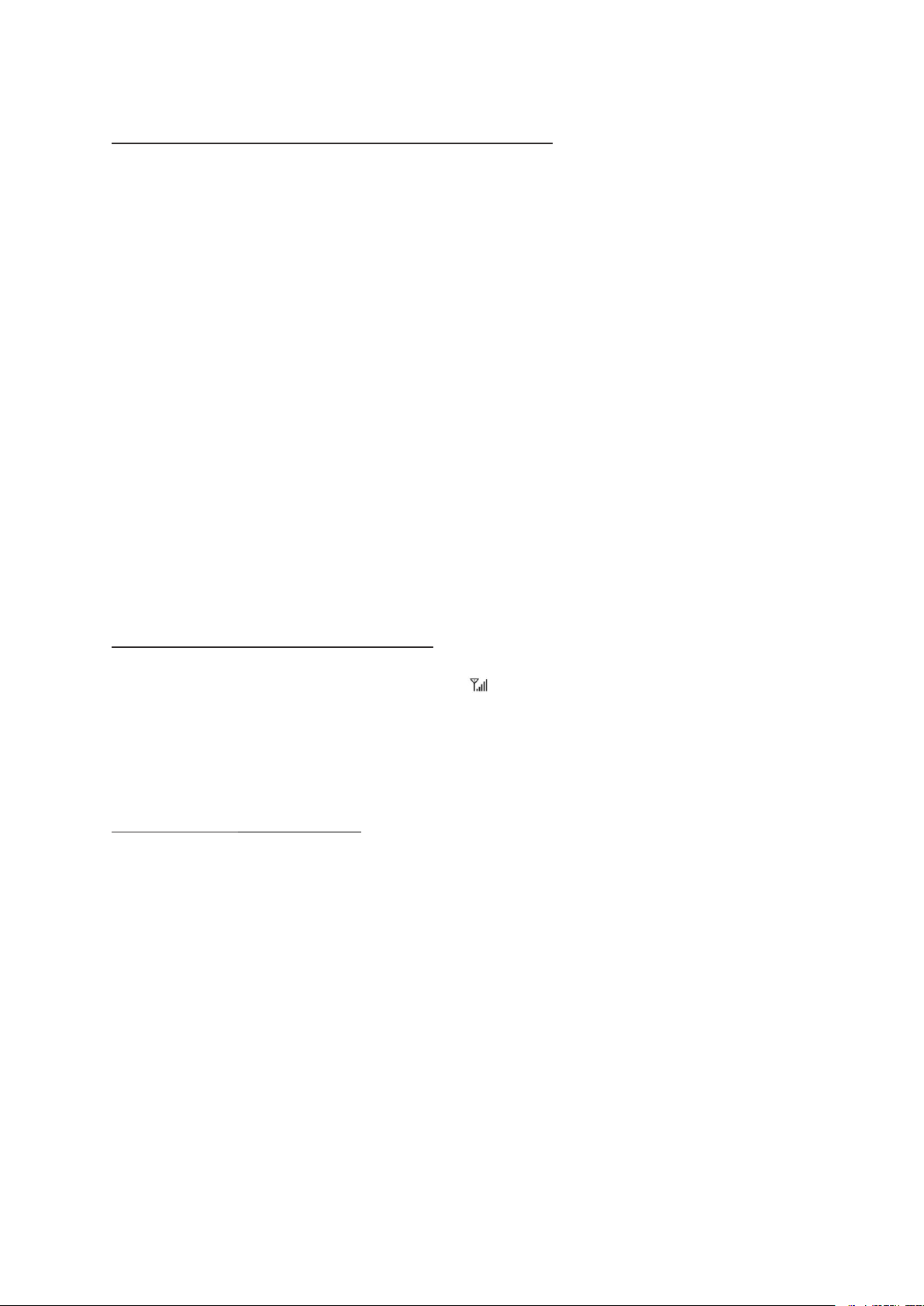
9
Setting the air pressure at the location
When the weather station is connected to the adapter or batteries on the first time, it will enter the air
pressure mode. You will see the air pressure unit starts to flash. Now you can set the air pressure through
UP and DOWN button. You can follow below steps.
1.The air pressure value starts flashing, the default is inHg, you can use the UP and DOWN butt on to
adjust the value, and the SNOOZE
•
LIGHT button to confirm and enter the weather symbol setting.
2.Press the SNOOZE•LIGHT button to confirm and enter the air pressure value setting.
3.The air pressure value starts flashing. The default is 29.88 inHg which is the air pressure of sea level. You
can adjust it manually according to the data from the local meteorological station, the air pressure range of
our weather stations is 8.85~34.43 inHg. You can also keep the default data to make it adapt automatically.
4.Press the SNOOZE•LIGHT button to confirm and enter the weather symbol setting.
5.The weather symbol starts flashing, and the default is half sunny. It will automatically adjust to the correct
symbol. However, if you want to shorten the reception time of the weather station, you can manually adjust
it through UP and DOWN button.
6.Press the SNOOZE•LIGHT button to save the setting and exit the air pressure mode.
7.To re-adjust, long press the SNOOZE•LIGHT button at the back till the air pressure unit start to flash.
Radio frequency connection
After weather symbol selected, radio frequency symbol will flash on the display and the device will start
to receiving RF signal from wireless sensor for 3 minutes, the corresponding outdoor temperature and
humidity values will be displayed.
If NOT received successfully, press and hold the CH button to reconnect.
Setting the basic data
Press and hold the MODE button for 3 seconds till the year starts flashing, now you are in the basic settings.
To adjust the data through UP and DOWN button.
Then press the MODE button to confirm and jump to the next setting.
Below are the setting orders:
- Year
- Month
- Date
- Hour
- Minutes
- 12/24H
- DST ON/OFF
- Air pressure unit (inHg or hPa)
Loading ...
Loading ...
Loading ...