Loading ...
Loading ...
Loading ...
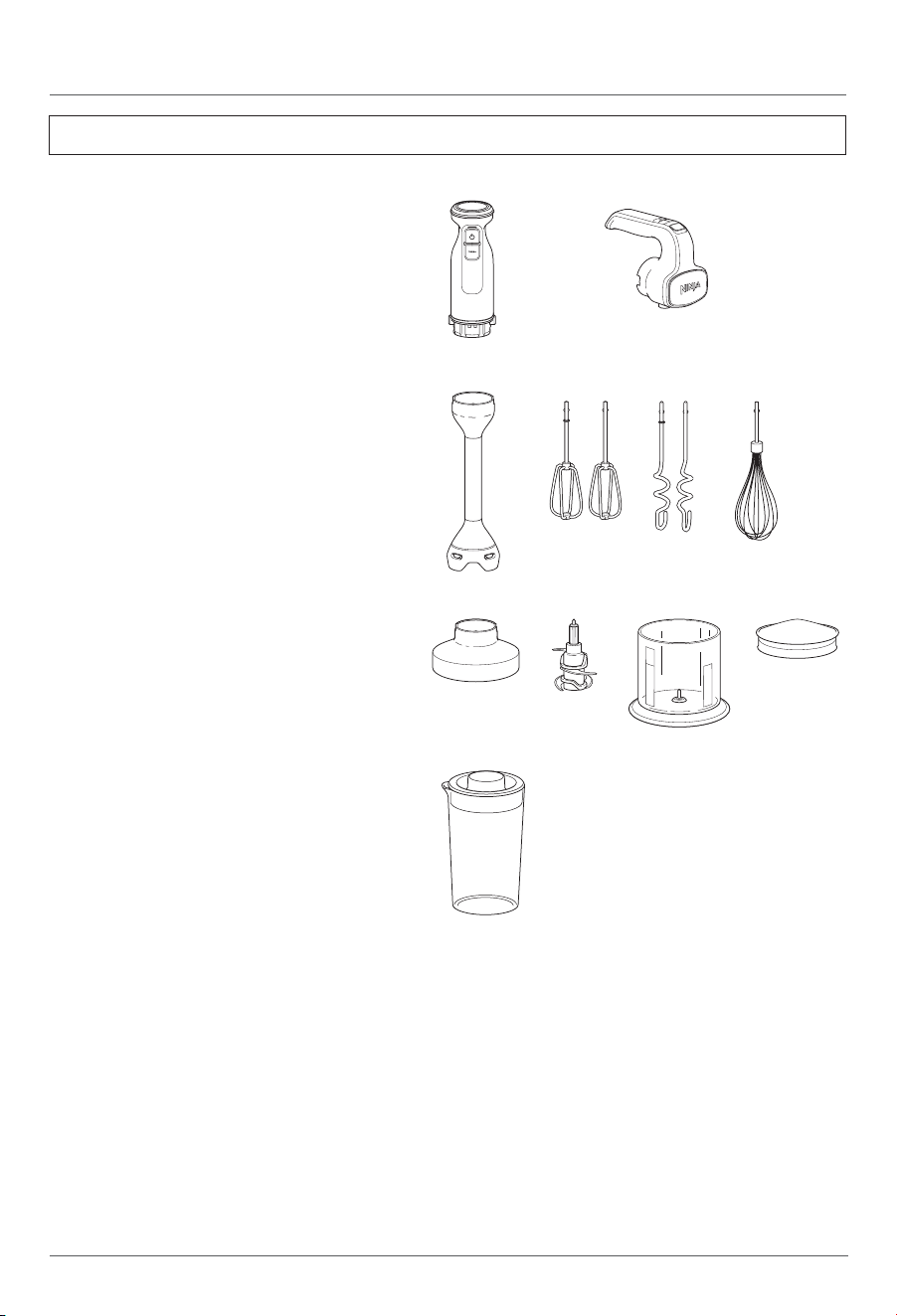
ninjakitchen.com
ninjakitchen.com
1
2
4
5
3
1
2
ninjakitchen.com
ninjakitchen.com
PARTS
A Power Base
(attached power cord not shown)
B Hand Mixer Attachment
C Immersion Blender Attachment
D Beater x2
E Dough Hook* x2
F Whisk*
G Chopper Processing Lid*
H Chopper Blade Assembly*
I 3-Cup Chopper Bowl*
J Chopper Storage Lid*
K 3-Cup Blending Vessel*
*Not included with all models
There are a variety of accessories
that are compatible with this
Power Mixer™ System series.
To purchase more accessories and find
great recipes, visit ninjakitchen.com.
A B
C E
G H
I J
F
D
K
1 Remove all packaging materials from the unit. Exercise care when unpacking the immersion blender
attachment and chopper blade assembly.
2 Wash immersion blender attachment, beaters, dough hooks, whisk, chopper bowl, storage lid, and
chopper blade assembly in warm, soapy water. Use a dishwashing utensil with a handle to avoid direct
contact with the blades on the immersion blender attachment and the chopper blade assembly.
Exercise care when handling blade assemblies, as blades are sharp. Thoroughly rinse and air-dry all parts.
3 Wipe the power base, hand mixer attachment and chopper processing lid with a clean, damp cloth.
USING THE HAND MIXER CONTROL PANEL
1 EJECT
Push to remove the beaters or other accessories.
2 SPEED RANGE INDICATOR
LEDs illuminate to indicate speed settings 1 through 5.
3 POWER
Press
to turn the unit on or o.
4 TURBO
Press and hold to quickly jump to speed 5.
5 SPEED SELECTOR
Increase or decrease speed by pressing the up and down arrow buttons.
USING THE IMMERSION BLENDER CONTROL PANEL
1 POWER
Press
and hold continuously to blend. The unit will not blend unless the
power button is pressed down.
2 TURBO
While continuously holding the
to blend, press and hold the TURBO button
to ramp up to high speed. By default, the unit will start on low speed.
USING THE CHOPPER CONTROL PANEL
1 POWER
Press
and hold continuously to process. Use short presses for short
pulses and long presses for long pulses.
2 The TURBO button is disabled when using the chopper attachment.
BEFORE FIRST USE
CONTROL PANEL
IMPORTANT: Review all warnings before proceeding
IMPORTANT: Review all warnings before proceeding
NOTE: Attachments and accessories vary by model.
NOTE: Attachments and accessories vary by model.
Loading ...
Loading ...
Loading ...