Loading ...
Loading ...
Loading ...
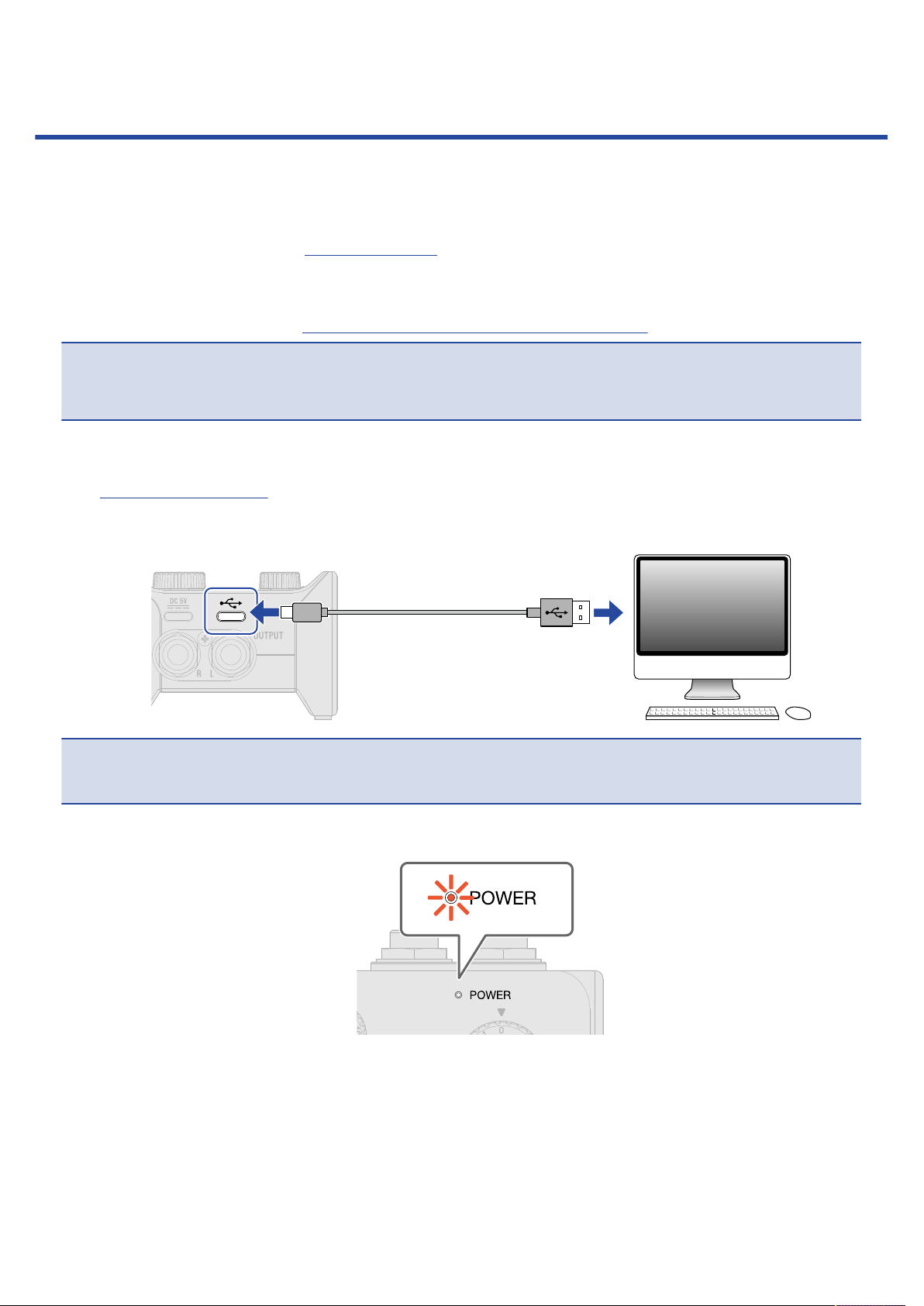
Connecting to a computer
The AMS-22 is compatible with USB bus power, so power can be supplied to it from a computer through a
USB cable. In addition to USB bus power, it can also be operated using an external power supply (dedicated
AC adapter or mobile battery). (→ Supplying power)
1. Install the dedicated driver before using an AMS-22 to record for the first time with a DAW application
on a Windows computer. (→ Installing the driver on Windows computers)
NOTE:
• A driver is not necessary when using a Mac.
2. Minimize the volume before connecting speakers, headphones or other output devices to the AMS-22.
(→ Adjusting the volume)
3. Use a USB cable to connect the AMS-22 USB port (Type-C) to a USB port on the computer.
USB
Type-C
NOTE:
Use a USB cable that supports data transfer.
4. Confirm that the POWER indicator is lit red.
7
Loading ...
Loading ...
Loading ...
