Loading ...
Loading ...
Loading ...
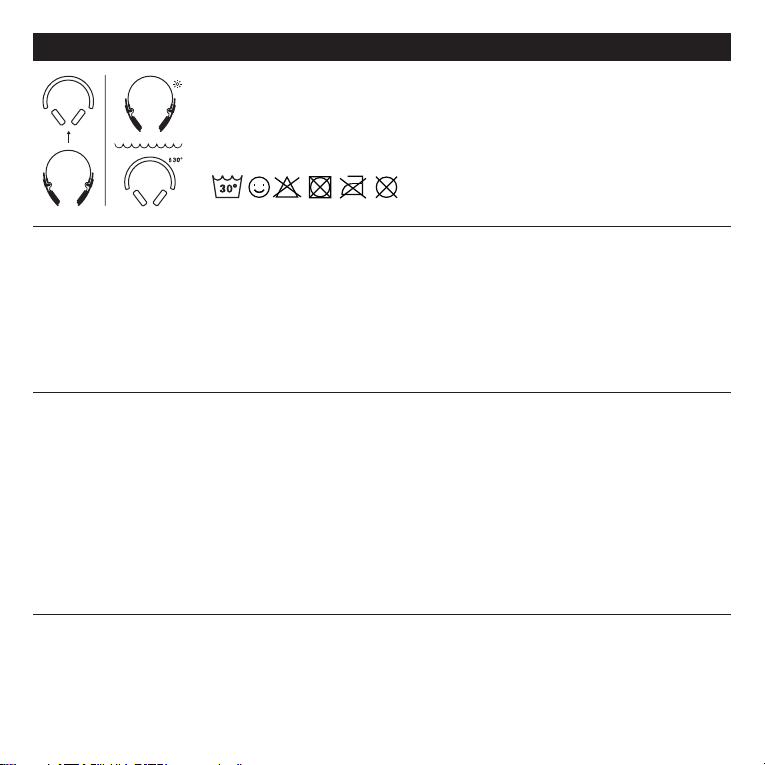
CLEANING THE HEADPHONES
Detach the washable headband and ear cushions and machine-wash in 30° C
(Cold/Cool). Clean the headphones with a soft, dry cloth.
Note! Do not use liquids or sprays. Happy sweating!
LED INDICATOR
Status Indicates
Red (continuous) Battery charging
White (continuous) Fully charged and connected to a USB power source
Blue (fast blinking) Pairing mode, waiting to pair
White (Slow blinking) Waiting to connect
White (10 sek interval) Connected and switched on
Off Headphones are switched off or in normal operation
TROUBLE SHOOTING
Problem Action
Not powering on Charge the headphone using the USB cable.
Make sure the headphone is off before turning it on.
Not charging Make sure the USB power source is switched on.
The LED indicator is red while charging and white when fully charged.
Not pairing Move the devices closer to each other and away from any interference or obstruction.
Make sure the headphone is not connected to a different sound source when entering the pairing mode.
Disable and enable Bluetooth® communication on your sound source.
No sound Make sure the headphone is on and connected.
Make sure the sound source is playing.
Poor sound quality Move the devices closer to each other and away from any interference or obstruction.
IMPORTANT SAFETY INSTRUCTIONS
• Set your sound source to low volume before using the headphones.
• Do not use these headphones when operating a motor vehicle, a bicycle, or machinery or where your inability to hear outside
sounds may present a danger to you or others.
• Using these headphones limits your ability to hear noises around you, regardless of listening volume. Please use caution when using
these headphones.
HELLAS USER MANUAL ENG
Loading ...
Loading ...
Loading ...