Loading ...
Loading ...
Loading ...
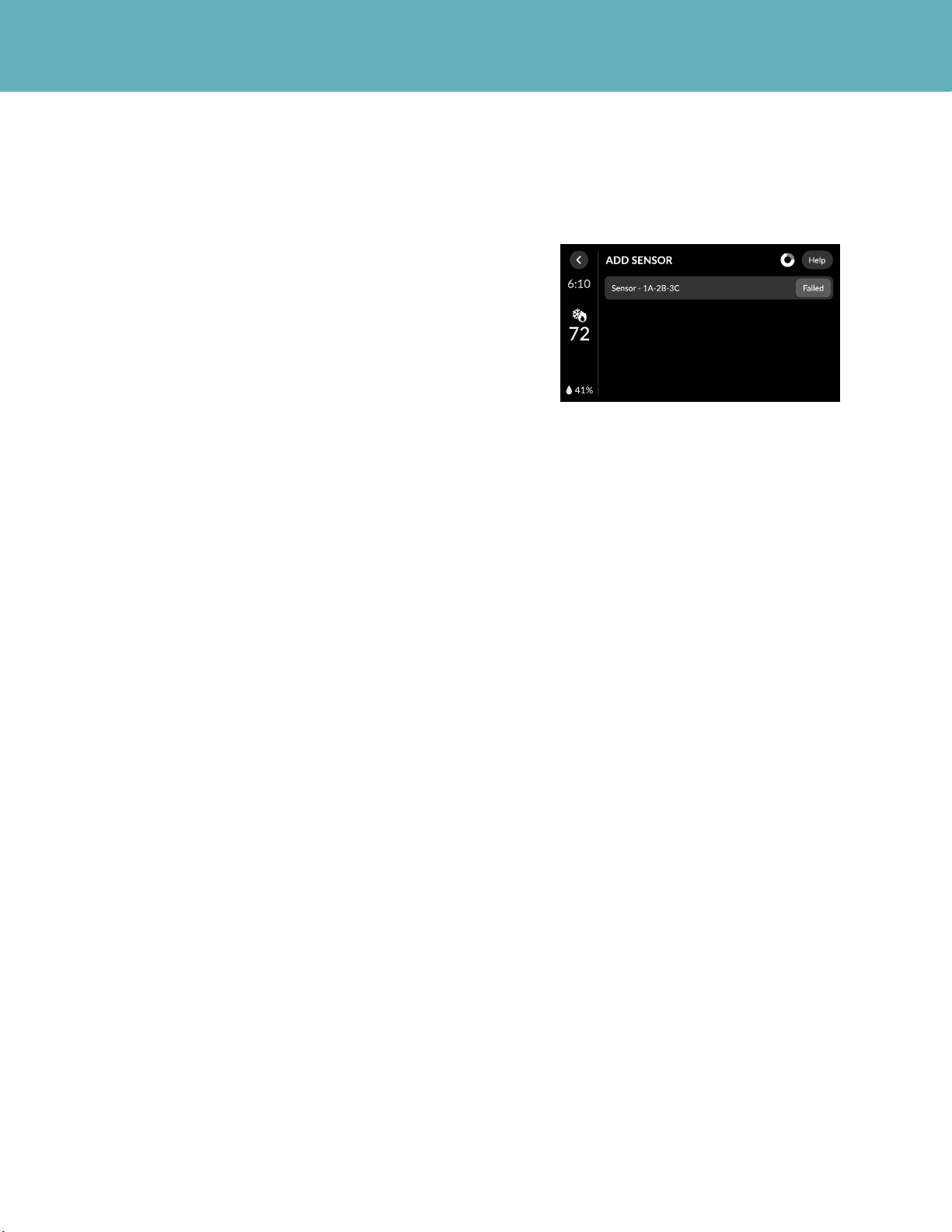
Sensi Room Sensor | INSTALLATION GUIDE 6
TROUBLESHOOTING
Troubleshooting
My sensor won’t connect
If you see a failed message or your sensor
does not appear on the screen after
the thermostat looks for it, try this:
• Hold the Reset button on the sensor for 5
seconds and then try to connect again.
• If resetting the sensor does not work,
replace with 2 new AAA batteries.
My sensor has lost connection
Remove the batteries for 5-10 seconds to power cycle it and put them back in.
Where should I place my sensors to get the most accurate temperature readings?
For the best placement of your Sensi room sensor, make sure the sensor is 5
feet off the ground in a location facing the room with good airflow.
Avoid locations that could skew the temperature reading. Also, do not paint or
spray anything on your sensor or it may not function as expected.
Sensi room sensors use low frequency radio waves, not Wi-Fi, for secure connection
to your Sensi Touch 2 smart thermostat. Ensure that the thermostat is within 45 feet
from the thermostat, and avoid obstacles like thick walls or other devices broadcasting
on a low frequency (~900MHz) like cordless phones, baby monitors, etc.
Avoid placing sensor:
• In direct sunlight
• Near air vents
• Near heat sources like stoves or hot water pipes/radiators
• Do not install a sensor in an area where temperatures are not within
our operating standards (in a refrigerator or greenhouse)
• On or near a window
• On or near an uninsulated surface or wall
• Enclosed area where the air won’t circulate – in a closet, behind books or wall art, etc.
Loading ...