Loading ...
Loading ...
Loading ...
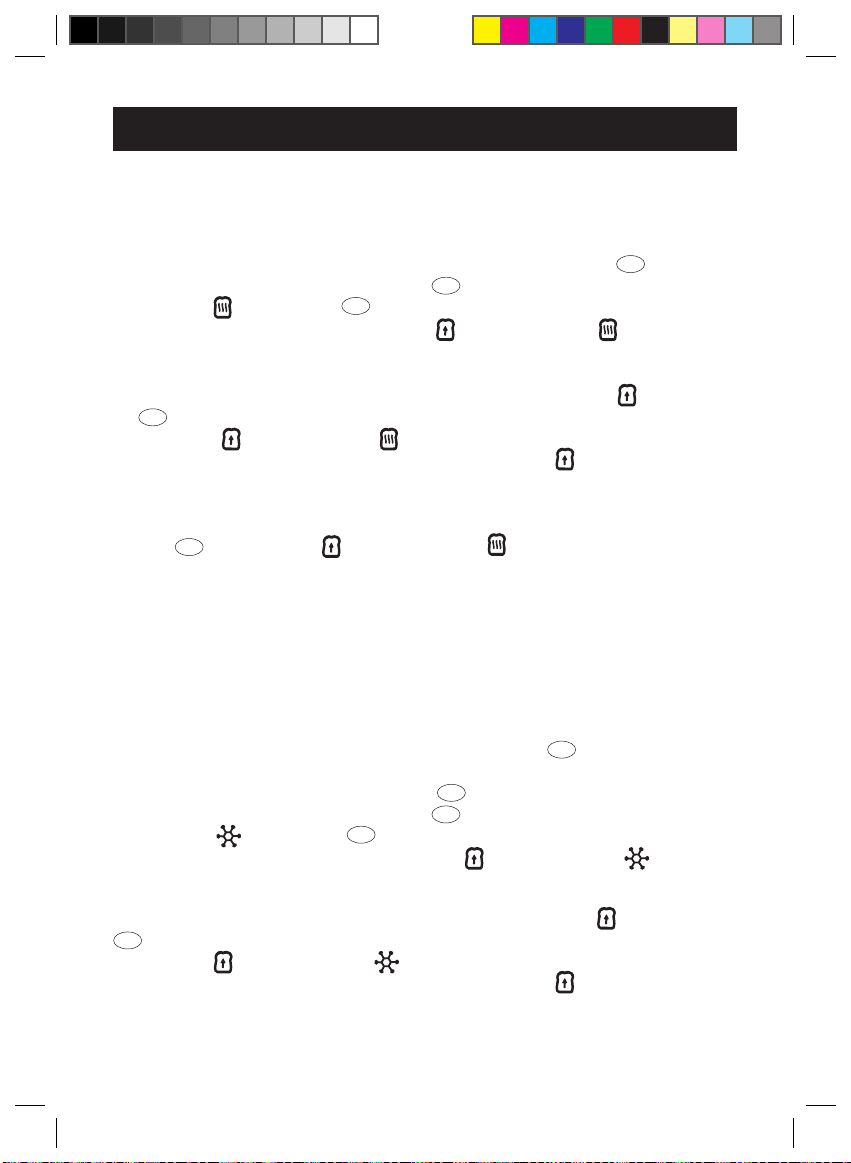
8
•
B
U
N
N
c
c
•
•
•
N
T
not
the t
•
C
I
B
(6)
c
OPERATION
Reheat function
Use the reheat function to reheat previously toasted food.
Place the previously toasted food into the toasting slots •(1) (ill.
b
).
Press down the toasting lever •(2) (ill.
e
) until it locks in place and press the
REHEAT
button (7) (ill.
f
).
During the reheat cycle, the •CANCEL
(11) and REHEAT (7) buttons are
illuminated.
NOTE: To stop or interrupt a reheat cycle, press the CANCEL
button (11)
(ill.
g
), the food in the toasting slots (1) will pop up and the appliance will turn o.
Both CANCEL
(11) and REHEAT (7) buttons will no longer be illuminated. Do
not force the toasting lever (2) up. Always use the CANCEL button (11) to switch
the toaster o.
The reheated food will pop up, once the reheat cycle has been completed •
(ill.
h
). The CANCEL
(11) and REHEAT (7) buttons will no longer be
illuminated.
NOTE: Changing the level of the browning control knob (10) has no impact on the
duration of the reheat cycle.
Frozen food function
Use the frozen food function to toast food from the freezer.
Place the frozen food into the toasting slots •(1) (ill.
b
). Select the required
browning level with the browning control knob (10). Choose between levels 1
to 7, according to your preferences (ill.
c
).
Press down the toasting lever •(2) (ill.
e
) until it locks in place and press the
FROZEN
button(6) (ill.
f
).
During the frozen food cycle, the •CANCEL
(11) and FROZEN (6) buttons
are illuminated.
NOTE: To stop or interrupt a toasting cycle, press the CANCEL
button (11) (ill.
g
), the contents of the toasting slots (1) will pop up and the appliance turns o.
The CANCEL
(11) and FROZEN (6) buttons will no longer be illuminated. Do
not force the toasting lever (2) up. Always use the CANCEL button (11) to switch
the toaster o.
2 Slice Toaster_103741_IM_US_V4_121203.indd 8 12/3/12 5:57:19 PM
Loading ...
Loading ...
Loading ...
