Loading ...
Loading ...
Loading ...
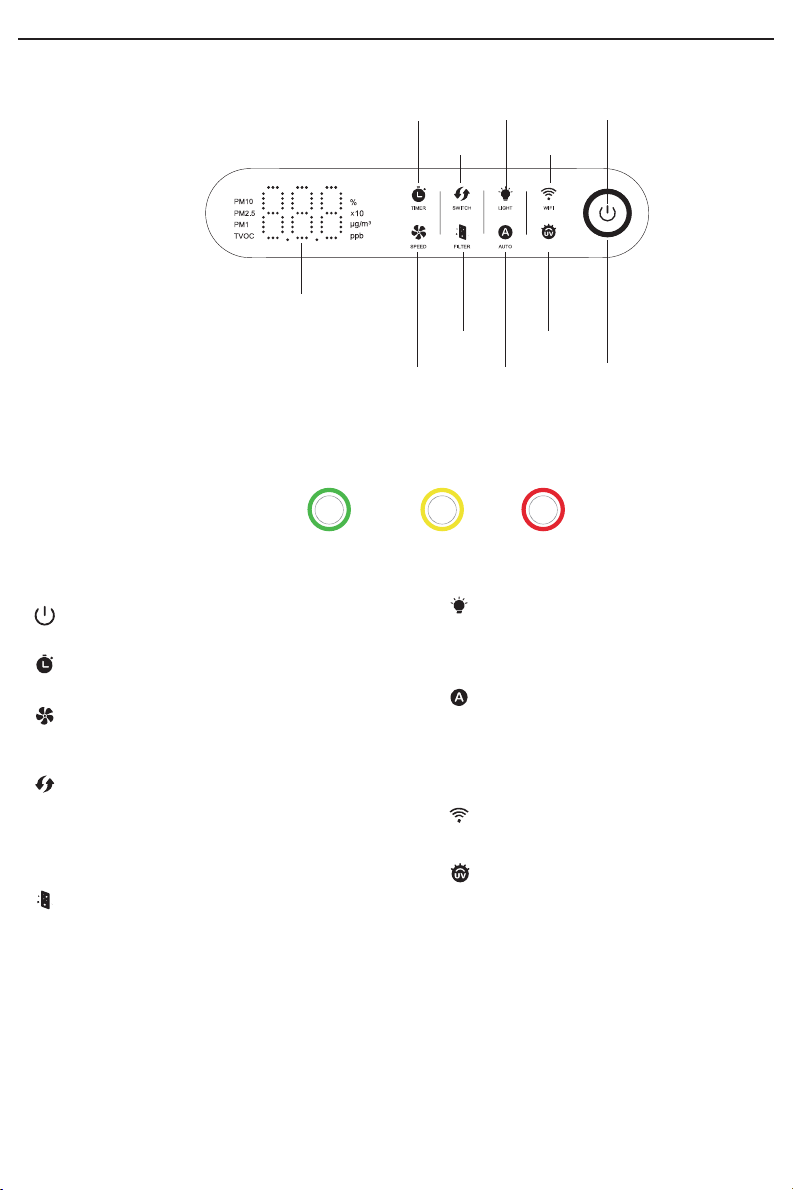
BNAP-100
Page 5
How to Use
UV-C
Timer
Button
Display
Switch
Light
Button
Wi-Fi
Button
Fan Speed
Button
Filter
Button
Auto
Button
UV-C
Button
Air Quality
Light Ring
Numeric Display
• PM10
• PM2.5
• PM1
• TVOC
• SPEED
• TIMER
Air Quality Light Ring:
The air quality indicator on the Control Panel will change color depending on the air quality in the room,
concerning the real time value of PM10, PM2.5, PM1 and TVOC.
Good Moderate Poor
Button Functionality
Power Button
Tap to turn the air purifier On - Off.
Timer Button
Tap repeatedly to set a 1-12 hour timer in one hour intervals.
Fan Speed Button
Tap to select a fan speed from 1 to 5, or sleep mode. In sleep
mode, the unit runs at speed 1 and all lights are off.
Display Switch Button
Tap repeatedly to change the currently displayed pollutant.
Note:
When the air purifier is switched on, it needs 20 seconds to
show the PM value and 3 minutes to show the TVOC value.
The displayed pollutant cycles through: PM10, PM2.5, PM1, TVOC.
Filter Button
Tap to check the remaining life percentage of the filter on
the screen. Press and hold for 5s to reset the filter lifetime
counter.
Light Button
Tap to select a brightness for all the lights on
the control panel. It cycles through:
Normal - Dim - Off.
Auto Button
Tap to turn Auto Mode On - Off.
Tap Speed button to exit Auto Mode.
Note:
Auto mode uses sensors inside the air purifier
to adjust the fan speed automatically based on
the ambient air quality.
Wi-Fi Button
Press and hold to configure the network
connection.
Memory Function
When the air purifier is plugged in, it will remember its programmed settings when turned off, and will resume these
settings when turned back on.
Automatic Shutoff
As a safety feature, the UV function will automatically turn off if the filter is not in the right position.
Power
Button
UV-C Button
Tap to turn the UV function On - Off.
Loading ...
Loading ...
Loading ...
