Loading ...
Loading ...
Loading ...
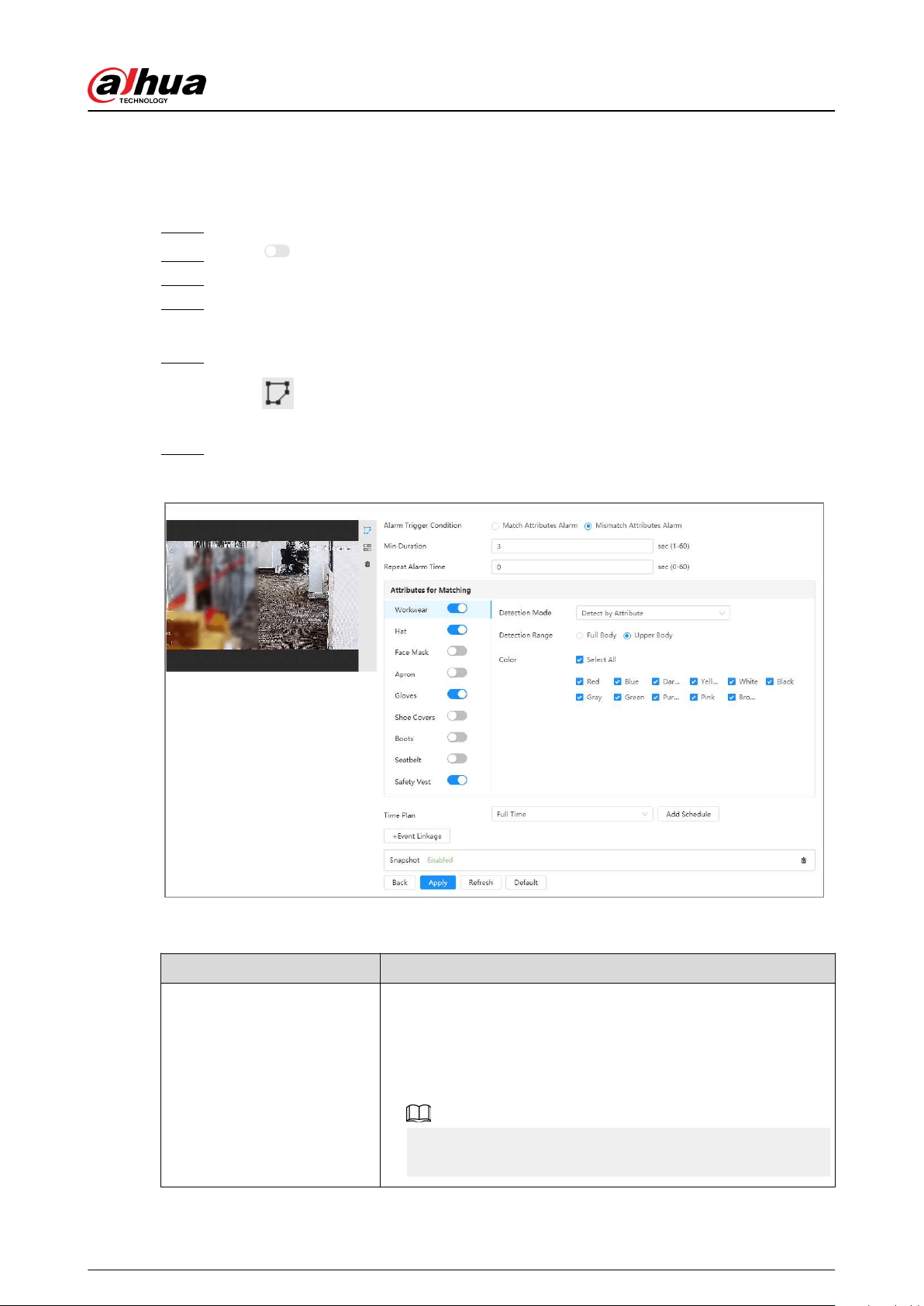
8.11.1 Rule Conguration
Procedure
Step 1 Select AI > Smart Plan.
Step 2 Click next to PPE Detection , and then click Next.
Step 3 Click the Rule Cong tab.
Step 4 Click Add Rule , and then select PPE Detection.
Currently only one rule can be added.
Step 5 Draw the detection area.
Click
, drag the any corner of the box to adjust the size of the area, and then press the
right mouse button and move the box to adjust the position.
Step 6 Congure the detection parameters.
Figure 8-49 PPE detection
Table 8-22 Description of PPE detection parameters
Parameter Description
Alarm Trigger Condition
●
Match Attributes Alarm : When the detected object matches
all of the congured attributes, the system triggers alarm.
●
Mismatch Attributes Alarm : When the detected object does
not match the congured attributes, the system triggers
alarm.
Each detected attribute which does not match the congured
attributes will trigger a new alarm.
Operation Manual
165
Loading ...
Loading ...
Loading ...
