Loading ...
Loading ...
Loading ...
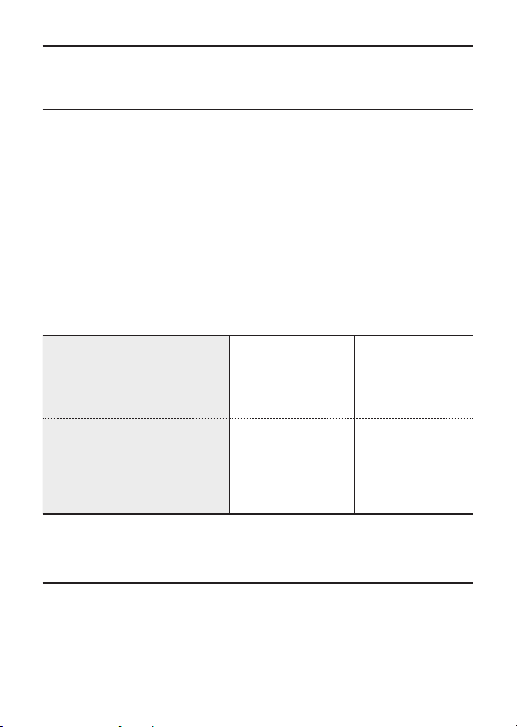
8
Tax Calculations
The calculations here use a tax rate of 5%.
k To set the tax rate
1.
A
2. Hold down
%
(SET) until “SET” appears on the display.
3.
T
(TAX RATE) ... This causes the following to appear: “TAX”,
“%”, “SET”.
4. 5
%
(SET) ... Input the correct tax rate (5% for this example).
k To check the tax rate
A
T
(TAX RATE)
k Tax Calculation Example
For an item with a without-
tax price of 100 dollars
What is the with-tax price?
What is the tax amount?
1
QT
TAX+
105.
T
TAX
5.
For an item having a with-
tax price of 105 dollars
What is the without-tax
price?
What is the tax amount?
105
S
TAX-
100.
S
TAX
5.
• Each press of
T
toggles between the with-tax price and tax
amount, while
S
toggles between the without-tax price and tax
amount.
• Cutting or rounding of the decimal part is performed automatically
in accordance with the rounding selector and the number of
decimal places selector (CUT, 0, etc.) This calculator first
determines the tax amount and then calculates the with-tax price or
without-tax price.
Loading ...
Loading ...
Loading ...