Loading ...
Loading ...
Loading ...
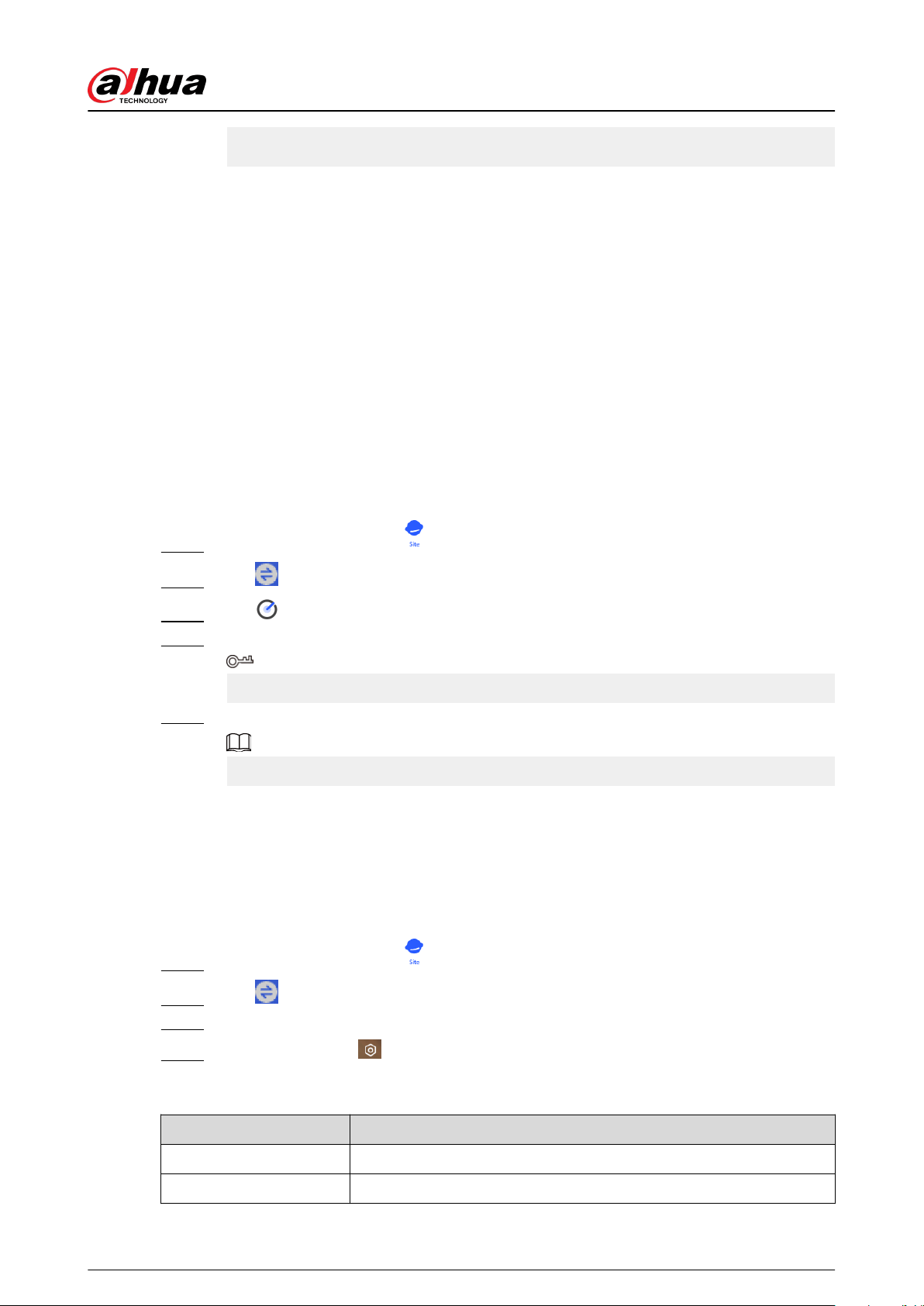
the permission. Please ask the customer to update the account on the DMSS app. For
details, see DMSS App_User's Manual.
4.6 Operation and Device Health Maintenance
Installers can provide operation and device health maintenance services, such as checking the
health status of devices, remotely conguring devices, and xing errors
4.6.1 Checking Device Health Status
You can check the online and oine status of devices in real time, and check the health status of
devices one at a time or in batches. This section uses checking in batches as an example.
Background Information
The congurations for these can be found in Site mode and Device mode. The operations for
these two modes are similar. This section uses congurations in Device mode as an example.
Procedure
Step 1 On the Home screen, tap , and then it goes to Site screen.
Step 2 Tap on the upper-left corner to switch to Device mode.
Step 3 Tap .
Step 4 Select devices you want to check, and then tap X devices selected. Start Health Check.
To select all devices, tap Select all.
Step 5 View checking results, and then tap OK.
Oine devices cannot be checked.
4.6.2 Device Basic Congurations
After adding devices, including the alarm hub and peripherals, you can view and edit general
information of the device.
Procedure
Step 1 On the Home screen, tap to go to the Site screen.
Step 2 Tap on the upper-left corner to switch to Device mode.
Step 3 In the device list, select the device as needed.
Step 4 On hub screen, tap to view and edit general information on the device.
Table 4-1 Parameter description
Parameter Description
Hub Status For details, see "4.6.2.2 Conguring the Hub".
Hub Setting For details, see "4.6.2.1 Viewing Status".
User's Manual
27
Loading ...
Loading ...
Loading ...
