Loading ...
Loading ...
Loading ...
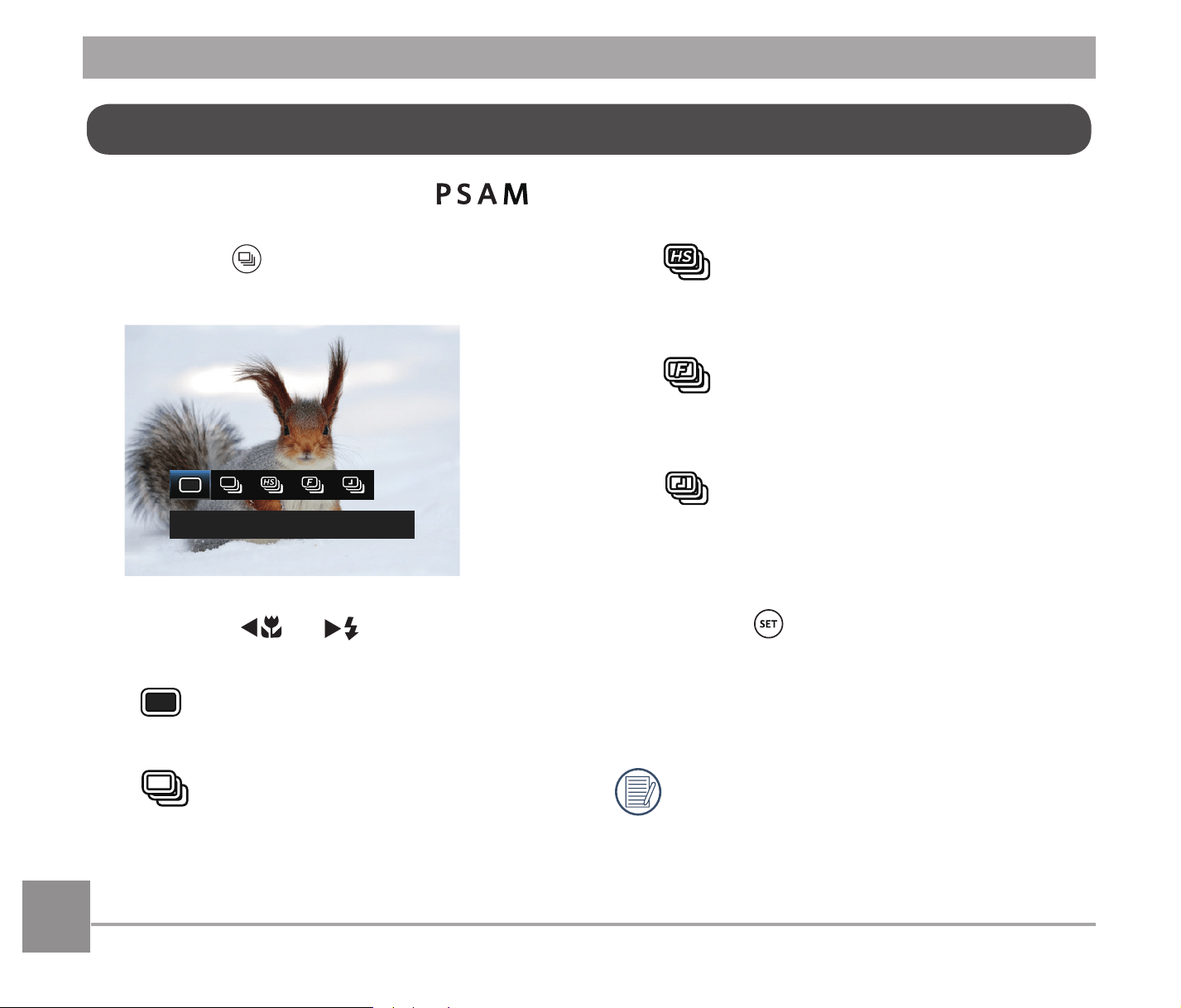
56
This function can be adjusted in PRGH3OHDVHIROORZWKHVWHSVEHORZWRFRQ¿JXUHWKH
settings:
1. Press the
button to enter the
Continuous Shot menu.
Single
2. Press the
A
C
/
CA
button to select
the following 5 modes:
Single
Capture a single shot only.
Continuous Shot
Take several pictures at a time.
Cont.Shot-High Speed (VGA)
For continuous shot with VGA
pixel.
Cont.Shot-Fast (4M)
For continuous shot with 4M
pixels.
Time-Lapse
Take pictures based on the
preset interval (30sec/ 1min/
5min/ 10min).
3. Press the
EXWWRQWRFRQ¿UPWKH
settings and exit the menu.
4. Press the Shutter button to start
continuous shooting.
,Q&RQWLQXRXV6KRWPRGHWKHÀDVKLV
automatically set to Force Off in order
to achieve quick succession of shots.
Continuous Shot
Loading ...
Loading ...
Loading ...
